Real-time report analysis is a must for data-driven decisions. However, when it comes to reporting, 15% of B2B marketers don’t know where to begin!
It doesn’t matter what type of business you run; if you are in the e-commerce sector, report analysis is a must to track performance. To streamline your reporting process, there is no alternative to automated scheduling.
Automated schedules collect data from your store, generate real-time reports, and send them to you according to the schedule. Thus, you get an accurate, reliable, and in-depth insight into your business without manual effort.
So, why wait any more? Let’s dive deep to learn more about automated scheduling and boost your work efficiency from today!
What is Automated Scheduling In Reporting?
Automated scheduling refers to software that generates reports automatically and sends them to you at the scheduled time. This is a potential feature in report analytical apps or tools that offer in-depth insight into e-commerce store performance.
All you need to do is set an interval, type of report, and email address, and you will receive the report according to the schedule. So, you need not get into the app or manually track the store’s sales or profits. It will give you a daily, weekly, or monthly report.
Benefits of Automated Report Scheduling
Automated report scheduling brings you many benefits that improve your work efficiency. These include:
Time-Saving & Boosting Productivity
Manual report generation is challenging, especially when you work with large amounts of data. It requires a lot of time, which you can contribute to improving your business.
Automated report scheduling collects all your store data and generates reports without any human interference. Thus, you get a ready-made result at a fixed interval, which saves you and your employees time.
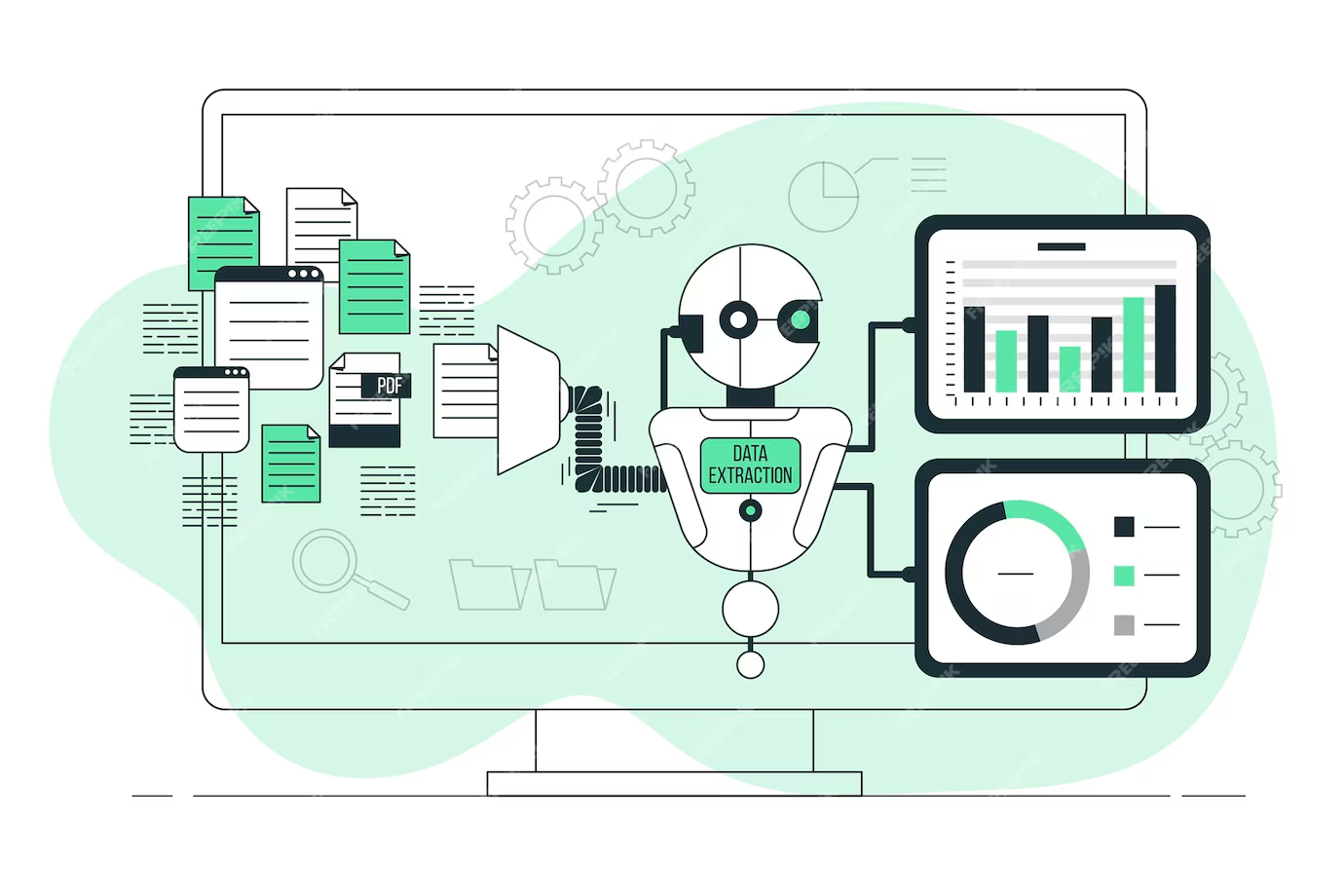
Real-Time Performance Tracking
Outdated data are used in traditional reporting methods. This way, it is impossible to track your store’s current performance.
But no worries; automated report scheduling collects the latest data to generate analytics. So, you will always get real-time information about your store, helping you to make the right decision at the right time.
Accuracy & Reliable Reporting
Errors in data entry, miscalculation, etc., are common issues with manual reporting. Reliability and accuracy is questioned here.
In contrast, automated report scheduling collects data directed from your e-commerce store without any manual input. So, there is no chance of error. This ensures report accuracy, and you can rely on it to track your business growth.
Enhanced Data Visualization and Analysis
Graphs and charts are the best way to present your business data for quick review. But isn’t it tiring to collect data and create graphs and charts? Too time-consuming, right?
An automated scheduling feature in your reporting app makes this as simple as water. It shows your store’s performance graphs, including trends, growth, profit, loss, and more. Thus, you can make data-driven decisions quicker.
Customization and Flexibility
The automated scheduling feature gives you flexibility in choosing the reporting schedules. You can set the exact day, date, or time to receive the report. This can be daily, weekly, monthly, or yearly.
Besides, a good automation app also offers you customized reporting features. For instance, set the automated schedule for specific reporting categories, select the graph styles, etc. This way, you will get a more personalized reporting experience.
Cost Savings
You need not hire an employee to work on tracking store performance. An app with an automated scheduling feature will work as your personal report analyst. It will send a daily real-time report to your store. Thus, it saves your labor costs.
How To Pick The Right Tool For Automated Scheduling?
To streamline the reporting process of your Shopify store, the app you choose must have an automated scheduling feature. In addition to these, there are some other factors to consider; these are as follows-
- Compatibility with Shopify
Whatever tool you choose for automated scheduling, make sure it’s compatible with Shopify. For this, the best option is to get an app directly from the Shopify app store.
- User-Friendly Interface
Always look for easy-to-use tools for the best experience. A clean design will help you to navigate through the reporting features swiftly. Besides, consider a drag-and-drop report builder feature for more convenience.
- Robust Automated Scheduling Features
When choosing an app for automated scheduling, look for features that bring more flexibility. There should be options for daily, weekly, or monthly automated report generating features. Once you set the schedule, it will directly inbox you the report on the designated time.
Besides, customization options are also a crucial factor to consider. You can select the type of report, analytical criteria, and presentation style. This includes- graph style, rows or page number, and more. This way you will get a personalized automated report.
- Comprehensive Metrics
For in-depth reports, dynamic matrix analysis is essential. Install apps that have comprehensive reporting categories. This will allow you to get reports not only on sales, orders, or profits, but much in detail. For instance, you can track customer behavior, best-selling products, revenue, gross margin, and more.
Advanced filtering options allow you to automate report scheduling for specific needs. You can impose conditions to generate and receive the report as per the schedule.
- Reporting Export In Various Formats
Once you receive the report with the automated scheduling features, you can share it with your team members. For this, choose an app that offers multiple report exporting formats, such as CSV, Excel, or PDF. In this case, Repotgenix is your ideal choice. Besides exporting the report, it allows you to download SVG, PNG, and CSV graphs.
- Data Integration
An app with a third-party data integration facility will automatically collect data from multiple sources. In this case, you will have a list of sources to select from where to collect data. For example- Google Analytics, Slack, etc. Thus. it will offer you a comprehensive overview of all your business operations.
- Price
You will find automated scheduling apps in different ranges. Some are free, while others come on a paid basis. However, for advanced features, paid apps are ahead. Yet, before you purchase any plan, go for a free trial to check the performance.
How To Automate Scheduling? – Stepwise Guidance To Streamline Reports
The settings of the automated scheduling feature may vary from app to app. Yet we are giving you a general overview of how to automate scheduling in your Shopify store:

Step 1: Streamline Data Choosing The Right Tool
First, you will need an app to automate the report scheduling process. Choose the best one following the above guidance and install it in your store. Once installed, you can directly operate the app from your Shopify dashboard.
Step 2: Look For Report Automation Option
You will find an ‘Automation’ feature in the app navigation panel. From here, you can quickly set the automated schedules. If your app doesn’t have such a feature in the dashboard, search in settings.
Step 3: Select Report Type
The reporting apps bring you a wide range of reporting categories. Choose the report types that you want to get notified about. It can be a sales report, customer report, financial report, shipping report, taxes, etc.
Step 4: Scheduling Frequency
Next, set the schedule to receive automated reports. Here, you will need to provide your email address and set the date, day, and time. You will automatically receive a daily, weekly, or monthly report via email at the designated time.
Step 5: Save The Settings
Once your scheduling is set up, click the ‘Save’ or ‘Save Changes’ button. You will receive an email at the scheduled time and always stay updated on your business.
Conclusion
Going for an automated scheduling feature for report analysis will often improve your work efficiency. It will save you time and remove the hassle of manual data input. Daily reports will also give you an in-depth idea of how your business progresses.
However, customization, data integration, and other additional features should be considered to gain more flexibility in picking the best tool. In this case, Reportgenix will be your ultimate report assistant. It offers you a daily, weekly, or monthly automated scheduling facility. Besides, you can quickly export the reports with a click.
Freequenly Asked Question
What types of reports can you schedule?
You can schedule various types of reports such as- sales report, financial report, marketing report, customer report, product report , etc.
Why is automation important in reporting?
Automation reduces the manual labor for reporting and saves you time. Besides, it ensures accurate and reliable reporting in real-time.
Can I customize the automated report scheduling?
Yes, almost all automated reporting tools offer customization facilities. You can select the reporting metrics and frequency as per your preference.
What platforms can automated scheduling tools integrate with?
Automated scheduling tools can integrate with multiple platforms. For instance, you can connect it with Google Analytics, Slack, e-commerce, and ERP systems.
