Are your marketing expenses bringing satisfactory sales? Sales are on but blacking out by seeing your profit margin? No need to worry about such a situation by frequently tracking your business performance with Shopify store sales analytics. With Shopify store sales analytics, you can effectively analyze and enhance your sales growth!
Sales analytics gives you a real-time report of your sales and store performance. Thus, you can get an in-depth idea of your business progress and find out about customer engagement, areas for improvement, optimizing pricing, etc. This helps you make data-driven decisions and boost revenue growth using Shopify store sales analytics.
Utilizing Shopify store sales analytics provides crucial insights into your sales patterns, helping you align your marketing strategies for maximum impact.
In this guide, let’s explore how sales analytics helps a business to grow and maximize ROI:
What Is Sales Analytics?
Sales analytics uses different parameters to track the overall sales performance of your online store. These are software or apps that connect to your store and examine all data to give a deep insight into your business performance.
By leveraging Shopify store sales analytics, you can identify which products are performing best and optimize your inventory accordingly.
Using a sales analytics app, you can check your real-time sales, daily, monthly, or yearly sales reports, and more. This also includes performance based on different sales channels, customer behavior, location-based sales, and more. Thus, by analyzing all these factors through Shopify store sales analytics, you can implement a strategy and boost your revenue growth.
Benefits Of Using Sales Analytics
Analyzing your performance is a must to bring potential progress in your business. Here are the benefits that sales analytics software will provide you:
Advanced Shopify store sales analytics features allow you to drill down into customer preferences, enhancing your marketing efforts.
Take Data-Driven Decision & Boost Your Sales
With the help of Shopify store sales analytics, you can adjust your pricing strategies to reflect market trends and customer demand.
Sales analytic software presents you with a profound picture of your sales performance. You can understand from which channel, location, or customers most of the sales are coming. It also helps you to track the products that are purchased more by customers. Analyzing all these helps you to make data-driven decisions to boost your sales.
Understanding customer behavior through Shopify store sales analytics supports better engagement and retention efforts.
Optimized Pricing Strategies
With continuous monitoring using Shopify store sales analytics, you can swiftly pivot strategies in response to market changes.
A decline in price definitely affects sales. But is this strategy working enough to maximize your sales? Sales analytic software tracks the improvement or fall of sales due to changes in price. Thus, you can optimize your product’s pricing and attract more customers to your store.
Measuring Customer Engagement
You can find how customers are responding to your approach and marketing strategies using a sales analytics app. For instance, mark out whether customers are showing more interest in your email, Facebook, or Instagram posts. This way, you can identify the most engaging medium for your business.
Identifying Areas for Improvement
From the analytical reports, you can identify the sectors where you need to invest more. For instance, get the result of sales performance via running ads on Facebook and Instagram, then see which media brings you the most sales. Next, you can invest more in the sector, which will increase your ROI.
10 Vital KPIs For Sales Analytics For Business
- Monthly Sales Growth
Monthly sales growth tracking is the basic level of tracking your sales to see the gradual progress of your business. With this KPI, you can motivate your sales and marketing team with the growing progress. It further enables you to evaluate the effect of the business strategy you implement in a month and check its success rate.

Monthly Sales Growth = ((Sales for the current month – sales for the prior month) / sales for the prior month) x 100
- Average Profit Margin
The average profit margin helps you calculate the money you make for each revenue. A higher profit margin indicates a positive aspect of your business to convert revenue into actual profit. However, the profit margin rates vary for different business types. Analyze your business well and then fix the profit margin to track your performance.
Average Profit Margin = (Net income / net sales ) X 100
- Average Revenue Per User (ARPU)
ARPU calculates revenue generated by each customer. This helps you to estimate the contribution of individual customers and mark the most valuable groups. Thus you can get an in-depth analysis of customer behavior and your financial performance.
Average Revenue Per User = (Total Revenue / Average Number of Users)
- Customer Acquisition Cost (CAC)
Tracking the customer acquisition cost is crucial to determining your business’s actual profit. This involves calculating all the expenses you need to incur to acquire a new customer. These expenses include marketing costs, sales costs, salaries, maintenance costs, and inventory costs per head. By detecting all these expenses from your earned sales, you will get the real money you make as a profit.
Customer Acquisition Cost = Total sales and marketing cost/number of new customers
- Customer Lifetime Value (CLV or CLTV)
Customer lifetime value, or CLV, determines the annual sales you make from a customer or a segment of the cluster from all types of sales. This includes renewals, upsells, cross-sells, etc. The CLV determines the customer’s trust in your business and their repetitive approval of you. A high CLV rate indicates that your business services are acceptable and clients are satisfied with them.
Customer lifetime value = Gross margin % x retention rate x average revenue per customer
- Customer Churn Rate (CCR)
This KPI tracks down the customer who stopped taking services from you completely or is on break for some period. Customer churn rate is a vital KPI for SAAS business to bring out their performance results. You can determine how an increase in price, adding/deducting features, or change in management impacts your business or sales.
Customer Churn Rate (CCR) = (Customer Lost/Total Customer)
- Sales Volume By Channel
While running an online business, you must know which channel brings you the majority of the sales. Some niche products are Google ads friendly, while others bring more sales from social media platforms like Facebook and Instagram. So, study your niche well and track which area is bringing most of the sales. Following this report, you can increase or decrease your marketing investment for specific channels.
- Lead Conversion Rate
By employing Shopify store sales analytics, you gain insights into the most lucrative sales channels for targeted marketing.
Calculating the lead conversion rate allows you to judge the effectiveness of your marketing strategy. It determines the rate of customers who actually take action, such as purchasing a product, signing in to your service, or buying a plan. This KPI is very important for tracking your close deals over time.
Lead Conversion Rate = (Total Number of Conversion/Total Number of Lead) x 100
Utilizing Shopify store sales analytics allows you to refine your lead conversion strategies and improve sales outcomes.
- Average Sales Cycle Length
Tracking the number of days it takes to sell a product is important to calculate your business’s real progress. You must set a benchmark for sales cycle length and implement strategies to gradually shorten it. A short sales cycle indicates better customer response.
Average Sales Cycle Length = (Total number of days to close all sales / total number of new deals)
Effective use of Shopify store sales analytics will help you reduce your average sales cycle, enhancing efficiency.
- Monthly Calls (or Emails) Per Sales Rep
To boost your sales, you need to approach customers via calls and email marketing. This requires expenses per call or email. You can measure the cost per sale generated through calls or emails. This will help you track whether the spending you are doing on reps is worth investing in.
Sales per rep = Total sales/number of sales made by rep
Regular engagement through Shopify store sales analytics allows you to adapt your outreach efforts for better results.
Considerations While Choosing A Sales Analytics App For Shopify
By reviewing trends identified through Shopify store sales analytics, you can better forecast future sales performance.
Consider the Integration and Compatibility
Compatibility is required to run the sales analytics app on your Shopify store. To ensure this, purchase an app from the Shopify app store and check its features. The app must support integrating with social media platforms like Facebook and Instagram and third-party apps like Google Analytics, etc., for an in-depth sales analysis.
User-Friendliness
A simple and straightforward app design enhances the user-friendliness of the app. Before purchasing the app, go through the demo and check if you understand its function and features well. Also, examine the dashboard to find out if the app contains your required KPIs for sales analysis.
Most importantly, check the developers’ customer support. They must provide full-time support whenever you encounter issues with the app.
Security and Data Protection
Ensuring security is a must to keep your online store safe from any potential risk. For this, go through the app’s security system and look for compliance or standards like GDPR, HIPAA, or PCI DSS. However, when choosing an app from the Shopify store, you won’t face these issues, as all the apps permitted by Shopify have 100% security checks.
Cost and Pricing Model

Sales analytics apps are available at different prices on a monthly or annual basis. Several tires are also available for these apps. Check the features and compare price values for multiple apps to find the best deal for you.
Learning to navigate Shopify store sales analytics will empower you to make informed decisions that drive sales further.
However, if available, consider a free demo before making your final purchase decision. This will help you choose a suitable app for your store.
Using Shopify store sales analytics can significantly enhance your decision-making capabilities to improve overall business performance.
How to Use Sales Analytics to Boost Revenue? – Stepwise Guidance
Step 1: Note Down Your Sales KPI & Targets
The first and foremost thing to do is know what you want to track. Your business’s sales can be calculated from different angles. So, determine your target and choose the KPIs accordingly, such as monthly sales, profit margin, CLV, CCR, etc.
Step 2: Gather and Segment Your Data
Connecting the sales analytic app to your online store, like Shopify will transfer all store data to the app. So, you no need to manually do this task using apps. However, you can segment the data to calculate sales for specific KPIs. Apps come with different filtering options, you can select specific categories and get results for those.
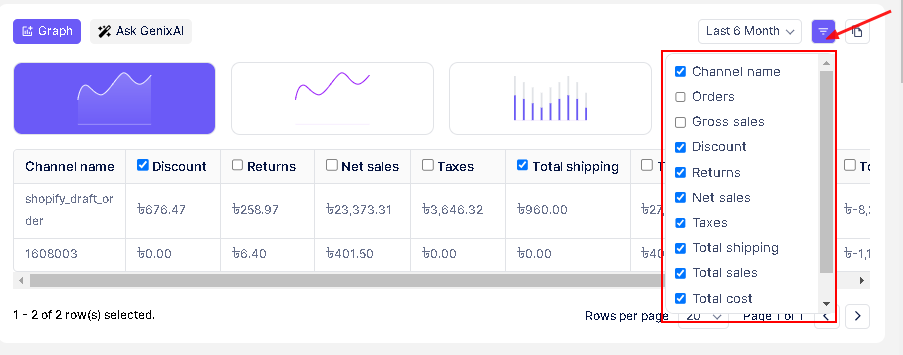
Fig: Segment your data by filtering
Step 3: Visualize and Analyze the Data
The cluster of data will always confuse you; to get rid of this, use the visual representation of sales data. The sales analytical app offers you multiple graph styles to analyze your sales performance. You can check your daily, monthly, or annual order, profit, revenue, and all sales-related performance via these graphs.
Step 4: Implement Targeted Marketing Campaigns
The results of the report will be analyzed, as well as customer behavior and purchasing habits. Also, check sales from different channels to find the most profitable sector. You should also consider sales based on location and customer types. Based on these data, plan your marketing campaigns. This could be email marketing, ads, discounts, coupons, etc.
Step 5: Monitor the Impact & Take Data-Driven Decision
Continuously monitor sales growth and make data-driven decisions. This includes educating your sales team about progress and areas that require development. Thus, you can boost your sales and grow your revenue.
Reportgenix: Your Ultimate Sales Analytics Solution!
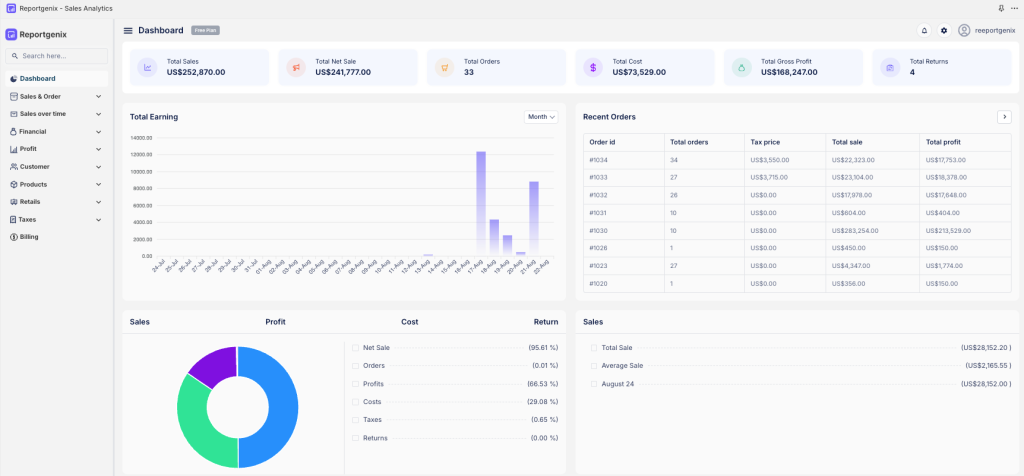
Reportygenix is a complete report analytical solution for Shopify stores. It offers you a user-friendly dashboard to navigate all the features in-depth. It divides the sales of your store into different categories to present you with more detailed sales performance. The ‘Sales & Order’ section includes-
- Sales by Channels
- Sales by Products
- Sales by Product Type
- Sales by Customers
- Sales by Discount
- Sales by Currency
- Sales by Locations
- Sales by Time-Based
- Sales by Orders
- Sales by Order Confirmation
You can also track sales by profit, customer behavior, retail, and more. The app’s visual representation further facilitates quick analytical ability. So, no more manual labor on data collecting and clustering with Reportgenix!
Check this guide for performance analysis with Reportgenix- How to Use Reportgenix for E-commerce Store Performance Analysis?
Conclusion
Sales analytics is crucial to track the performance of any business- online or offline. However, while running an e-commerce platform like Shopify, sales analytics is automated using apps. These apps collect all the data from your store and provide a one-click sales analytical solution.
Looking for an all-in-one analytical app for your store? Go with Reportgenix, which is the ultimate reporting solution. Besides sales reports, they cover profit, customer, finances, tax, and more. You will also get multiple customizing and filtering options to suit your needs. Try our Free Plan now!
Frequently Asked Question
How can sales analytics help the business grow and boost revenue?
Sales analytics shows you your business’s trends and sales performance. Based on this, you can track customer behavior and implement effective marketing strategies to boost your revenue.
How do you calculate sales in e-commerce?
To calculate sales in e-commerce platforms, you need to consider definite KPIs. For instance, you can choose gross profit, lead conversion rates, average profit margin, etc. Using tools or analytical apps, calculating sales in e-commerce platforms is easy, requiring no manual data collection hassle.
How do you record eCommerce sales?
Using software or apps, you can record daily, monthly, or yearly e-commerce sales. The software collects all your data and saves previous history to monitor performance.
How is sales analysis done?
Sales analysis involves analyzing all the data and comparing it to previous sales and investments. Different parameters are used to determine sales from different perspectives.
With a focus on Shopify store sales analytics, you can build a more robust marketing strategy that resonates with your target audience.
As you integrate Shopify store sales analytics into your operations, expect to see a marked improvement in your business outcomes.
