Analytical approaches are significant for a successful Shopify merchants in achieving their goals. When it comes to reporting profit, sales, and customer behavior, reporting tools can either make or break the efficiency of your business.
With the ability to generate custom Shopify reports, merchants can tailor their data analysis to fit their unique business needs.
Here is where ReportGenix comes in as a smart reporting app that aims at creating specific custom Shopify reports that merchants require. One of its useful features is the Custom Report Builder, an innovative tool that has made it easier to build, analyze, and export reports.
In this blog, you will learn about the Report Builder, from its features to how it stands out against competitors, and how merchants can leverage it for better analytics for the Shopify app store.
What is the Report Builder?
The Report Builder is a dynamic tool within ReportGenix – a sales analytics app that allows merchants to create personalized custom Shopify reports with ease. It empowers users to select, customize, and visualize the exact data they need, whether it’s sales trends, inventory levels, or customer behavior.

Unlike traditional reporting systems that rely on static templates, the Report Builder offers unparalleled flexibility. Using an intuitive drag-and-drop interface, merchants can:
- Customize the layout of their reports.
- Choose from various chart types such as bar graphs, line graphs, and pie charts.
- Access real-time data for up-to-the-minute insights.
- Export reports in formats like CSV for further analysis in tools like Google Sheets or Google Analytics.
How does the custom report builder work?
The report builder is a versatile tool designed to help users create tailored reports that meet their specific needs and requirements. Here’s how it generally works:
- Data Selection:
Users start by selecting the data sources they want to include in their report. This may involve choosing from various databases, spreadsheets, or integrated applications. The user can specify which fields or metrics are relevant to their report.
- Filters and Parameters:
After selecting the data, users can apply filters to narrow down the results. This could include date ranges, categories, or specific criteria that help refine the data set. Users may also set parameters that allow for dynamic reporting based on user input.
Report Layout:
Next, users design the layout of their report. This typically involves choosing the type of report (tabular, graphical, or a combination), arranging the data fields in a preferred order, and selecting how the information will be presented (such as charts, tables, or summaries).
Customization Options:
The builder often provides various customization options, including the ability to add logos, change color schemes, and modify fonts. Users can create a report that aligns with their branding or aesthetic preferences.
Preview and Adjustments:
Once the report is set up, users can preview it to see how it will look when generated. This step allows for any necessary adjustments to be made before finalizing the report.
Export and Sharing:
After finalizing the report, users can export it in multiple formats, such as PDF, Excel, or CSV. The report builder may also offer options for sharing reports directly with team members or stakeholders via email or integrated platforms.
With these features, the Report Builder not only the Shopify report process but also empowers users to derive actionable insights from their data easily. Whether you’re a seasoned analyst or a business owner, you’ll find that creating comprehensive reports has never been easier. Start building your report builder today and unlock the full potential of your data!
Introducing the Report Builder: A New Era of Custom Reporting
Traditional reporting tools often fall short for merchants who require specific data insights to optimize their stores. The Report Builder with a free trial brings a fresh approach by combining advanced reporting capabilities with a user-friendly interface.
This tool is not just about gathering data—it’s about making data actionable. With its flexibility and real-time updates, the Report Builder transforms Shopify reporting into a powerful decision-making tool.
The main functionalities of the platform include drag-and-drop customization, an analytics dashboard, and automate reports allowing users to easily modify layouts and features without any coding knowledge. This intuitive interface empowers users to create personalized dashboards and reports that meet their specific needs. Additionally, data updates ensure that users always have access to the most current information, enhancing decision-making and responsiveness. The platform also supports integration with various data sources, enabling seamless aggregation of information from multiple channels. Other notable features include collaboration tools for team projects, automated alerts for critical metrics, and advanced analytics capabilities for deeper insights. Overall, these functionalities work together to provide a comprehensive solution that enhances productivity and data-driven decision-making.
Key Features of the Report Builder
The Report Builder is packed with features that empower merchants to create reports tailored to their unique business needs. In addition to standard capabilities like drag-and-drop customization, the interface includes detailed options for fine-tuning data output and analysis. Here’s a breakdown of its features:
1. Drag-and-Drop Customization
Merchants can effortlessly organize and modify their reports using a drag-and-drop system and its easy to create. This feature eliminates the need for technical expertise, allowing anyone to create professional-quality reports with ease. Simply drag data fields into your desired sections and adjust the layout to match your reporting preferences.
2. Real-Time Data Updates
Accessing up-to-the-minute data ensures that merchants make timely and accurate decisions. This feature is particularly valuable during dynamic events like flash sales or seasonal promotions, where data insights can significantly impact strategy.
3. Chart Variety
A variety of chart options are available to help merchants visualize their data effectively:
- Bar Charts: Ideal for comparing product performance or tracking revenue across multiple categories.
- Line Graphs: Best for monitoring sales trends or other data patterns over time.
- Pie Charts: Perfect for visualizing percentage-based metrics, such as revenue distribution or customer demographics.
4. Filters and Conditions
The report builder allows merchants to apply filters and conditions to refine their data further.
- Filter Options: Drag and drop relevant filters to include or exclude specific data points.
- Conditions: Set conditions (e.g., greater than, less than, or equal to specific values) to target precise metrics.
This level of control helps merchants generate highly specific reports for focused analysis.
5. Time Range Selection
Choose a specific time range for your report to focus on the data you need.
- Options include pre-set periods such as “Last 6 Months”, “Last Month”, or custom date ranges, enabling you to zoom in on seasonal trends or campaign performance.
6. Sorting Options
Merchants can organize data fields by selecting:
- Order By: Choose the column or metric to sort by.
- Ascending/Descending Order: Organize your data for easier interpretation, whether you’re looking at top-performing products or recent sales trends.
7. Adjustable Rows and Pagination
Control the amount of data displayed in each report by setting the number of rows per page. Options like 100 rows make it easy to view larger datasets without overwhelming the report layout.
8. Preview and Save Options
Before finalizing your report, the “Preview” feature lets merchants review their report layout and content. Once satisfied, use the “Save” button to store your report builder for future reference or modification.
9. Export Options
Reports data analysis can be easily exported in different formats, making it simple to share insights with team members or analyze data further using tools like Google Sheets or Excel. This feature ensures compatibility with third-party platforms for deeper analysis.
10. Customizable Fields
Merchants can tailor their reports by selecting the most relevant data fields, including:
- Customer demographics.
- Product categories.
- Marketing performance metrics.
This ensures that reports are laser-focused on the information that drives business decisions.
11. Simple and Intuitive Interface
The layout of the report builder is clean and ensuring even beginners can navigate it with ease. Clear labels for every feature, such as “Segments,” “Conditions,” and “Order By,” make it simple to build and refine reports without a steep learning curve.
These advanced features for the Shopify store make the Report Builder a powerful tool for merchants looking to gain actionable insights and maximize their store’s performance.

What tools and apps are the best for creating custom reports?
While many reporting tools are available in the Shopify App Store, ReportGenix sets itself apart by offering deep customization, and affordability. Here’s how it stacks up against other apps:
- Report Pundit: Known for its pre-built reports but lacks the flexibility of drag-and-drop customization.
- Better Reports: Offers advanced analytics but is more expensive and can be overwhelming for beginners.
- Polar Analytics: Ideal for marketing-focused insights but less suited for general Shopify store reporting.
- Triple Whale: Focused on marketing and attribution reports, limiting its scope to inventory and customer insights.
For retailers in search of a comprehensive solution that meets all their reporting requirements, ReportGenix stands out as the top choice.
What data can you export for analysis?
With the Report Builder, merchants can export a wide range of data, including:
- Sales Data: Total revenue, sales by product, and order value.
- Customer Insights: Purchase frequency, customer lifetime value (CLV), and demographics.
- Inventory Metrics: Stock levels, turnover rates, and restocking alerts.
- Marketing Performance: ROI, conversion rates, and campaign effectiveness.
How do we analyze report builders effectively?
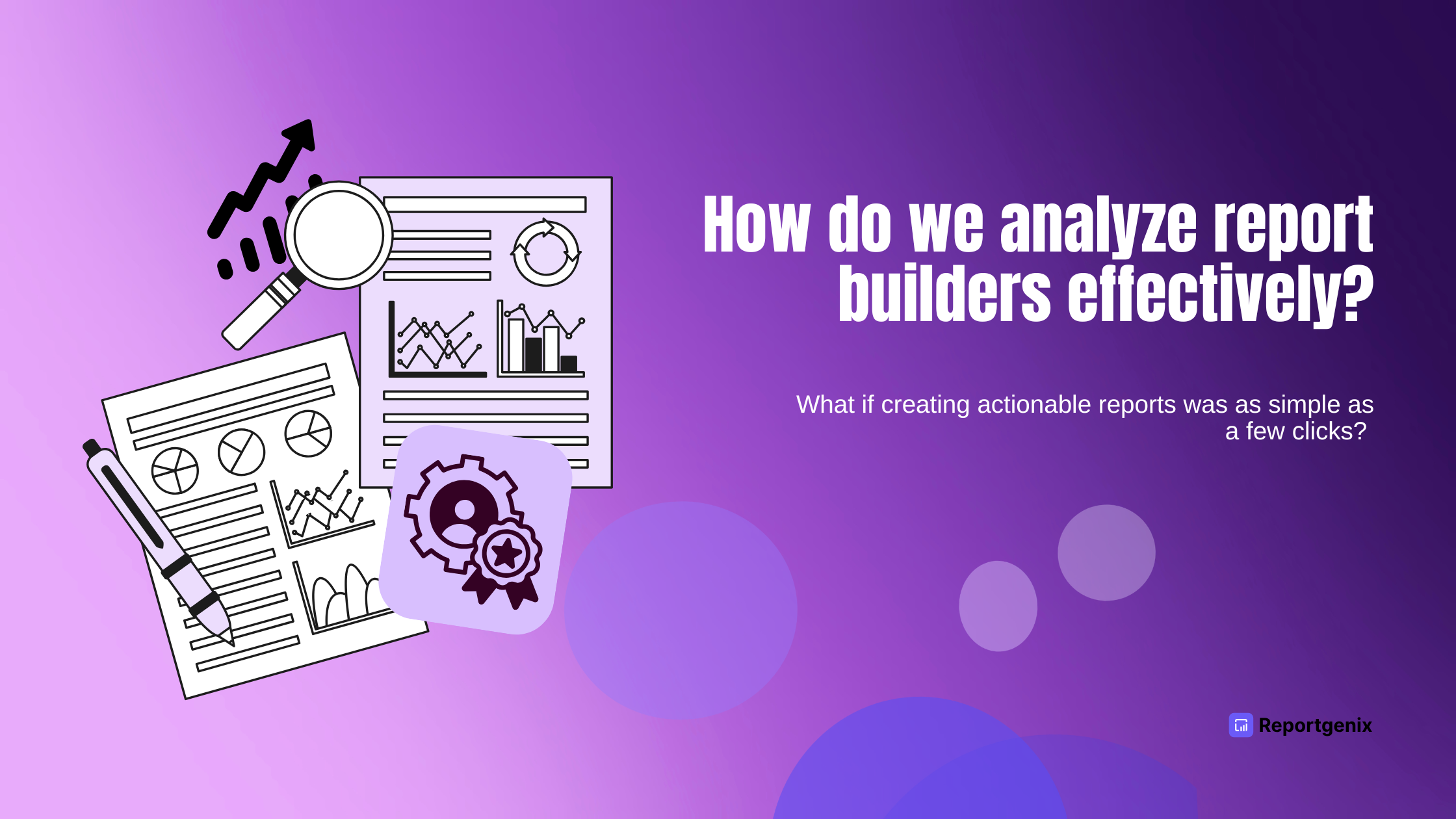
To analyze report builders effectively, we can follow a structured approach that includes the following key steps:
1. Define Objectives: Clearly outline the goals of the analysis. What specific insights are we looking to gain from the reports? Are we interested in performance metrics, user engagement, or operational efficiency?
2. Identify Key Metrics: Determine the key performance indicators (KPIs) that will guide the analysis. This could include metrics like report usage frequency, user satisfaction, data accuracy, and the time taken to generate reports.
3. Gather User Feedback: Conduct surveys or interviews with users who utilize the report builders. Understanding their experiences, challenges, and suggestions will provide valuable qualitative data.
4. Examine Usage Patterns: Analyze how frequently different reports are generated and which features are most commonly used. This can help identify trends and areas for improvement.
5. Evaluate Data Quality: Assess the accuracy and reliability of the data being pulled into the reports. Poor data quality can lead to misleading insights, so it’s important to ensure data integrity.
6. Benchmark Against Standards: Compare the performance and features of your report builder against industry standards or competitors. Identify gaps and opportunities for enhancement.
7. Analyze User Training and Support: Review the training materials and support resources available to users. Are they sufficient? Are users leveraging them effectively?
8. Feedback Loop for Continuous Improvement: Establish a mechanism for ongoing feedback from users to continuously refine and improve the report-building process. This could involve regular check-ins, updates, and feature releases based on user needs.
9. Test New Features: If new functionalities or updates are introduced to the report builder, conduct A/B testing to measure their impact on user engagement and report effectiveness.
10. Document Findings and Recommendations: Compile the analysis results into a comprehensive report that highlights key findings, trends, and actionable recommendations. Share this with stakeholders to inform future development and enhancements.
By following these steps, organizations can gain valuable insights into their custom report builders, leading to improved functionality, user satisfaction, and overall effectiveness.
What is the difference between Reportgenix custom reports and others?
Comparison Section: How Report Genix Stands Out
| Feature | Report Genix | Better Reports | Polar Analytics | Triple Whale | Report Toaster |
|---|---|---|---|---|---|
| Custom Report Builder | Fully customizable with drag-and-drop functionality and data updates. | Pre-built templates with limited customization. | Advanced analytics but less customizable for unique reports. | Focus on marketing analytics, less general-purpose flexibility. | Basic Shopify-specific reporting with fewer advanced options. |
| Visualization Options | Multiple chart types: bar, pie, line, etc., with tailored layouts. | Limited chart options. | Strong focus on visualization but with a steeper learning curve. | Good visual reports but mainly for profit margins and ads. | Basic visual elements, are more functional than aesthetic. |
| Ease of Use | User-friendly, intuitive interface ideal for merchants. | Can feel overwhelming for beginners. | Advanced but might be too complex for smaller merchants. | Requires more time to master for non-technical users. | Simple, functional, but limited flexibility. |
| Integration with Shopify | Deep Shopify integration, updates and tailored reports for sales, inventory, and customer data. | Strong Shopify focus but slower updates. | Includes Shopify but less tailored for Shopify-specific needs. | Primarily focused on marketing performance, less on Shopify. | Dedicated Shopify tool but lacks updates. |
| Pricing | Affordable and competitive for SMBs. | Premium pricing. | Higher-end pricing for enterprise users. | Expensive, suited for scaling businesses. | Competitive but less value for advanced features. |
| Real-Time Data Updates | Yes—ensures decisions are made with up-to-date data. | Slower data syncing. | Not all data updates | Strong focus but specific to marketing analytics. | Offers updates but fewer data points covered. |
How Does the Report Builder Benefit Shopify Merchants?
1. Better Sales Insights
Track sales trends over time to identify high-performing products and seasonal patterns. With period updates, you can monitor flash sales or promotional campaigns and tweak strategies on the go.
2. Enhanced Customer Understanding
Create reports that focus on customer behavior, such as purchase frequency or average order value. These insights help you tailor marketing efforts and improve customer retention.
3. Streamlined Inventory Management
Generate inventory reports that highlight stock levels, turnover rates, and replenishment needs. The drag-and-drop functionality makes it easy to build reports that suit your workflow.
4. Marketing ROI Analysis
Visualize the effectiveness of your marketing campaigns with customizable charts. Monitor which campaigns drive the most traffic, sales, or customer engagement.
5. Simplified Collaboration
Share tailored reports with team members or stakeholders, ensuring everyone has access to relevant insights without sifting through unnecessary data.
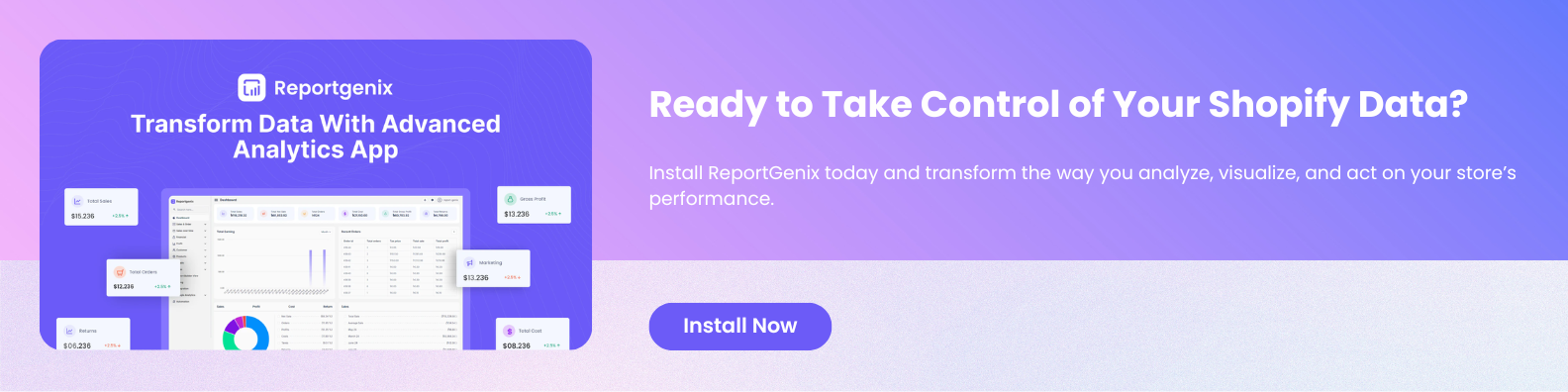
Final Thought
The ReportGenix Custom Report Builder is a must-have for merchants who want to take control of their data. Its combination of flexibility, data insights, and affordability makes it a standout choice for businesses of all sizes.
Ready to revolutionize your Shopify analytics? Sign up for a free trial of ReportGenix today and start creating custom reports that drive growth.
FAQs
What makes the Report Builder unique compared to other tools?
The Report Builder stands out for its drag-and-drop functionality, real-time updates, and customizable layouts, making it perfect for Shopify merchants.
Can I integrate Report Genix with other eCommerce tools?
Yes, Report Genix offers seamless integration with Shopify and other platforms, ensuring smooth data syncing and reporting.
Are there pre-built templates available in Report Genix?
Yes, along with the customizable features, you can also choose from a library of pre-designed templates for common reporting needs.
How secure is my data with Report Genix?
Report Genix prioritizes data security with robust encryption and compliance with industry standards.
Is there a free trial available for Report Genix?
Yes, merchants can sign up for a free trial to explore the Report Builder and other features.
What kind of charts can I create using the Report Builder?
The Report Builder supports bar charts, line graphs, pie charts, and more, giving you flexibility in how you visualize your data.
