At ReportGenix, our mission is to empower Shopify merchants with data that isn’t readily available through Shopify’s default reports. As we uncover these data gaps, we’ll share them in our series: Data You Can’t Get from Shopify. This is our first installment, focusing on Profit Margins and Transaction Fees.
Product Cost and Profit Margin Insights
ReportGenix has introduced a comprehensive way to track product costs, which helps merchants calculate Gross Profit accurately — something Shopify’s native reports fall short on.
While Shopify allows you to input product cost data for variants, calculating gross profit is more complex. Shopify’s reports only offer a snapshot of the current cost, meaning if the product cost is updated, historical reports will be incorrect, as they apply the new cost retroactively.
Here’s how we calculate accurate profit margins at ReportGenix:
- Net Quantity: The total units sold minus any returned items. For example, if 5 items are sold, but 1 is returned, your net quantity is 4.
- Cost: This is the total cost of the units sold. If a product costs $15 and the net quantity is 4, then the cost is 15 * 4 = $60.
- Net Sales: The total revenue from sales minus any refunds or discounts. If your product price is $30 and your net quantity is 4, the net sales amount is 30 * 4 = $120.
- Gross Profit: Calculated as net sales minus cost. Using the numbers above, your gross profit would be $120 (net sales) – $60 (cost), leaving a gross profit of $60.
- Gross Profit Margin: This is the percentage of profit from each sale, calculated as:
([Net Sales - Cost] / Net Sales) * 100. In our example, it would be:([120 - 60] / 120) * 100 = 50%.
Unlike Shopify, which uses the most recent cost data for all past transactions, ReportGenix calculates gross profit using the cost at the time of the sale, ensuring accurate reporting for each time period. This real-time cost tracking is essential for merchants who need precise profit data.
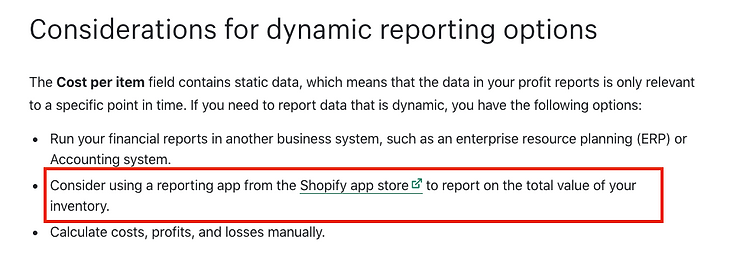
Understanding Payment Gateway Transaction Fees
Another data point that Shopify doesn’t easily expose is Transaction Fees charged by payment gateways. Whether you use Shopify Payments, PayPal, Stripe, or another provider, every online transaction incurs a fee. However, Shopify’s reporting system doesn’t show these fees directly, which means you have to manually reference payout records from each payment gateway.
For example, if you sell a product for $200 via PayPal, the transaction fee is:
(200 * 0.029) + 0.30 = $6.10.
This fee is deducted from your earnings, which means the actual amount you take home is $200 – $6.10 = $193.90.
Without a consolidated view of transaction fees, merchants often don’t know the exact Net amount earned from each sale — until now.
ReportGenix offers built-in transaction fee reporting, starting with Shopify Payments and PayPal. We calculate these fees for every sale and offer an easy way to track them in one unified report. This transparency allows merchants to clearly see their net income and gain a more comprehensive view of their business finances.
Stay Tuned for More Data Insights
This is just the beginning! ReportGenix is constantly working to deliver the most crucial data for Shopify merchants — the kind of data you can’t get from Shopify alone. From profit tracking to understanding transaction fees, we aim to give you a 360-degree view of your store’s performance.
Keep an eye out for our next installment in the Data You Can’t Get from Shopify series. In the meantime, explore other ways ReportGenix enhances Shopify reporting with powerful insights tailored to your business.
