Dealing with bulk data while tracking your Shopify store’s performance is a major headache. No more stress—Reportgenix brings you the ultimate report analytical solution to improve business efficiency!
Customization, automated scheduling, categorization, and advanced filtering options take your reporting experience to the next level. You will gain a deep insight into your customer behavior, revenue, net sales, tax, and more. Besides, the report’s visual representation makes performance tracking much more convenient.
This guide will help you generate your store’s report without manual work. So, let’s get into the discussion.
What Is Reportgenix?
Reportgenix is a report analytics app designed for Shopify users. This tool makes tracking your stores’ performance easy. The most impressive feature of this app is that it categorizes performance metrics to provide an in-depth report on your business.
You will get customized reporting features with a click. Besides, the visual representations of data give you a quick and clear insight into store performance. You can set automated schedules for reports, and the app will send you reports daily at the designated time. Thus, Reportgenix works as your personal analytics tool to reduce manual work.
Problems With Manual Reporting
While working with manual reporting, you need to deal with multiple problems. This surely lowers your working efficiency. Here are the major issues that you will go through-
1. Time-Consuming
To analyze your store’s performance, you need to do extensive calculations. Reviewing all sales, shipping costs, product returns, and other finances is not easy. To do this manually, you will need hours to collect data, calculate it, and make a report. This takes up much of your valuable time, which you could use more effectively to improve your business.
2. Human Error
While working with bulk data, you will encounter errors, which is normal. These errors can be caused by a wrong entry or an incorrect calculation. Thus, it’s tough to get an accurate report of your sales performance. Therefore, manual reporting or analytics is not always reliable.
3. Inconsistency
An online store or business has different sectors, such as sales, marketing, shipping, etc. To handle all these fields, you appoint a different person or team. They may use varying reporting methods or formats, which results in inconsistency in the final result.
4. Lack of Real-Time Data
It’s not possible to keep your manual data collection updated in real time. You need to sit down and update the report every time. So, if you want real-time data, there is no alternative to using a reporting tool.
5. Difficulty in Tracking Changes
As you run your business, you need to make many changes in the data. But tracking the changes manually is quite difficult. This makes it tough to analyze your business growth and performance.
6. Scalability Issues
With the growth of your business, you need to work with bulk data inputs. And managing this with manual reporting becomes less feasible. You will get in trouble handling large volumes of data. This is a major concern for scalable reporting.
What Reportgenix Brings You On Table?
Reportgenix takes you a step ahead by boosting working efficiency. It got you some amazing features to automate your reporting system. Thus, you do not need to deal with bulk data manually. The worth-mentioning features of Reportgenixc that will reduce manual work are as follows-
- Customizable Reports
You will get a tailored reporting feature in Reportgenix. This tool allows you to select the categories for which you want a performance result. You can also customize the reporting style. For visual presentation, this tool offers you different styles to choose from. These include-
- Line chart
- Area chart
- Bar chart
Besides, you can choose the time range for your report and select the number of rows to display per page. Thus, Reportgenix offers a customizable reporting solution.
- Automated Scheduling
When it comes to manual work reduction, the automated scheduling feature is worth mentioning. All you do is set an email address and time; this app will send you daily updates at the scheduled time. Thus, you don’t even need to get into the app for a report. Instead, it will give you everything in hand.
- Real-Time Analytics
Reportgenix provides up-to-the-minute data on your store’s performance. Data is automatically added to the report every time you receive an order or sell a product. This allows you to track your business’s progress on time.
- Comprehensive Metrics
The reporting features of Reportgenix are not only limited to sales, profits, and orders. Instead, it takes you deeper into the analytic metrics. You can track your revenue growth, gross sales, order trends, best-selling products, and more. It further gives you customer insight. You can identify your customer behavior, retention rates, and lifetime value.
- Data Export and Integration
This tool lets you quickly export reports or data in various formats, including CSV, Excel, and PDF. It also offers a one-click data exporting solution to share with your team members.
- Advanced Filtering and Segmentation
Opening the Reportgenix dashboard, you will find various categories for tracking sales performance. These include sales and orders, profit, financial, customer, products, retail, taxes, and more. Each of these has subcategories for detailed reports.
The game not only ends here. You will get an advanced filtering option for each category you choose. You can filter data by date range, product category, customer segment, and more. It further allows you to segment reporting. For example, you can create reports for specific customer groups or product lines to gain deeper insights.
How To Use Reportgenix To Reduce Manual Work?
Reportgenix’s user-friendly interface makes it super easy to use. Once you install the app, it will be added to your Shopify store, where you will have direct access to the navigation panel.
Step 1: Choose A Category For Generating Report
The navigation panel opens several categories, such as Sales & Order, Profit, Sales Over Time, Financial, Customer, Products, Retail, etc. Click on the category for which you want to generate a report.
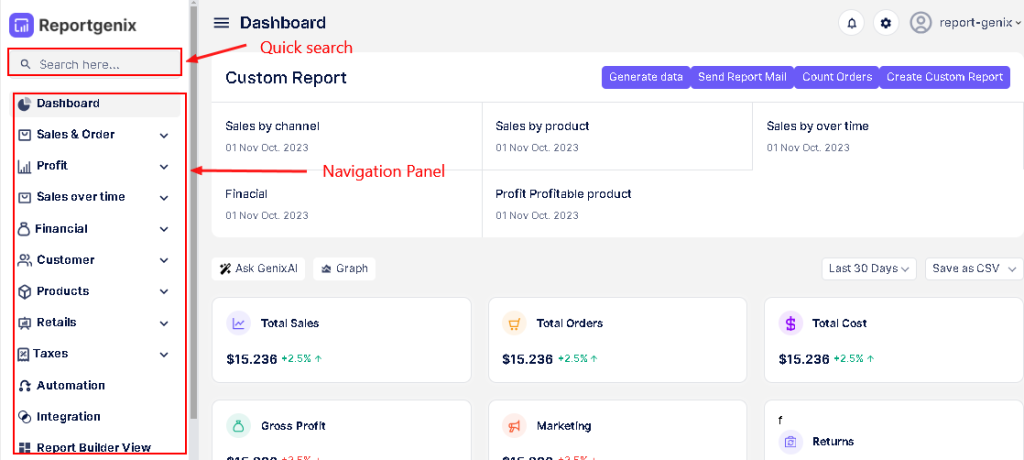
Let us generate reports for ‘Sales & Order,’ for example. Once you click on it, the dropdown menu offers more subcategories to choose from. Select one of your preferences, such as ‘Sales by Channel.’
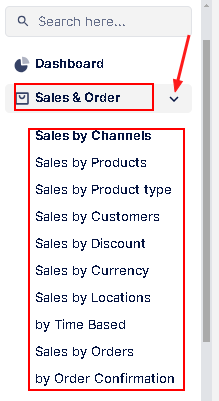
Step 2: Filtre Reporting Criteria
The category you choose will open a new page. Here, you will get filters to choose criteria for your sales report. These options include Channel name, Discount, Returns, Taxes, Total Shipping, etc. Check the criteria you want to add; it will generate reports only for those chosen.
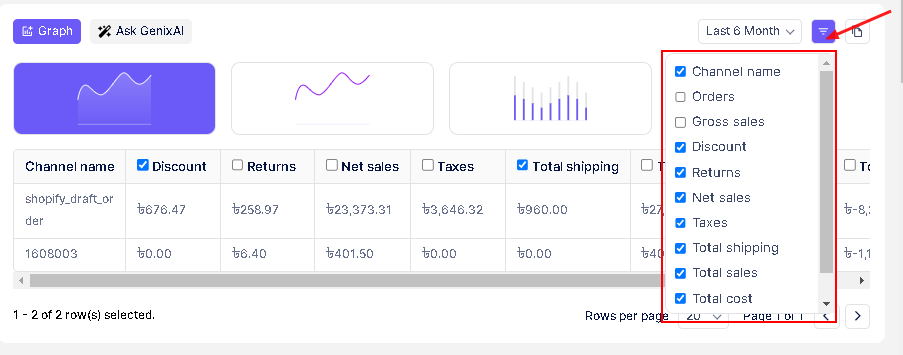
Step 3: Select the Time Range For Your Report
Next, step to choose a time range for your report. You will find this option on the right-hand side. Click on the dropdown button, and it will get the following option-
- Last 7 Days
- Last 15 Days
- Last 30 Days
- Last 3 Month
- Last 6 Month
- Last 1 Year
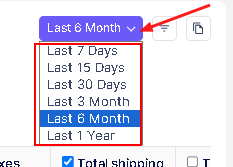
Select the time range; the tool will generate a report in minutes. You need not to do any manual data entry or anything else. Just scroll down and you will get reports for all the selected criteria.
Step 4: Customize The Report
You can customize the graph style of your reports. At the top of the page, you will find a ‘Graph’ button. Click on it, and you will be presented with three options: bar chart, area chart, and line chart. Select the style you like best.
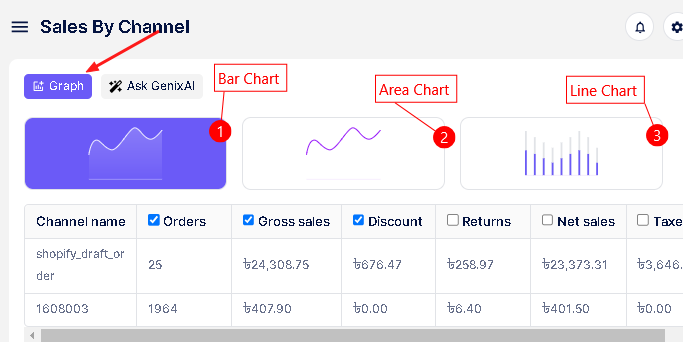
Next, you can also choose the number of rows to display per page (e.g., 10, 25, 50, 100). This will give you a customized report of your store’s performance.
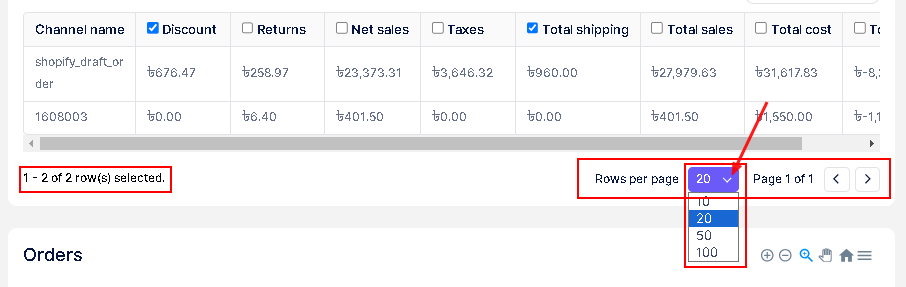
Step 5: Save & Export The Report
Once you get your reports, click the ‘Copy icon,’ which will bring up three options. You can export your data as PDF or save it as CSV or Excel.
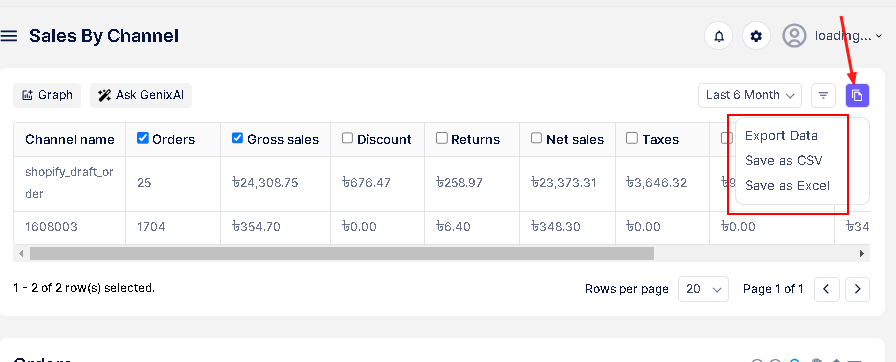
Once you get your reports, click the ‘Copy icon,’ which will bring up three options. You can export your data as PDF or save it as CSV or Excel.
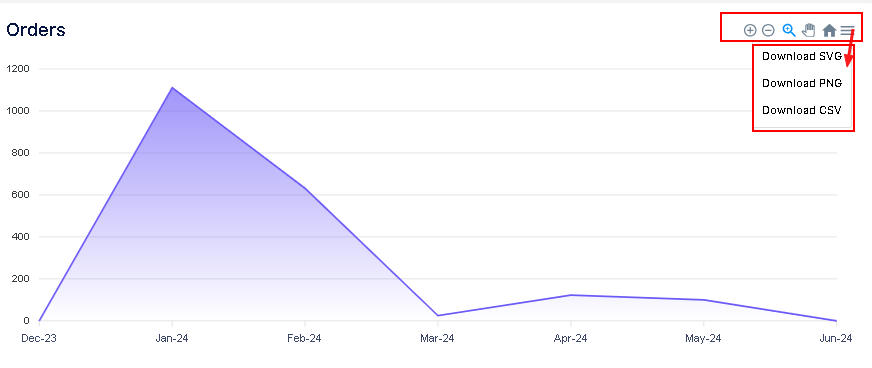
To get more details on using Reportgenix, check this: How to Use Reportgenix for E-commerce Store Performance Analysis.
The Bottom Line
Reportgenix makes the time-consuming reporting process quicker and more accurate. You will get real-time data using this app. All you need to do is select the category and time range, and the app will give you the desired report.
It also has an automated scheduling feature that will give you a daily report on scheduled time. Thus, adding Reportgenix to your Shopify store will improve efficiency and reduce the manual work of performance tracking.
FAQs
Do I need to input data to get a report on Repotgenix?
No, you don’t need to input any data on Repotgenix. It collects all data directly from Shopify. You just have to select the categories you want to report for, and the results will be generated per your instructions.
Will I get a daily report from Reportgenix?
The automated scheduling feature of Reportgenix sends you a daily report. You must set an email address and a time, and the report will be sent to you.
Can I export a report from Reportgenix?
Reportgenix allows you to export reports in PDF, CSV, and Excel formats. You can also download graphs and share them with your team.
Is the report generated by Reportgenix accurate?
The Reportgenix app is designed for Shopify stores and collects data from your store. Manual data input is not necessary, so there is no chance of error. Therefore, your reports will be accurate and reliable.
