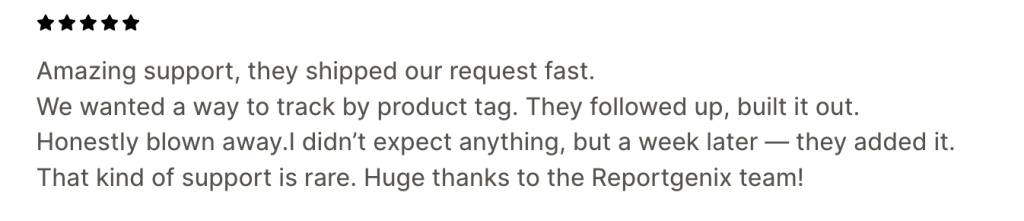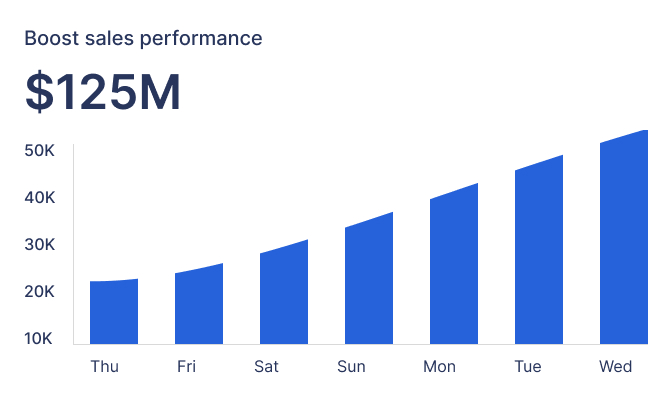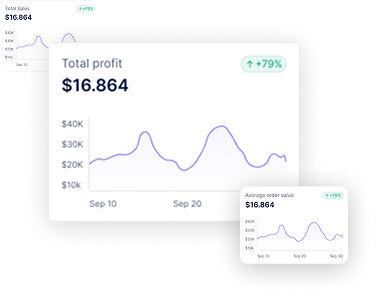Why Shopify Analytics Is Not Working for Store Owners in 2025
Get Summary On:
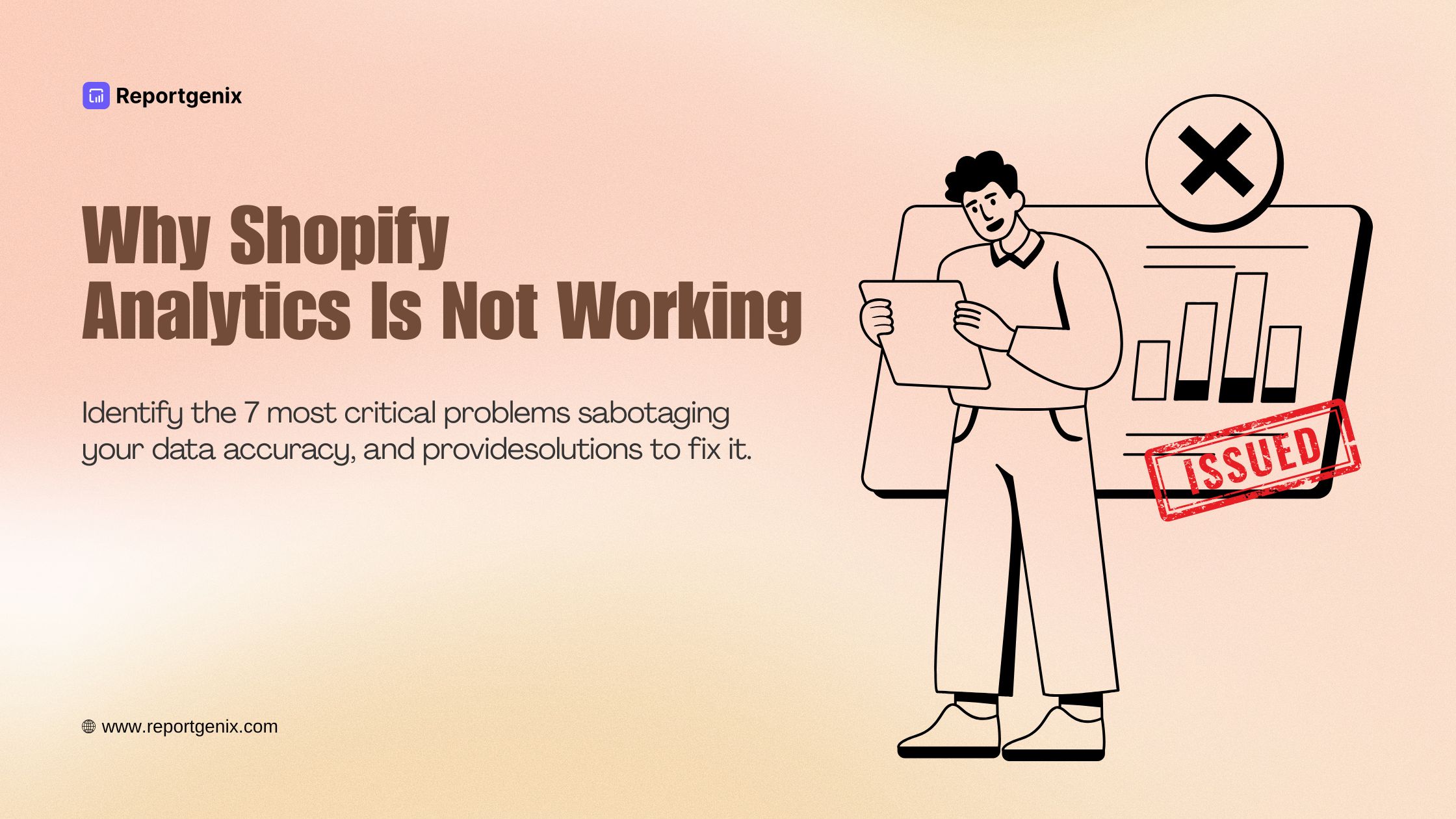
Your Shopify store just processed $50,000 in sales last month, or was it $45,000? If you’re experiencing Shopify analytics issues, you might not even know the real number.
This uncertainty is plaguing thousands of store owners in 2025. You launch a Black Friday campaign and wait hours for data to update. Your analytics shows 100 orders, while your payment processor shows 120. Facebook claims it drove $10,000 in sales, but Shopify attributes everything to “Direct traffic.” These Shopify reporting problems aren’t just frustrating, they’re expensive. Every day you operate with inaccurate data, you’re likely wasting thousands on underperforming ads, missing restock opportunities on bestsellers, and making pricing decisions based on false profit margins.
Here’s the uncomfortable truth: Why Shopify analytics is not working for so many merchants comes down to fundamental limitations that become critical as stores scale. When you’re doing $10K/month, a 5% data discrepancy is annoying. When you’re doing $100K/month, that same error represents $5,000 in mystery revenue that could completely change your business strategy.
The most common culprits? Shopify analytics not updating in real-time, causing 12-24-hour delays during peak sales periods. Shopify analytics not showing sales from certain channels, leaving massive gaps in your attribution data. Integration conflicts that double-count or skip transactions entirely. These aren’t edge cases — they’re systematic issues affecting stores at every revenue level.
In this guide, we’ll expose exactly why these Shopify analytics issues happen, identify the 7 most critical problems sabotaging your data accuracy, and provide step-by-step solutions to fix Shopify analytics once and for all. You’ll learn which issues you can solve yourself, when you need developer help, and at what point it’s time to upgrade to professional analytics tools. By the end, you’ll have a clear action plan to transform your reporting from a source of confusion into a competitive advantage.
What Is Shopify Analytics?
Shopify Analytics is the built-in reporting dashboard that comes free with every Shopify store. Think of it as your business’s command center, a place where sales data, customer insights, and marketing metrics come together to tell the story of your store’s performance.
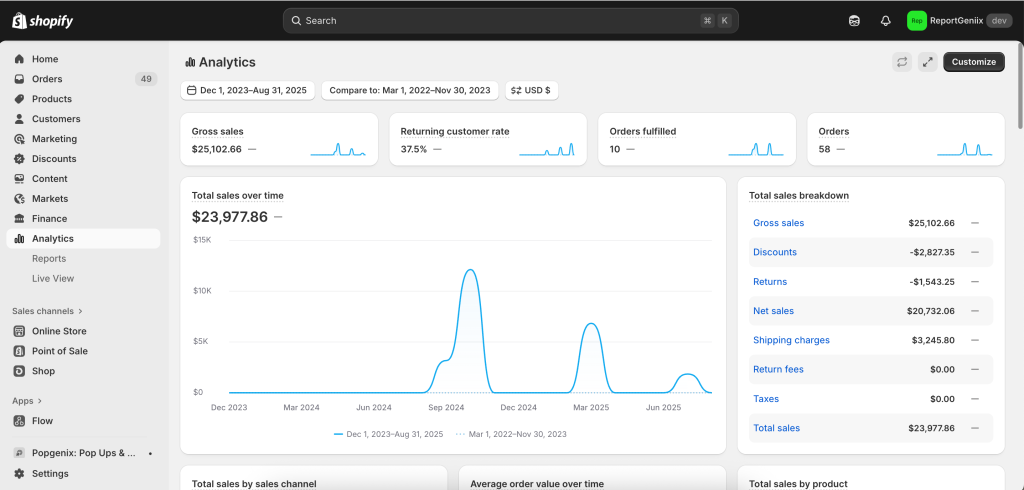
The system organizes data into four main reporting categories:
- Sales Reports – Monitor your revenue streams, including gross sales, net sales after returns, order volumes, average order value (AOV), and discount impact on margins
- Customer Reports – Analyze buyer behavior patterns, returning customer rates, cohort retention, and lifetime value trends
- Marketing Reports – Measure campaign ROI, channel performance, and traffic attribution across paid ads, email, and social media
- Behavior Reports – Track visitor flow, conversion funnels, product page performance, and cart abandonment rates
For new store owners processing their first orders, these reports feel like magic. You can finally see which products sell best, where customers come from, and how marketing efforts translate into revenue. But as stores grow beyond $10K/month, Shopify analytics issues start to surface.
The first sign that something’s wrong? You’ll notice Shopify analytics not updating when you need it most. During flash sales or product launches, data can lag by 2-24 hours, leaving you blind during critical decision moments. Then there’s the attribution problem — up to 40% of your traffic might show as “Direct” when it actually came from Instagram, email campaigns, or Google Ads. These Shopify reporting problems compound when refunds and exchanges don’t properly sync, showing inflated revenue that doesn’t match your bank account.

Perhaps most frustrating is the lack of customization. While enterprise analytics platforms let you build custom dashboards for specific KPIs (like contribution margin or cohort LTV), Shopify’s standard analytics offers only preset reports. Want to track profit margins by SKU? Need to compare supplier performance? Looking to analyze seasonal trends beyond basic year-over-year? You’re out of luck unless you upgrade to Shopify Plus or integrate third-party tools.
This explains why Shopify analytics is not working for ambitious merchants in 2025. The platform was designed for simplicity, not sophistication. When you’re running Facebook ads, Google Shopping campaigns, email automation, and influencer partnerships simultaneously, you need analytics that can keep up. When Shopify analytics does not show sales correctly from certain channels or [missing critical attribution data], every marketing decision becomes a guess.
Why Store Owners Still Depend on Shopify Analytics
Despite experiencing frequent Shopify analytics issues, most store owners can’t quit using it. Why? Because when you’re managing dozens of daily decisions from ad budgets to inventory orders, even flawed data beats no data at all.
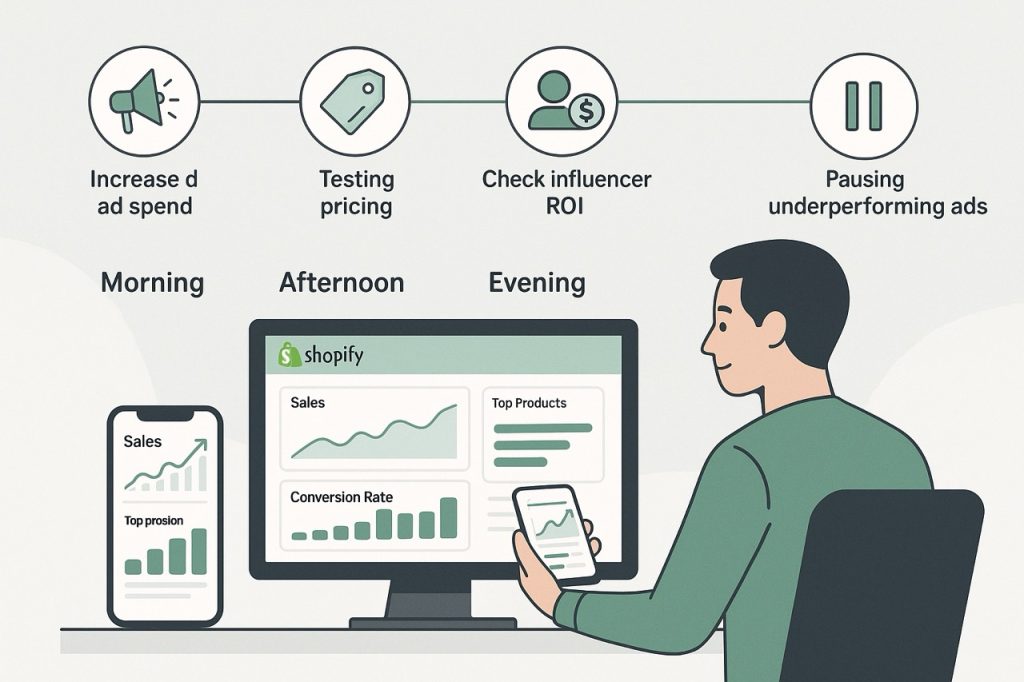
1. It’s the Fastest Path to Critical Numbers
Every morning, thousands of store owners check the same metrics: yesterday’s revenue, conversion rates, and top-selling products. Shopify Analytics delivers these numbers in seconds, both on desktop and mobile.
- Check performance from your phone when a Facebook ad takes off at 2 AM
- See inventory alerts immediately when stock runs low
- Access sales data without logging into multiple platforms
- Monitor store performance during commutes, meetings, or vacations
This instant accessibility becomes addictive — and essential for daily operations.
2. Core Business Decisions Hang on This Data
Consider what happens in a typical merchant’s day when Shopify analytics is not working properly:
- Morning: Check overnight sales to decide whether to increase today’s ad spend
- Afternoon: Review conversion rates before testing new pricing strategies
- Evening: Analyze customer acquisition costs to evaluate influencer ROI
- Weekend: Monitor campaign performance to pause underperforming ads
Even when you know Shopify reporting problems exist, you still need these benchmarks to operate. It’s like driving with a foggy windshield — not ideal, but better than driving blind.
3. There’s No Simple Alternative for Most Merchants
For stores doing under $1M annually, Shopify Analytics remains the most practical option despite its flaws:
- Google Analytics requires technical knowledge and proper setup
- Enterprise BI tools cost $500-5,000+ per month
- Custom dashboards need developers and ongoing maintenance
- Third-party apps add complexity and additional monthly fees
You get sales reports, customer insights, and marketing attribution in one place without additional setup costs.
4. The Hidden Cost of This Dependency
This reliance becomes dangerous when Shopify analytics do not update correctly, leading to expensive mistakes:
- Attribution Errors: A clothing brand spent $15,000 on TikTok ads because Shopify showed strong ROAS, but most sales actually came from email campaigns
- Inventory Mistakes: A toy store ordered 5,000 units based on sales data that didn’t account for a 30% return rate
- Pricing Failures: A jewelry brand cut prices by 20% thinking margins were healthy, not realizing Shopify analytics did not show sales data, excluded processing fees and refunds
- Scaling Blindly: A supplement company expanded to new markets based on inflated customer lifetime values
The paradox is clear: Store owners know the data has problems, but they can’t stop using it because they need something to guide decisions. They’ve learned to mentally adjust for known issues (“real revenue is probably 10% lower”), create workarounds (manually checking payment processors), and accept the uncertainty as a cost of doing business.
This is precisely why fixing Shopify analytics becomes critical as stores scale. The same reporting issues that cause minor annoyances at $10K/month can trigger major losses at $100K/month. Smart merchants recognize when they’ve outgrown the basics and need professional-grade analytics that provide accurate, real-time data for confident decision-making.
7 Reasons Why Shopify Analytics Is Not Working (and How to Fix Them)
If you’ve ever logged into your dashboard only to find yesterday’s sales missing or your conversion rate showing an impossible 75%, you’re not alone. These Shopify analytics issues affect thousands of store owners daily, costing them time, money, and confidence in their data.
Let’s dive into the seven most critical Shopify reporting problems merchants face in 2025, why they happen, and exactly how to fix each one. We’ll also show you when it’s time to upgrade to professional analytics tools for accurate, real-time insights.
1. Data Delays and Sync Lag: When Real-Time Isn’t Really Real-Time
The Problem You’re Facing: You launch a flash sale at noon, but your analytics still show morning numbers at 3 PM. During Black Friday, your reports are running 12-24 hours behind. When Shopify analytics not updating in real-time, you’re essentially flying blind during your most critical sales periods.
Why This Happens: Shopify Analytics operates on a batch processing system that typically updates every 1-3 hours under normal conditions. During high-traffic periods (like BFCM or viral product launches), these delays can stretch to 24 hours or more. The platform prioritizes transaction processing over reporting updates, which makes sense for order fulfillment but creates massive headaches for data-driven decisions.
Real Impact on Your Business:
- Can’t optimize ad spend during active campaigns
- Unable to identify and fix conversion issues quickly
- Inventory decisions based on outdated information
- Missing opportunities to scale winning products in real-time
How to Fix It:
- Immediate Solution: Use Shopify’s Live View feature (Admin → Analytics → Live View) for current visitor and sales data
- Better Workaround: Set up Google Analytics Enhanced Ecommerce for faster data updates
- Professional Solution: Integrate real-time analytics tools like Reportgenix that sync every 5-15 minutes
- Quick Check: Compare your Shopify dashboard timestamp with the actual time to understand the current delay
Related reading– How to Set Up Real-Time Shopify Reporting
2. Missing or Incorrect Sales Data: When Orders Vanish from the Report
The Problem You’re Facing: Your payment processor shows 150 orders, but Shopify analytics not showing sales correctly — it only displays 120. Some days, entire orders disappear from reports, or sales totals don’t match what hit your bank account. This isn’t just frustrating; it’s undermining every business decision you make.
Why This Happens: Multiple factors can cause missing sales data:
- Tracking pixels removed during theme updates
- Duplicate Google Analytics scripts causing conflicts
- Custom checkout flows bypassing standard tracking
- Third-party apps (especially upsell/cross-sell tools) not properly integrated
- Draft orders and manual payments not syncing
- International orders processed through alternative payment gateways
Real Impact on Your Business:
- Underreporting ROI on marketing campaigns by 20-30%
- Incorrect profit calculations leading to poor pricing decisions
- Inaccurate inventory forecasting causing stockouts
- False performance metrics shared with investors or partners
How to Fix It:
- Verify Tracking Setup:
- Navigate to Online Store → Preferences
- Ensure “Enhanced Ecommerce” is enabled
- Check that Google Analytics ID is correctly entered
- Audit Your Theme Code:
- Search for duplicate tracking scripts in theme.liquid
- Remove any hardcoded analytics that conflict with native tracking
- Test using Google Tag Assistant to verify proper firing
- Run Test Orders:
- Process a test transaction using real payment methods
- Track it through your entire funnel
- Verify it appears in all reporting systems within 4 hours
- Cross-Reference Data Sources:
- Export orders from Shopify Admin
- Compare with payment processor reports
- Document any discrepancies with order IDs for investigation
Related reading: Shopify Reporting Guide: Complete Setup
3. Poor Traffic Attribution: The “Direct Traffic” Black Hole
The Problem You’re Facing: You’re running Facebook ads, Google Shopping campaigns, and influencer partnerships, but 60% of your traffic shows as “Direct” in reports. Without accurate attribution, you have no idea which marketing channels actually drive sales, making it impossible to optimize your marketing spend effectively.
Why This Happens: Attribution breaks when:
- Campaign URLs lack proper UTM parameters
- iOS 14.5+ privacy updates block tracking
- Checkout process redirects through third-party domains
- Email clicks aren’t tagged correctly
- Social media apps strip referrer data
- Payment gateways cause attribution loss
- Browser privacy settings block cookies
Real Impact on Your Business:
- Wasting $1000s on underperforming channels you think are working
- Cutting profitable campaigns that appear unsuccessful
- Unable to calculate true customer acquisition costs
- Missing opportunities to scale winning traffic sources
How to Fix It:
- Implement UTM Tagging Strategy: Example: yourstore.com/products/bestseller ?utm_source=facebook &utm_medium=paid &utm_campaign=summer_sale &utm_content=ad_variation_a
- Fix Technical Issues:
- Keep entire checkout process on your Shopify domain
- Avoid redirects to external payment pages
- Use Shopify Payments when possible for seamless tracking
- Set Up Server-Side Tracking:
- Implement Facebook Conversions API
- Configure Google Analytics 4 server-side
- Use first-party cookies instead of third-party
- Test Attribution Accuracy:
- Click your own ads (in incognito mode)
- Complete test purchases
- Verify correct source appears in reports
Learn more: Top 10 Shopify Analytics Apps for Attribution
4. Conversion Rate Errors: When Numbers Don’t Make Sense
The Problem You’re Facing: Your store’s conversion rate jumps between 0.1% and 50% daily. These wild swings make it impossible to benchmark performance, test improvements, or identify real problems. When Shopify analytics issues affect your conversion metrics, every optimization becomes guesswork.
Why This Happens: Conversion rate calculation errors stem from:
- Bot traffic inflating session counts (up to 40% of traffic can be bots)
- Internal team visits counted as regular traffic
- Test orders included in conversion calculations
- Misconfigured view filters excluding real customers
- Apps creating duplicate sessions
- Cross-domain tracking failures
Real Impact on Your Business:
- Can’t identify actual conversion problems
- A/B tests show false winners/losers
- Unable to set realistic KPI targets
- Misallocating optimization resources
How to Fix It:
- Clean Your Traffic Data:
- Filter internal IP addresses in Shopify Analytics
- Set up Google Analytics bot filtering
- Exclude development/staging site traffic
- Remove Test Orders:
- Tag all test orders with specific customer tags
- Create filtered views excluding test data
- Archive rather than delete for audit trails
- Verify Session Tracking:
- Check for duplicate Google Analytics tags
- Ensure proper cross-domain tracking setup
- Monitor for unusual traffic spikes
- Implement Advanced Filtering:
- Use Google Analytics segments for clean data
- Create custom reports excluding outliers
- Set up alerts for abnormal conversion rates
See: Sales & Customer Growth Analytics Best Practices
5. Refunds and Returns Not Properly Tracked
The Problem You’re Facing: Shopify shows $50,000 in monthly revenue, but your bank account only received $38,000. The missing piece? Returns, refunds, and cancellations that aren’t properly reflected in your reports. This discrepancy makes profitability analysis nearly impossible.
Why This Happens: Shopify’s default reporting shows:
- Gross sales before any deductions
- Delayed refund processing (24-72 hours)
- Partial refunds not properly categorized
- Exchange orders double-counting revenue
- Payment processing fees excluded
- Chargebacks in separate reports
Real Impact on Your Business:
- Overestimating profitability by 15-25%
- Making expansion decisions on inflated numbers
- Incorrect tax calculations and filing
- Misreporting to investors or partners
How to Fix It:
- Switch to Net Reporting:
- Use “Net Sales” view instead of Gross Sales
- Include refunds in all financial reports
- Factor in payment processing fees
- Create Reconciliation Process:
- Weekly comparison of Shopify vs. bank deposits
- Document all discrepancies
- Track refund rates by product/category
- Set Up Proper Tracking:
- Tag refunded orders appropriately
- Create separate reports for exchanges
- Monitor chargeback rates separately
- Use Professional Tools:
- Implement Reportgenix for accurate P&L reporting
- Get real-time net revenue calculations
- Track true profit margins after all costs
Related: Shopify Multi-Currency Reporting Challenges
6. Mobile App vs. Desktop Data Mismatch
The Problem You’re Facing: You check sales on your phone showing $5,000 for today, but desktop displays $4,500. Different devices show different numbers, making it impossible to get a quick, accurate read on performance when you’re away from your computer.
Why This Happens: The mobile-desktop discrepancy occurs due to:
- Different sync schedules (mobile updates less frequently)
- Cached data on mobile apps
- Timezone differences between devices
- Date range misalignment
- Incomplete data sets on mobile
- Different calculation methods for metrics
Real Impact on Your Business:
- Making decisions based on incorrect mobile data
- Confusion among team members seeing different numbers
- Unable to monitor store accurately while traveling
- Delayed response to issues when away from desktop
How to Fix It:
- Force Data Refresh:
- Pull down to refresh on mobile app
- Clear app cache weekly
- Log out and back in to force sync
- Align Settings:
- Verify timezone settings match across devices
- Use consistent date ranges
- Check filter settings are identical
- Wait for Full Sync:
- Allow 24 hours for complete data reconciliation
- Use desktop for critical decisions
- Treat mobile as directional, not definitive
- Alternative Solutions:
- Use mobile web browser instead of app
- Set up Google Analytics mobile dashboards
- Implement cross-platform reporting tools
For Black Friday and Cyber Monday success explore this blog- Ultimate Shopify Black Friday & Cyber Monday Reports: Boost Sales & Avoid Losses in 2025
7. Limited Customization and Scalability Bottlenecks
The Problem You’re Facing: You need to track profit margins by SKU, compare supplier performance, analyze cohort retention beyond basics, or create custom KPI dashboards — but Shopify’s standard analytics offers only preset reports. As your business grows, these limitations become critical bottlenecks.
Why This Happens: Shopify Analytics was designed for simplicity:
- Template-based reporting only
- No custom metric creation
- Limited data export options
- Basic segmentation capabilities
- No advanced calculated fields
- Restricted API access on lower plans
Real Impact on Your Business:
- Can’t track metrics specific to your business model
- Unable to create investor-ready reports
- Missing insights that competitors using advanced tools have
- Spending hours manually compiling data from multiple sources
How to Fix It:
- Maximize Current Plan:
- Explore all available reports in your tier
- Use tags and metafields creatively
- Export data for Excel analysis
- Consider Shopify Plus:
- Access to Shopify Flow for automation
- Better API limits for data extraction
- Custom report builder (limited)
- Integrate Advanced Analytics:
- Tools like Reportgenix offer unlimited customization
- Build any report or dashboard you need
- Real-time data with historical tracking
- Professional visualizations and exports
See comparison: Reportgenix vs Better Reports: Which is Right for You? Reportgenix vs Better Reports: The Smartest Shopify Analytics Tool for Scaling in 2025
Next Steps: Fixing Your Shopify Analytics Issues
Now that you understand why Shopify analytics is not working optimally and how to fix each issue, it’s time to take action. Start with the problems causing the most revenue impact — typically attribution and missing sales data.
For stores doing over $50K/month, consider whether the time spent on workarounds exceeds the cost of professional analytics tools. The right solution depends on your growth stage, technical resources, and how critical accurate data is to your success.
Remember: Every day you operate with broken analytics is a day you might be making expensive mistakes. Fix these issues now, before Shopify reporting problems cost you more than just frustration.
When to Move Beyond Shopify Analytics
If you’re constantly battling Shopify analytics issues, manually reconciling data, or making decisions based on numbers you don’t fully trust, you’ve likely outgrown the default system. Here’s how to know it’s time to upgrade — and what Reportgenix specifically offers to solve these problems.
Signs You’ve Outgrown Shopify’s Built-in Analytics
Revenue & Complexity Indicators:
- Your store generates consistent sales, but tracking performance is tedious
- You need detailed product and sales analytics beyond basic reports
- Daily/weekly/monthly reporting requires manual Excel work
- You want to visualize data trends and patterns more effectively
- Standard reports don’t answer your specific business questions
Daily Frustrations That Signal It’s Time:
- Exporting data to Excel for “real” analysis multiple times per week
- Waiting hours or days for Shopify reports to update
- Unable to create custom date ranges for comparison
- Missing detailed breakdowns of sales by product, collection, or time period
- No easy way to share reports with your team or stakeholders
How Reportgenix Solves Your Shopify Reporting Problems
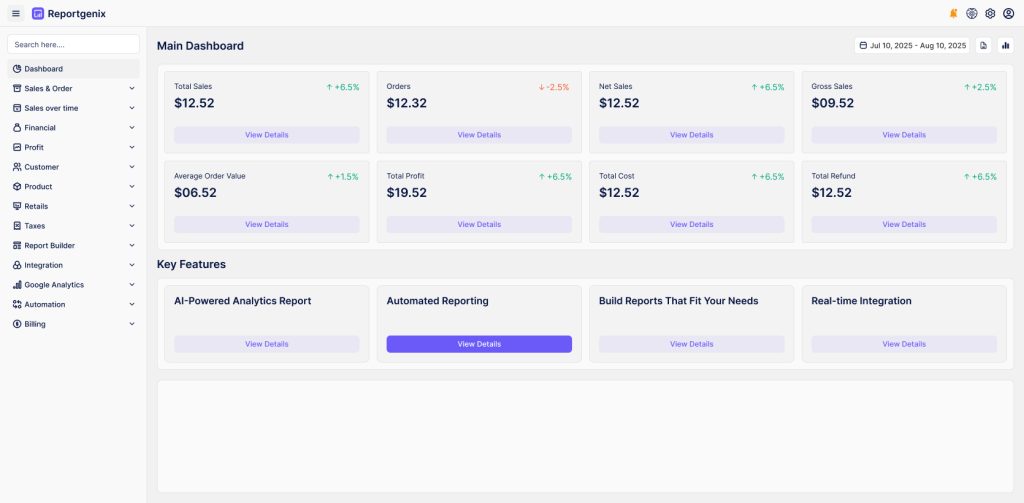
Based on 300+ five-star reviews and proven success with thousands of merchants, Reportgenix transforms your analytics from a limitation into a growth engine:
1. Instant Data Access & Real-Time Reporting
Unlike waiting for Shopify analytics not updating, Reportgenix provides:
- Live sales tracking with instant refresh
- Real-time order and revenue monitoring
- Up-to-the-minute product performance data
- No more 24-hour delays during critical sales periods
- Mobile-responsive dashboards for checking metrics anywhere
See our in-depth comparison of Shopify Reports vs Reportgenix: Side-by-Side Guide or Shopify Analytics App: Grow Your Ecommerce Store in 2025 to understand the difference between default Shopify analytics and advanced reporting tools.
2. Pre-Built Reports That Actually Matter
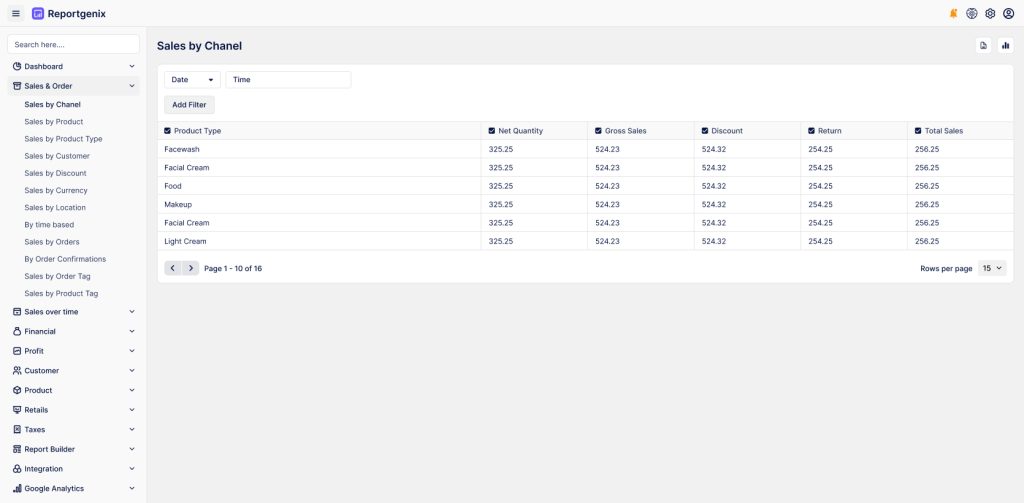
Reportgenix includes powerful reports out of the box:
- Sales Analytics: Track revenue, orders, and trends with advanced filtering
- Product Performance: Identify bestsellers and slow movers instantly
- Order Analytics: Detailed breakdown of order patterns and values
- Time-Based Analysis: Compare performance across any date ranges
- Collection Reports: See which product groups drive the most revenue
- Discount Impact: Understand how promotions affect your bottom line
Why This Matters: Stop building reports from scratch — get insights immediately after installation.
3. Advanced Sales & Product Analytics
Understand your business performance in detail:
- Product Ranking: Instantly see top and bottom performers
- Sales Trends: Visualize patterns over time with interactive charts
- Period Comparisons: Compare any date ranges, not just Shopify’s presets
- Filtering Options: Slice data by product, variant, collection, or tag
- Export Capabilities: Download reports in Excel or CSV format
Real Impact: Merchants typically save 5-10 hours weekly on reporting tasks while getting better insights.
4. Customization Without Complexity
Build exactly what you need without technical skills:
- Flexible Date Ranges: Compare any periods you choose
- Custom Filters: Focus on specific products, collections, or segments
- Automated Scheduling: Set reports to email daily, weekly, or monthly
- Excel & CSV Exports: Get data in the format you need
- Visual Dashboard: Charts and graphs that make data easy to understand
Want to dig deeper? Explore our Shopify reporting guide or see how we compare in Reportgenix vs Triple Whale to find the best reporting solution for your store.
5. Professional Reporting Made Simple
Perfect for growing businesses:
- Beautiful, shareable reports for stakeholders
- Automated email delivery of key metrics
- Mobile-friendly interface for on-the-go access
- Clean visualizations that tell your story
- No technical knowledge required
What Makes Reportgenix Different
Trusted by Thousands:
- 4.9/5 star rating with 300+ active installation
- Used by stores from $10K to $10M+ monthly revenue
- Constantly updated based on merchant feedback
- Responsive support team that actually helps
Seamless Integration:
- One-click Shopify installation
- No coding or technical setup required
- Works with your existing Shopify data immediately
- Doesn’t slow down your store or checkout
- GDPR compliant and secure data handling
Pricing That Makes Sense:
- Free plan available to test core features
- Paid plans starting at just $19/month
- No percentage of revenue pricing
- 14-day free trial of premium features
- Cancel anytime with no lock-in
Real Merchant Results
Based on verified reviews from the Shopify App Store:
Is Reportgenix Right for You?
You should install Reportgenix today if:
- ✅ You need detailed product and sales analytics
- ✅ Manual reporting is eating up hours of your week
- ✅ You want professional reports without hiring an analyst
- ✅ Data delays are affecting your decision-making
- ✅ You need to share reports with team members or investors
You might not need it yet if:
- ❌ You’re just starting with under 100 orders/month
- ❌ Shopify’s basic metrics fully meet your needs
- ❌ You don’t need detailed product-level analytics
Take Control of Your Data Today
Stop letting Shopify analytics issues limit your growth. Join thousands of successful merchants who’ve upgraded to professional analytics with Reportgenix.
Three Ways to Get Started:
👉 Install Free Plan Now — Get instant access to better reporting at no cost
👉 Start 14-Day Premium Trial — Test all advanced features risk-free
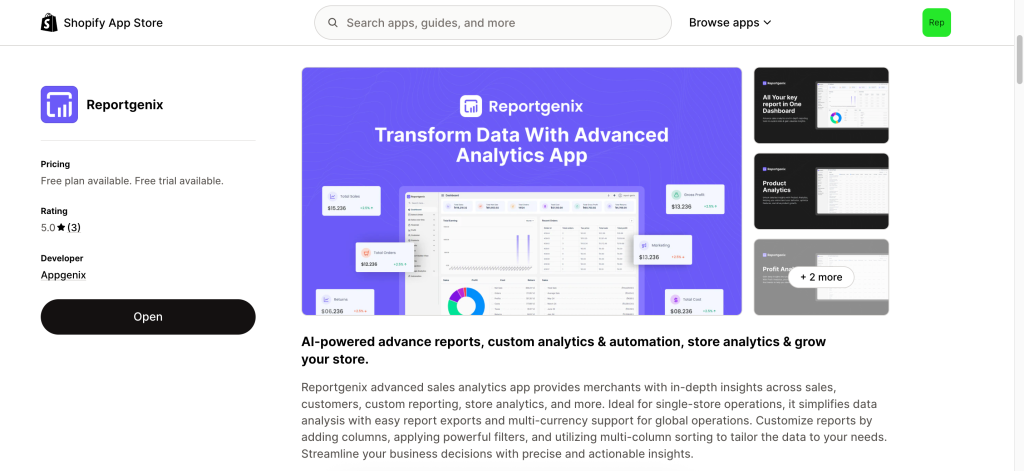
With five-star reviews and active users, Reportgenix is the proven solution for merchants serious about better reporting. Install takes 30 seconds. Better decisions start immediately.
Continue Your Analytics Journey With Our This Blogs-
- AI Analytics for Shopify with Genix AI
- Shopify Reports Automation Guide
- Custom Shopify Reports Tutorial
- Top 10 Shopify Analytics Apps For Every Store Owner
- Shopify Black Friday & Cyber Monday Reports: Boost Sales
Frequently Asked Questions About Shopify Analytics Issues
Q: Why is Shopify analytics not working properly for my store?
A: The most common Shopify analytics issues include data sync delays (1-24 hours), incorrect tracking setup causing Shopify analytics not showing sales, attribution problems from iOS privacy updates, and fundamental Shopify reporting problems in the default system. These issues become critical as stores scale beyond $50K/month.
Q: How do I know if Shopify analytics is not updating correctly?
A: Signs of Shopify analytics not updating include: orders appearing hours after purchase, yesterday’s sales missing from reports, dashboard showing different numbers than your payment processor, and mobile app data not matching desktop. These delays can extend to 24+ hours during peak sales periods.
Q: Why is Shopify analytics not showing sales from all my channels?
A: Shopify analytics not showing sales correctly typically happens when tracking pixels are removed during theme updates, third-party checkout systems bypass standard tracking, draft orders aren’t syncing, or certain payment gateways don’t integrate properly. This is one of the most costly Shopify analytics issues merchants face.
Q: How do I fix Shopify analytics attribution issues?
A: To fix Shopify analytics attribution:
– Add UTM parameters to every marketing link
– Keep checkout on your Shopify domain (critical for fixing Shopify analytics)
– Implement server-side tracking for Facebook and Google
– Test each channel to ensure Shopify analytics not working issues are resolved
Q: Why is Shopify analytics not updating in real-time?
A: Shopify analytics not updating immediately is a system limitation — it uses batch processing every 1-3 hours. During Black Friday or flash sales, Shopify analytics not working in real-time can extend to 24-hour delays. This is why many merchants seek alternatives when Shopify reporting problems impact decision-making.
Q: What causes Shopify analytics not showing sales correctly?
A: Shopify analytics not showing sales happens due to:
Refunds not deducted from gross sales
Test orders inflating numbers
Custom checkout flows bypassing tracking
Third-party apps causing Shopify analytics issues These Shopify reporting problems can inflate revenue by 15-30%.
Q: How long to fix Shopify analytics not working problems?
A: Timeline to fix Shopify analytics:
Basic Shopify analytics issues: 1-2 hours
Installing tools for Shopify analytics not updating: 30 minutes
Comprehensive fix for all Shopify reporting problems: 1-2 weeks
Most Shopify analytics not showing sales issues: Fixed within 24 hours