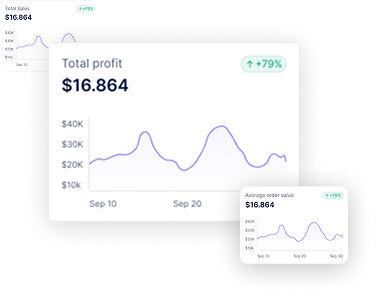Shopify Reports and Reportgenix: Side-by-Side Guide
Get Summary On:

Whether you’re just starting with your Shopify store or scaling to thousands of monthly orders, one thing is clear: data is the foundation of smart business decisions. The ability to monitor performance, spot trends, track customer behavior, and measure profitability can make or break your growth strategy. That’s where reporting tools come in—and if you’re relying solely on Shopify Reports, you may be missing the full picture.
Shopify offers a range of built-in reports that enable merchants to track key metrics, including sales, inventory, traffic sources, and customer retention. While these native reports offer convenience and a familiar interface, they’re often limited by plan tier, customization options, and data depth. Merchants seeking more flexible and intelligent reporting tools are increasingly turning to specialized analytics apps, such as Reportgenix, a platform built from the ground up to unlock actionable insights from Shopify data.
This guide presents a side-by-side comparison between Shopify Reports and Reportgenix, breaking down what each platform offers, where they differ, and which solution is best for various use cases.
Understanding Shopify Reports: Built-in, But Limited
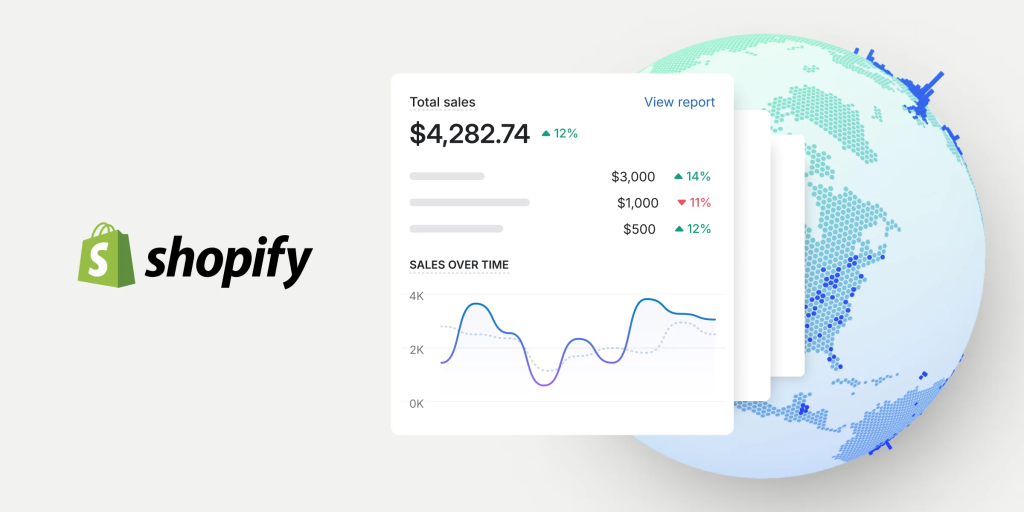
Shopify provides basic reporting tools out of the box. Depending on your plan, you’ll get access to different types of reports:
Types of Shopify Reports
- Sales Reports: Analyze gross sales, returns, discounts, net sales, and taxes over time.
- Customer Reports: Track first-time vs returning customers, order count, and customer spend.
- Marketing Reports: See how customers found your store—via ads, email, or social.
- Inventory Reports: Evaluate product performance and inventory turnover.
- Financial Reports: See total sales, gross profit, and payments by gateway.
These reports are good for surface-level data, but here’s the catch: customization is limited, data is capped (often at 1,000 rows), and deeper segmentation or multi-store consolidation is not possible.
If you’re on Shopify Basic, access is even more restricted, and advanced filters aren’t available unless you upgrade.
Introducing Reportgenix: Smart Shopify Reporting for Growth

Reportgenix is a next-gen Shopify reporting and analytics app designed for growing businesses. It goes far beyond what’s natively available in Shopify. Explore use cases in The Ultimate Guide to Shopify Analytics App
Key Features of Reportgenix
- Custom Report Builder: Drag-and-drop fields, advanced filters, conditional logic, and real-time updates
- AI-Powered Insights: Let the app automatically surface patterns, anomalies, and growth suggestions
- Automated Scheduling: Send reports daily, weekly, or monthly to team members, stakeholders, or your inbox
- Multi-Currency & Tax Handling: Ideal for international stores or agencies managing client shops
- Multi-Store Dashboard: Combine data from multiple stores into a single unified view
Reportgenix empowers Shopify store owners to not just “see” their data but understand and act on it.
For a full walkthrough, check out Custom Shopify Report Builder – How Reportgenix Provides Better Insights for Your Store

Shopify Reports vs Reportgenix – At a Glance
| Feature | Shopify Reports | Reportgenix |
|---|---|---|
| Data Scope | Basic sales, customer, and product metrics | Full performance insights incl. profit, tax, COGS |
| Customization | Basic filters, limited templates | Full drag-and-drop builder with logic + grouping |
| Scheduled Reports | Manual exports only | Yes, email delivery & team sharing |
| AI Assistance | Not available | AI suggestions, anomaly detection, insights |
| Multi-Currency Support | Manual conversion | Auto multi-currency + tax-aware reports |
| Store Consolidation | Not supported | Combine multiple stores into one dashboard |
| Order Limit | 1,000 rows max | Unlimited rows, reports, and exports |
| Pricing | Included in Shopify Plan | Free up to 999 orders, then $4.99/month |
Pricing Comparison: Shopify Reports vs Reportgenix
Absolutely. While Shopify includes reports in its monthly plans (Basic, Shopify, Advanced), the value-per-dollar is significantly higher with Reportgenix.
| Plan | Cost per Month | Key Limitations |
|---|---|---|
| Shopify Basic | $39 | Limited reports |
| Shopify Advanced | $399 | Better reports, but still fixed |
| Reportgenix | $0–$4.99 | Unlimited custom reports + AI |
Even Shopify Plus ($2,000/month) doesn’t match the customization Reportgenix offers at under $5/month.
Shopify Reports vs Reportgenix: Feature-by-Feature Breakdown
Now that we’ve explored what each platform offers individually, let’s compare Shopify Reports vs Reportgenix feature by feature to see where they truly differ—and which one better fits different business needs.
AI-Powered Insight
Reportgenix
Built with automation in mind, Reportgenix offers built-in AI to help identify performance anomalies, forecast trends, and answer natural language queries like “What products are underperforming this week?”
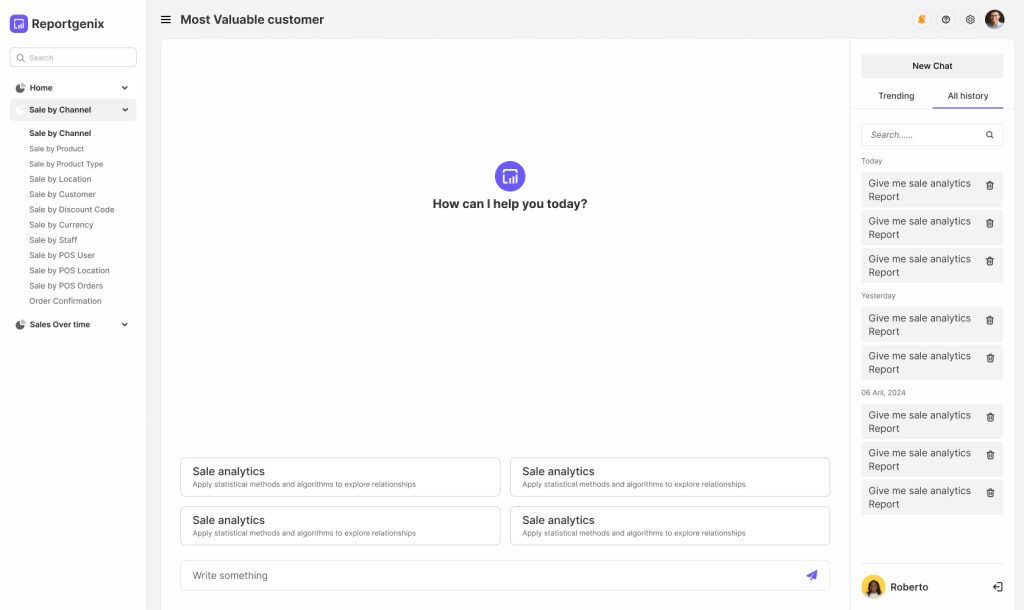
Shopify Reports
Shopify’s native reports do not include AI-driven insights. All reporting is based on static historical data and requires manual interpretation.
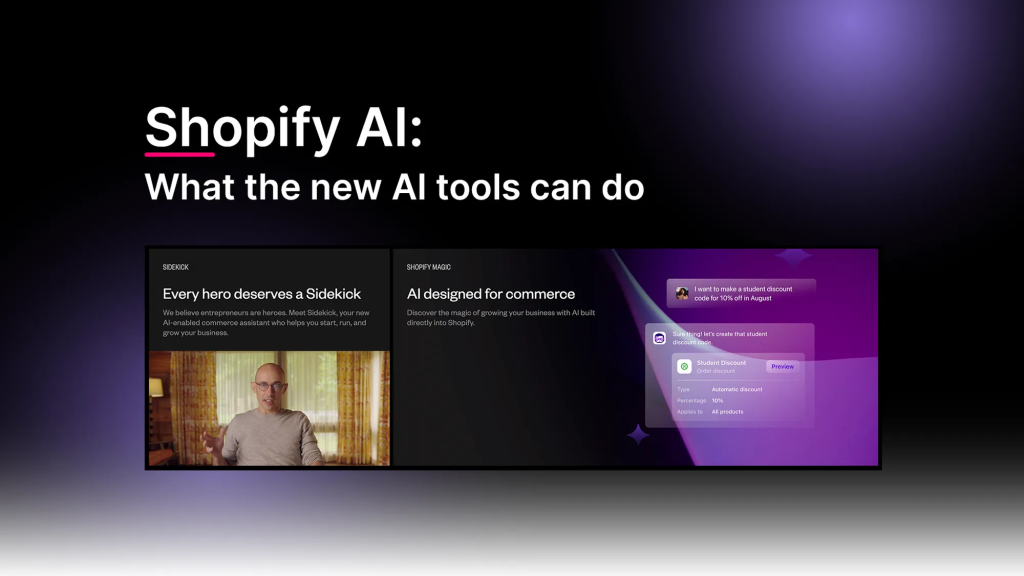
Winner: Reportgenix – AI automation adds clear value, especially for fast-paced teams.
Templates & Dashboards
Reportgenix
Offers 25+ goal-based templates for retention, profitability, and product trends. Dashboards are real-time and cleanly designed.
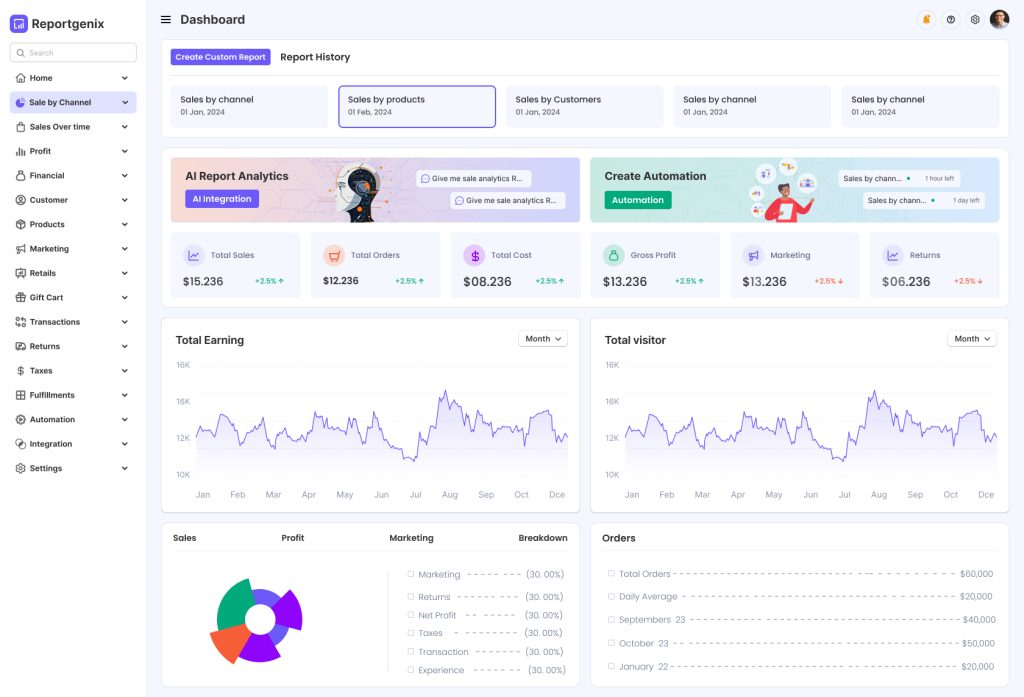
Shopify Reports
Includes dozens of default templates, especially for those on the Advanced or Plus plans. These templates cover finances, marketing attribution, and inventory in a structured, predictable format. While less visual, they’re consistent and aligned with core store operations.
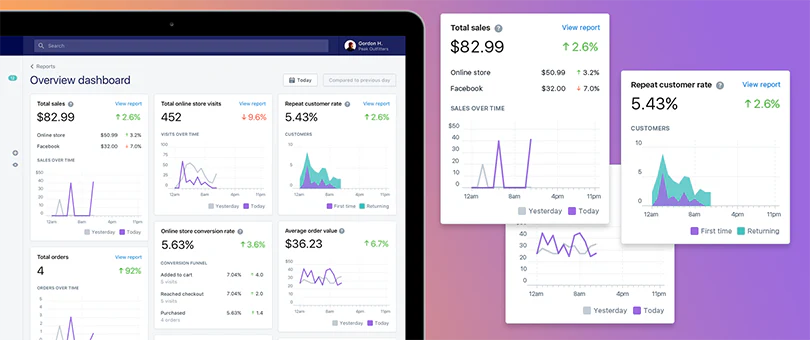
Winner: Tie – Reportgenix wins on dashboard clarity, Shopify wins on standardized coverage for operations.
Custom Report Building
Reportgenix
Designed for non-technical users. With drag-and-drop features, users can quickly tailor reports based on goals, filters, and date ranges.
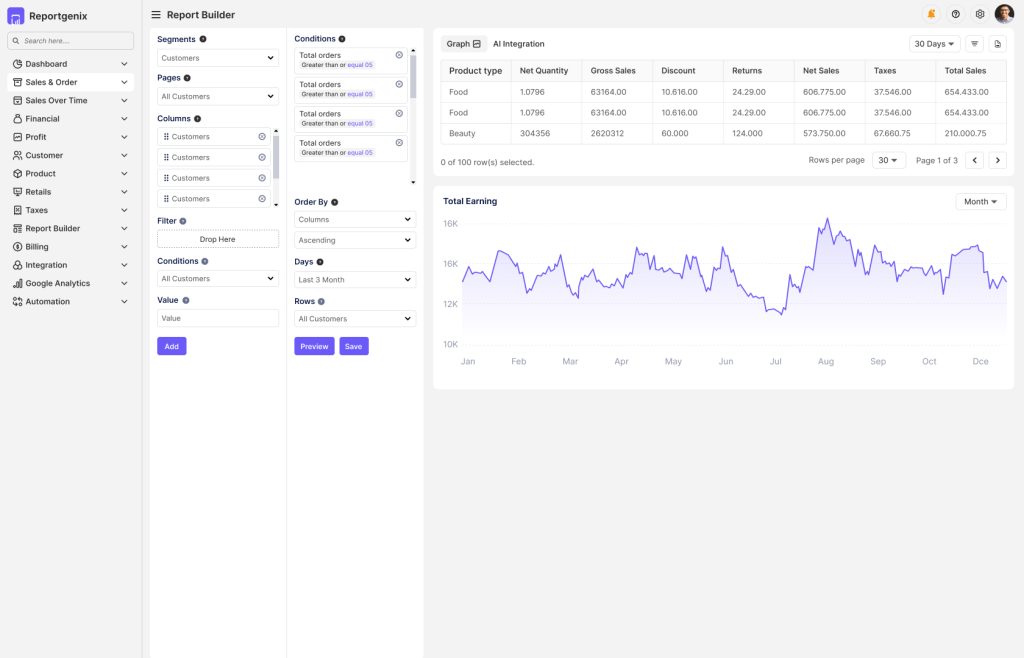
Shopify Reports
Customization depends on your Shopify plan. Advanced and Plus users can add filters and edit templates, but the experience isn’t as flexible or visual. Still, it’s native and tightly integrated with Shopify’s architecture.
Winner: Reportgenix – Easier to use and more flexible for custom needs.
Real-Time Dashboards
Reportgenix
Provides visual trendlines and metric cards that refresh in real time, showing revenue, orders, and customer behavior dynamically.
Shopify Reports
Also updates regularly with real-time store data, though the output is mostly table-based. It may lack visualization, but the data is accurate and quickly accessible.
Winner: Tie – Both deliver timely data; Reportgenix is better for visuals, Shopify offers faster familiarity.
Multi-Store Reporting
Reportgenix
Currently supports one store per workspace. Multi-store support is on the roadmap.
Shopify Reports
Also limits reporting to one store per admin account. However, Shopify Plus users can integrate with external BI tools for multi-store analytics.
Winner: Shopify (with Plus) – More enterprise flexibility if using Shopify Plus.
Automation & Scheduling
Reportgenix
Automates daily, weekly, or monthly report delivery to email or team members. It eliminates repetitive manual tasks.
Shopify Reports
Does not include native report scheduling. You must log in and manually access reports or use third-party tools for automation.
Winner: Reportgenix – Native scheduling support adds real workflow value
Data Export & Sharing
Reportgenix
Supports clean PDF and CSV exports with formatted charts and summaries. Perfect for team reports and stakeholder decks.
Shopify Reports
Allows raw data exports in CSV format. While less visual, it’s fast and integrates well with spreadsheet workflows for analysts.
Winner: Shopify – More suitable for spreadsheet-driven analysis and quick CSV exports.
Forecasting & Trend Detection
Reportgenix
AI-driven forecasting helps anticipate future performance based on historical data and current trends. Helpful for proactive planning.
Shopify Reports
No forecasting capabilities are available. All insights are backward-looking.
Winner: Reportgenix – Great for planning and growth-stage businesses.
Ease of Use & Learning Curve
Reportgenix
Onboards users within minutes. Designed for marketers, operators, and non-technical team members. Requires almost no training.
Shopify Reports
Native to Shopify and familiar to most store admins. While not as visual, it integrates seamlessly and feels like part of the store workflow.
Winner: Shopify – Seamless integration and familiarity give it the edge for Shopify-first teams.
Final Verdict: Which Tool Fits You Best?
Both Shopify Reports and Reportgenix bring value but serve different types of users:
- If you’re a Shopify Plus user or your team is comfortable with spreadsheets and basic analytics, Shopify Reports is native, fast, and reliable for daily operations.
- If you’re a growth-stage brand, agency, or non-technical operator looking for deeper insights, forecasting, and visual dashboards at a much lower cost, Reportgenix is the smarter choice.
Ultimately, it’s about what your workflow demands: simplicity and control with Shopify, or flexibility, automation, and intelligence with Reportgenix.
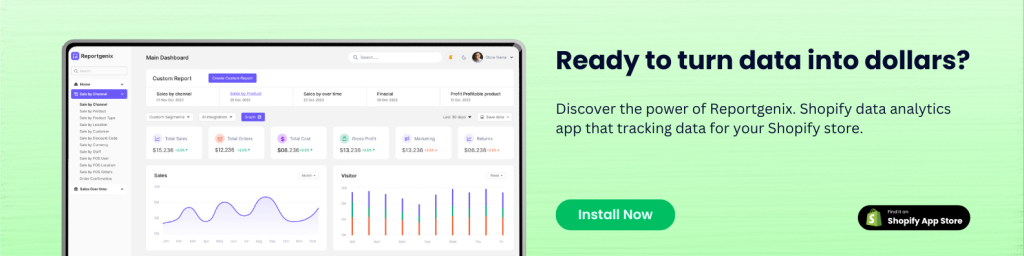
Final Thoughts
In the fast-moving world of eCommerce, understanding your business through data isn’t just a competitive advantage; it’s a necessity. While Shopify’s built-in reporting tools serve as a decent starting point, they’re not designed for brands that want deep customization, automated insights, or scalable analytics across multiple stores.
That’s where Reportgenix truly shines.
From AI-generated insights to drag-and-drop report building, Reportgenix empowers Shopify merchants to gain a crystal-clear view of their sales, customers, inventory, and profit margins all from one intuitive dashboard. It eliminates the need to wrangle spreadsheets, manually export reports, or pay for costly upgrades just to access basic segmentation.
If you’re ready to move beyond the limitations of default Shopify reports and experience the full potential of your store’s data, Reportgenix is your next step.
FAQ
What is the primary difference between Shopify Reports and Reportgenix?
Shopify reports are fixed and basic; Reportgenix offers customizable, AI-powered, and automated reporting with deeper insights.
Can I use Reportgenix for free?
Yes, it has a free tier supporting up to 999 orders/month. After that, the full plan is just $4.99/month.
Is Reportgenix suitable for agencies managing multiple Shopify stores?
Yes. Reportgenix supports store consolidation under one dashboard, making it agency-friendly.
Does Reportgenix integrate with other tools like Google Sheets or Slack?
Currently, reports can be exported in multiple formats. API and integration features are on the roadmap.
Will I lose any Shopify data if I switch to Reportgenix?
No. Reportgenix only reads your data via Shopify’s API. It doesn’t modify or delete anything.