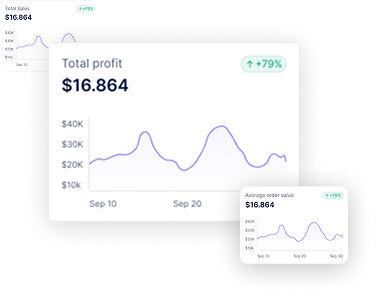Top 10 Shopify Analytics Apps For Every Store Owner
Get Summary On:
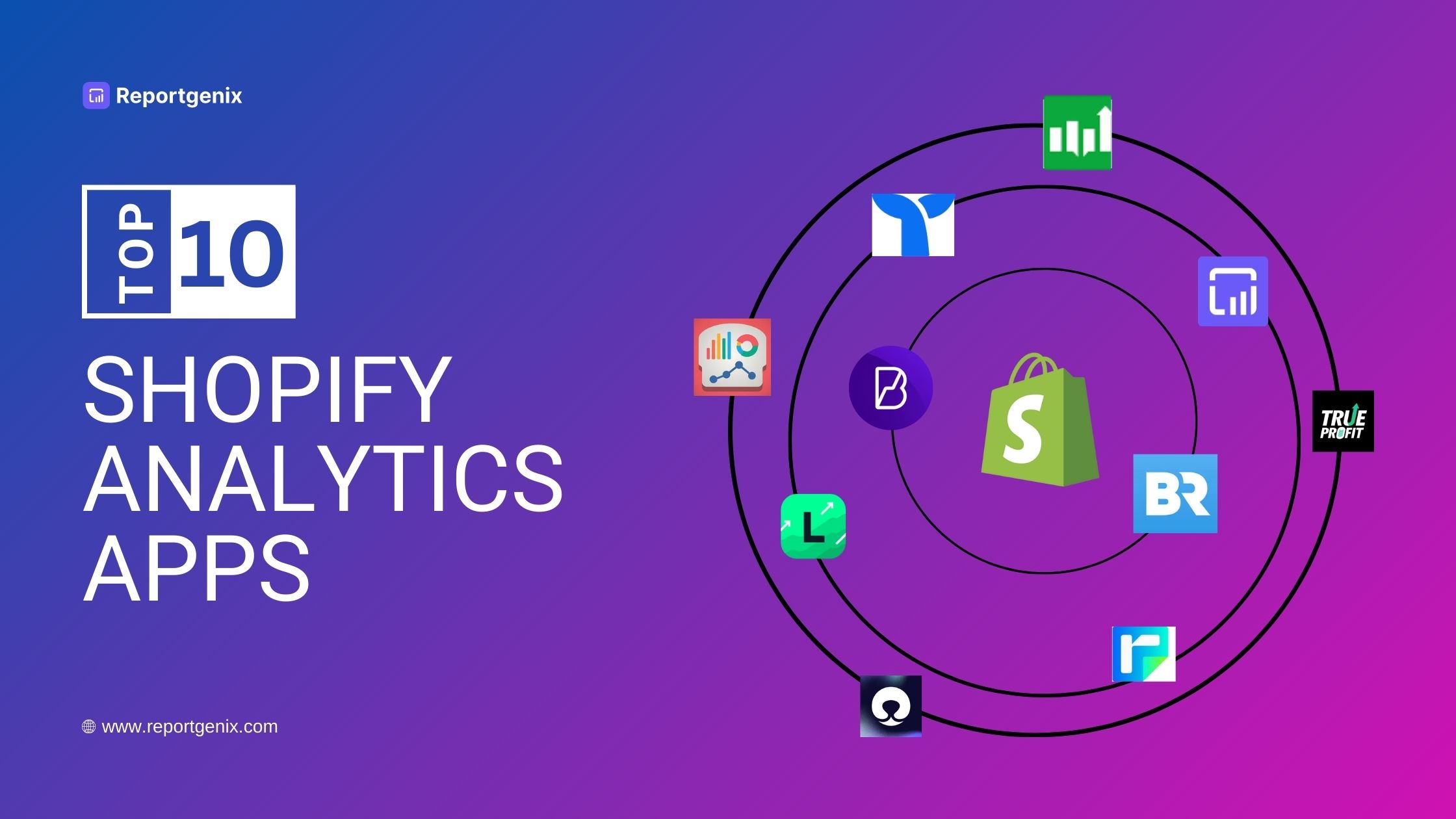
Why Shopify Analytics Apps Are the Key to E-commerce Growth?
If you’re running an online store, Shopify analytics apps are essential for tracking performance, boosting profits, and making data-driven decisions. The most successful Shopify merchants make decisions backed by data — and that’s where Shopify analytics apps come in.
The best Shopify reporting tools go far beyond standard metrics, offering detailed profit and loss tracking, customer lifetime value (LTV) analysis, multi-channel marketing attribution, inventory forecasting, and automated reporting. These capabilities allow merchants to see exactly where their revenue comes from, which campaigns deliver the best ROI, and where costs can be reduced.
Investing in the right Shopify profit tracking and analytics solutions ensures you can make faster, data-backed decisions that directly impact growth. Whether you’re running a small startup or managing multiple high-volume Shopify Plus stores, these tools help centralize your most important data, automate repetitive reporting tasks, and give you the clarity to scale confidently.
In this guide, we’ve curated the 10 best Shopify analytics apps from Shopify App Store that every store owner should track, based on their features, usability, integration power, and proven results for merchants worldwide.
What Are Shopify Analytics Tools?
Shopify analytics tools are third-party apps or platforms that integrate with your store to provide deeper, more actionable insights than Shopify’s default dashboard. They:
- Consolidate data from multiple channels (ads, email, shipping, etc.).
- Track true profit after COGS, fees, refunds, and ad spend.
- Forecast sales, inventory, and retention trends.
- Offer custom reporting for niche KPIs.
- Automate data delivery to your inbox or Google Sheets.
Related Reading: See our in-depth comparison of Shopify Reports vs Reportgenix: Side-by-Side Guide or Shopify Analytics App: Grow Your Ecommerce Store in 2025 to understand the difference between default Shopify analytics and advanced reporting tools.
Why You Should Use Shopify Analytics Apps?
While Shopify’s built-in analytics are helpful for basic overviews, they often fall short when it comes to the depth, flexibility, and automation needed to grow profitably. This is where Shopify analytics apps and Shopify reporting tools step in, filling those gaps with advanced capabilities that empower smarter decision-making.
1. Accurate Shopify Profit Tracking
The right analytics apps allow you to calculate net profit in real time, factoring in costs like COGS, shipping, transaction fees, refunds, and ad spend. This eliminates guesswork and helps you see your actual margins on every order, product, and sales channel.
2. Multi-Channel Marketing Insights
Modern ecommerce runs across multiple platforms. By integrating with Facebook Ads, Google Ads, TikTok, Klaviyo, and more, these tools bring all your marketing data into a single dashboard. This unified view makes it easy to identify which channels and campaigns are delivering the highest ROI.
3. Time Savings Through Automation
Forget about exporting spreadsheets and manually building reports. Shopify reporting tools can automate data collection and send you scheduled reports directly to your inbox or Google Sheets, freeing you to focus on strategy instead of repetitive tasks.
4. Advanced Customer Insights
Understanding your customers is essential for scaling. These apps can track customer lifetime value (LTV), retention curves, and purchase behavior so you can focus resources on your most profitable segments and improve long-term retention.
5. Scalable Decision-Making
Whether you’re just starting out or running a high-volume Shopify Plus store, Shopify analytics apps give you the real-time, data-driven insights needed to optimize marketing, inventory, finance, and fulfillment. This ensures your decision-making process grows alongside your business.

Comparison Table – Best Shopify Analytics Apps in 2025
| App Name | Starting Price | Free Plan | Free Trial | Shopify Rating | Best For |
|---|---|---|---|---|---|
| Better Reports | $19.90/mo | ❌ | 14 days | ★4.9 | Advanced reporting & customization |
| Polar Analytics | $99/mo | ❌ | 14 days | ★4.9 | Multi-channel & DTC brands |
| Triple Whale | $100/mo | ❌ | 14 days | ★4.7 | Marketing attribution & LTV |
| Mipler | $19/mo | ❌ | 7 days | ★5.0 | Custom & ad-hoc reports |
| Report Pundit | $0 | ✅ | 14 days | ★4.9 | Unlimited custom reports |
| Reportgenix | $0 | ✅ | 14 days | ★5.0 | AI-powered analytics & automation |
| Report Toaster | $0 | ✅ | 14 days | ★5.0 | Real-time & template-driven reports |
| Lifetimely | $19/mo | ❌ | 14 days | ★4.8 | LTV, retention & forecasting |
| BeProfit | $29/mo | ❌ | 14 days | ★4.5 | Profit dashboards & expenses |
| True Profit Analytics | $29/mo | ❌ | 14 days | ★4.8 | Real-time profit calculations |
Key Criteria to Choose The Best Shopify Analytics App
Not all Shopify analytics apps are created equal. With so many options available, selecting the right Shopify analytics app can feel overwhelming. Integration Capability – The best Shopify analytics apps connect seamlessly with ad platforms and email tools. The best choice will depend on your business size, data needs, and growth goals but certain criteria are universally important.
1. Integration Capability
Your analytics tool should seamlessly connect with all the systems you already use. This includes advertising platforms, email marketing services, payment processors, shipping carriers, and inventory tools. Strong integration ensures that you have a complete view of your performance without constantly importing and exporting data manually. This ensures your Shopify reporting tools can pull all relevant data into one place for a complete performance picture.
2. Feature Depth
Basic reporting is rarely enough to make informed strategic decisions. Look for must-have features like Shopify profit tracking, customer lifetime value (LTV) analysis, forecasting, and marketing attribution. The deeper the feature set, the more powerful your decision-making capabilities will be.
3. Ease of Use
A powerful analytics platform is only valuable if your team can actually use it. A clean, intuitive interface reduces training time and encourages consistent usage. The best Shopify reporting tools present complex data in a way that’s easy to understand and act upon.
4. Pricing & Scalability
Choose a solution that fits your current budget but can also grow with your business. A scalable app should be able to handle larger volumes of data, additional storefronts, and more complex reporting as your operations expand without forcing you to switch platforms later.
5. Custom Reporting Options
Every business has unique KPIs. The ability to create or request custom dashboards and reports ensures your analytics are aligned with your specific goals, whether that’s monitoring margins, tracking regional sales, or measuring campaign performance.
6. Support & Documentation
Even the best tools can run into issues or require clarification. Strong customer support, backed by detailed documentation and tutorials, can make adoption smoother and help your team get the most from the platform. When using Shopify analytics apps to guide critical decisions, you need the confidence that help is always available when needed.
7. Real-Time Data Updates
In fast-moving markets, outdated data can lead to missed opportunities or costly mistakes. Real-time or frequent syncing ensures you’re working with the most accurate, up-to-date information at all times. Outdated numbers lead to bad decisions. Real-time syncing ensures your Shopify profit tracking and performance metrics reflect the latest activity across your store and marketing channels.
The 10 Best Shopify Analytics Apps for Sales Growth
Once you understand the importance of using Shopify analytics apps and how to choose the right one, the next step is finding the tools that deliver the insights your business needs. The following list highlights ten of the best Shopify Analytics apps available today, each offering a unique mix of features for Shopify profit tracking, marketing attribution, customer insights, and operational efficiency. Whether you’re a small store just getting started or a high-volume enterprise brand, these apps can help you turn raw data into actionable strategies that drive sustainable growth.
1. Better Reports
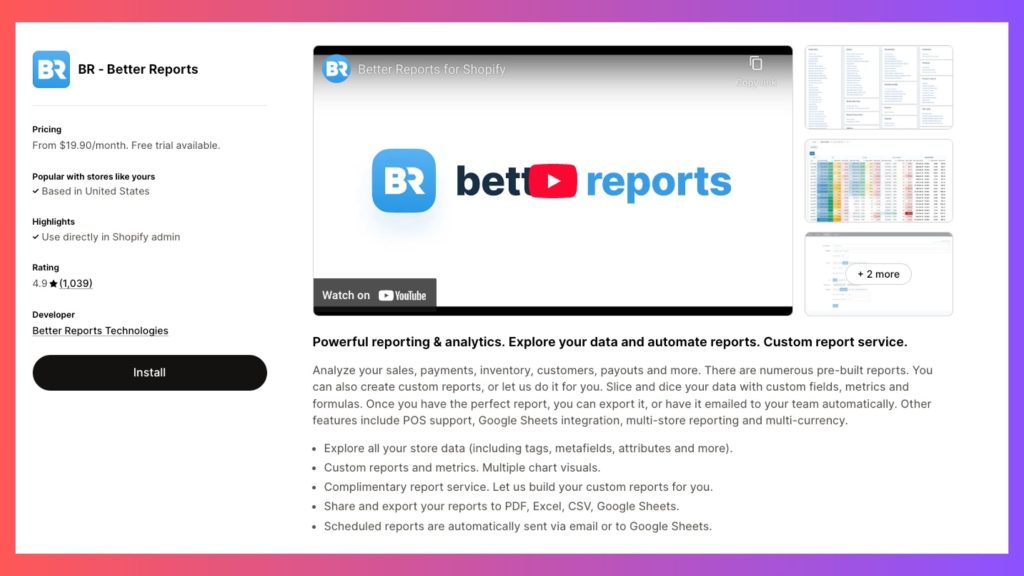
Overview:
Better Reports is one of the most advanced Shopify reporting tools, built for merchants who need complete control over their ecommerce analytics. It lets you go beyond Shopify’s default reports with a fully customizable report builder, complex filtering, and automated scheduling. Whether you’re tracking sales performance, inventory aging, customer behavior, or marketing ROI, Better Reports provides the flexibility to create and automate exactly what you need. It’s a go-to choice for stores that require compliance-ready reporting or multi-store data consolidation.
Key Features:
- 100+ Pre-Built Templates: Covers sales, inventory, customers, orders, and more.
- Advanced Custom Reports: Build from scratch with formulas, filters, and calculated fields.
- Automated Scheduling: Send reports by email, Google Sheets, or FTP on any schedule.
- Multi-Store Data Consolidation: Combine analytics across multiple Shopify stores.
- Filter & Segment Data: Drill down by date ranges, product tags, customer types, and locations.
- Export in Multiple Formats: CSV, PDF, XLSX, and Google Sheets.
- Staff Performance Metrics: Track team performance for incentives and reviews.
Why Choose Better Reports:
- Unmatched flexibility for merchants who want Shopify analytics apps that can adapt to any reporting requirement.
- Reliable automation saves hours of manual work.
- Trusted by large-scale Shopify Plus merchants for compliance and finance reporting.
Why You Might Not Choose:
- Learning curve for non-technical users.
- Higher monthly cost than some Shopify profit tracking alternatives.
Pricing: From $19.90/month, 14-day trial.
Rating: ★4.9 on Shopify App Store.
Related Reading: Reportgenix vs Better Reports compares customization, automation, and pricing in detail so that you can choose the best Shopify analytics app.
2. Polar Analytics
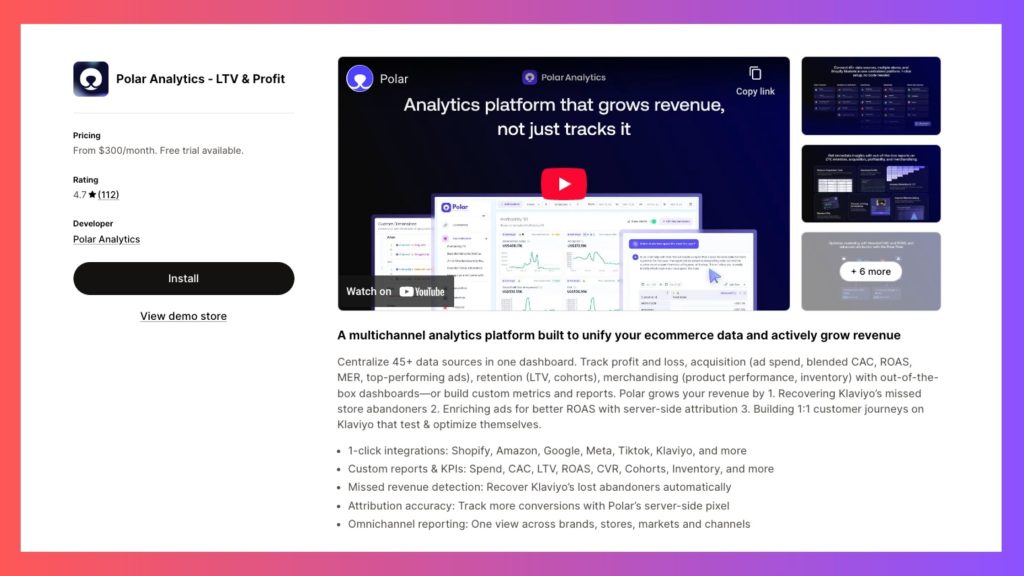
Overview:
Polar Analytics is a centralized Shopify analytics app designed for merchants who want a single source of truth for all their ecommerce analytics. By integrating with multiple marketing, sales, and customer data sources, it eliminates the need to jump between different dashboards. With its strong focus on marketing attribution, LTV insights, and custom dashboards, Polar Analytics is ideal for brands that operate across multiple channels and need a unified view of performance to make faster, smarter decisions.
Key Features:
- Multi-Channel Integrations: Connects with advertising, email, and customer engagement platforms for consolidated reporting.
- Customizable Dashboards: Tailor your analytics view to highlight the KPIs that matter most to your team.
- LTV & Cohort Analysis: Track customer lifetime value and purchasing patterns over time.
- Automated Alerts: Receive notifications when performance metrics deviate from set targets.
- Attribution Modeling: Compare first-click, last-click, and blended ROAS to understand marketing impact.
- Marketing Spend Optimization: Identify high-ROI channels and allocate budget more effectively.
- Real-Time Data Syncing: Always work with the latest data without manual refreshes.
Why Choose Polar Analytics:
- Brings all your performance data into a single, easy-to-use Shopify reporting tool.
- Delivers actionable marketing and customer insights for growth-focused merchants.
- Saves time by removing the need to check multiple platforms individually.
Why You Might Not Choose:
- A higher starting price may be less accessible for smaller or early-stage businesses.
- Advanced features may require some initial setup and learning to maximize value.
Pricing: From $99/month, 14-day trial.
Rating: ★4.9 on Shopify App Store.
Related Reading: See our guide on Shopify Reports vs Reportgenix: Side-by-Side Guide to compare data consolidation features.
3. Triple Whale
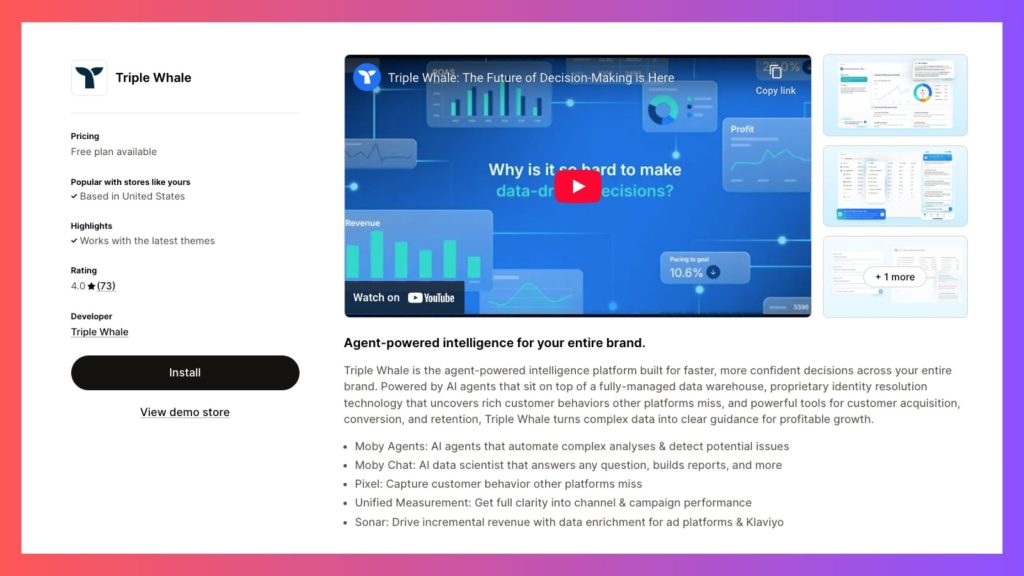
Overview:
Triple Whale is a Shopify analytics app built to give merchants complete clarity over their marketing performance and profitability. It consolidates sales data, marketing spend, and customer behavior into one unified dashboard, making it easier to understand which campaigns, creatives, and channels drive the most value. With features like first-party pixel tracking, advanced attribution, and LTV reporting, it’s a favorite among performance-focused e-commerce brands looking to scale efficiently.
Key Features:
- First-Party Pixel Tracking: Captures accurate conversion data even in a post-iOS 14 tracking environment.
- Creative Performance Analysis: Measure which ad creatives generate the highest engagement and conversions.
- LTV Reporting: Break down customer lifetime value by acquisition channel, campaign, or segment.
- Marketing Efficiency Metrics: Monitor MER, ROAS, and CPA across all channels in real time.
- Attribution Models: Compare different attribution windows to get a more accurate picture of marketing impact.
- Customizable Dashboards: Create views tailored to marketing, finance, or product teams.
- Cohort Analysis: Track customer retention and repeat purchase behavior over time.
Why Choose Triple Whale:
- Provides deep visibility into marketing ROI for data-driven budget allocation.
- Helps identify high-performing creatives and campaigns to scale profitably.
- Combines Shopify profit tracking with actionable marketing insights.
Why You Might Not Choose:
- Focuses heavily on marketing attribution, so may not cover all operational analytics needs.
- Higher pricing may not suit merchants with limited ad spend or early-stage operations.
Pricing: From $100/month, 14-day trial.
Rating: ★4.7 on Shopify App Store.
Related Reading: Learn how unified marketing and sales data can improve decision-making in our Reportgenix vs Triple Whale guide.
4. Mipler
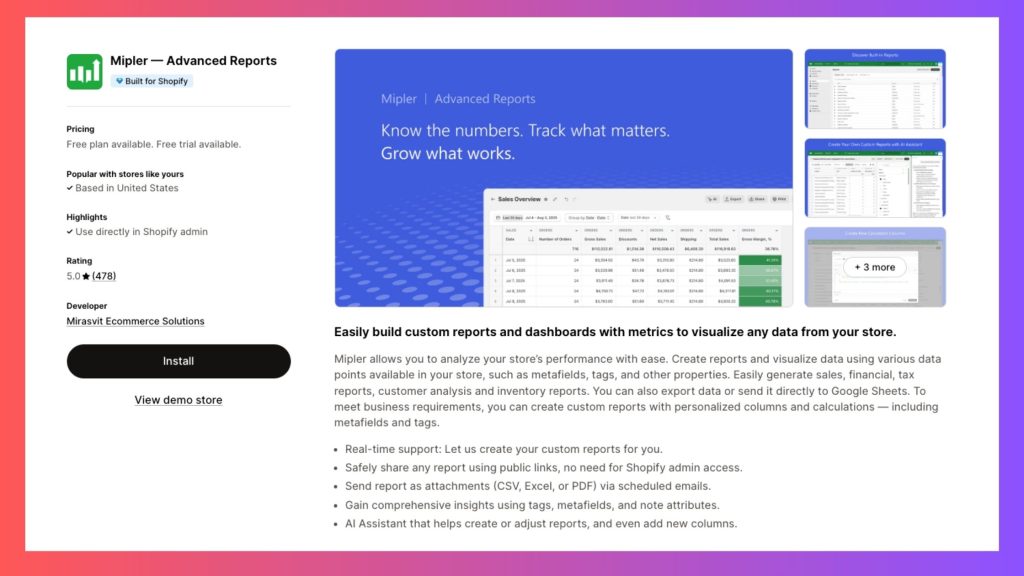
Overview:
Mipler is a lightweight yet powerful Shopify reporting tool designed for merchants who want fast, flexible reporting without unnecessary complexity. It allows you to create custom reports tailored to your store’s unique needs, making it ideal for small to medium-sized businesses that need actionable data quickly. With real-time data updates, multi-store capabilities, and easy export options, Mipler helps you monitor performance and make informed decisions without getting lost in overly complicated systems.
Key Features:
- Custom Report Builder: Create tailored reports with a simple, user-friendly interface.
- Real-Time Data Updates: Ensure that all metrics reflect the latest activity in your store.
- Ad-Hoc Querying: Generate on-demand reports to answer specific business questions.
- Multi-Store Support: Combine data from multiple Shopify stores for unified analysis.
- Data Export Options: Export to CSV, Excel, or Google Sheets for further analysis or sharing.
- Filtering & Segmentation: Narrow results by product, customer group, date range, and more.
- User Permissions: Assign different access levels for team members to control data visibility.
Why Choose Mipler:
- Ideal for merchants who want simple yet customizable Shopify analytics apps.
- Affordable pricing for businesses needing professional reporting without enterprise-level costs.
- Saves time by allowing quick generation of the exact reports you need, when you need them.
Why You Might Not Choose:
- Lacks the advanced marketing attribution features found in more specialized ecommerce analytics platforms.
- Not as feature-heavy as some all-in-one analytics suites, which may be a drawback for large, complex operations.
Pricing: From $19/month, 7-day trial.
Rating: ★5.0 on Shopify App Store.
Related Reading: See how customizable reporting can impact store performance in Shopify Reports vs Mipler
5. Report Pundit
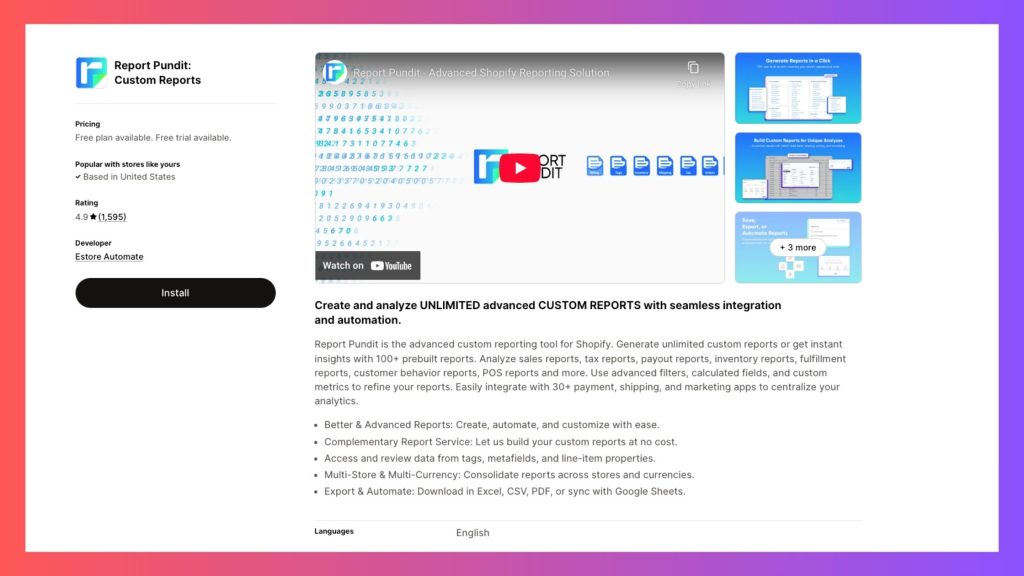
Overview:
Report Pundit is a highly flexible Shopify reporting tool designed to give merchants virtually unlimited custom reporting options. It’s especially well-known for its responsive live chat support team, who can build custom reports for you at no extra cost. This makes it an excellent choice which shopify analytics apps for store owners who want professional-quality analytics without spending hours setting them up. With its extensive template library, real-time data syncing, and multiple export formats, Report Pundit is a go-to solution for merchants who value both customization and convenience.
Key Features:
- 100+ Pre-Built Report Templates: Start quickly with ready-to-use reports for sales, customers, inventory, and more.
- Live Report Building Assistance: Request custom reports from the support team directly through live chat.
- Real-Time Data Sync: Keep reports updated with the most current store data.
- Automated Scheduling: Send reports to your email, Google Sheets, or other destinations on a set schedule.
- Multi-Format Export: Export to CSV, PDF, Excel, or Google Sheets for flexibility.
- Advanced Filtering: Drill down data by product, date range, customer segment, or other attributes.
- Multi-Store Reporting: Consolidate analytics from multiple Shopify stores into one view.
Why Choose Report Pundit:
- Ideal for merchants who want Shopify analytics apps with powerful customization but minimal setup effort.
- Live chat support saves time by building exactly what you need.
- Strong balance of ready-made templates and customizability for all store sizes.
Why You Might Not Choose:
- Interface design feels dated compared to newer ecommerce analytics platforms.
- Feature depth may be more than what very small stores need, making it feel overwhelming at first.
Pricing: Free plan available; premium plans from $0/month with usage-based pricing, 14-day trial.
Rating: ★4.9 on Shopify App Store.
Related Reading: Compare automation and customization options in Reportgenix vs Report Pundit
6. Reportgenix
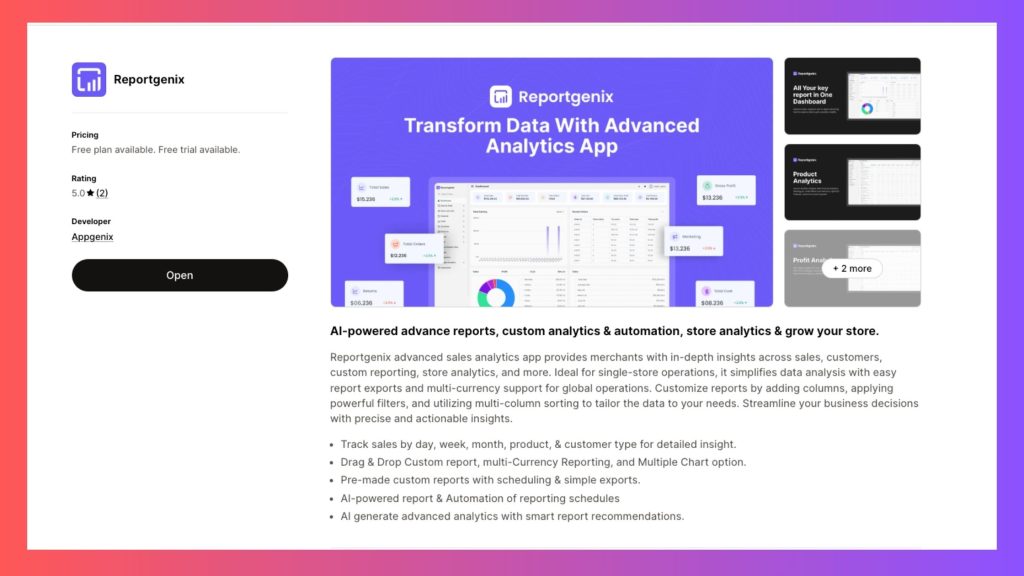
Overview:
Reportgenix is an AI-powered Shopify analytics app that streamlines reporting and performance tracking for busy merchants. Designed to save time and reduce manual data handling, it delivers pre-configured ecommerce KPIs, fully customizable dashboards, and automated scheduling. The platform focuses on turning complex store data into easy-to-read visual reports, making it a strong option for store owners who want actionable insights without getting bogged down in spreadsheets.
Key Features:
- AI-Driven Insights: Automatically detects trends, anomalies, and opportunities from your store data.
- Pre-Built KPI Library: Includes key sales, profit, marketing, and customer metrics tailored for Shopify stores.
- Real-Time Data Sync: Ensures all reports reflect the most current store activity.
- Custom Dashboards: Organize and display KPIs based on department needs or personal preferences.
- Automated Report Scheduling: Deliver reports to your inbox, team members, or Google Sheets on a set schedule.
- Data Export Options: Export to PDF, CSV, or Google Sheets for archiving or sharing.
- Visual Reporting: Graphs and charts simplify data interpretation for quick decision-making.
Why Choose Reportgenix:
- Perfect for merchants who want Shopify reporting tools that combine automation and a custom report builder with customization options.
- Reduces manual work and delivers reports in a format that’s ready to present.
- Real-time syncing ensures decisions are always based on the latest data.
Why You Might Not Choose:
- While powerful for automation, merchants seeking deep manual configuration might prefer tools with more advanced custom report builders.
- Newer users may need a brief learning period to fully utilize AI-driven recommendations.
Pricing: Free plan available, premium tiers with advanced features, 14-day trial.
Rating: ★5.0 on Shopify App Store.
💡 Related Reading: Learn how Reportgenix compares to other tools in Shopify Reports vs Reportgenix: Side-by-Side Guide.
7. Report Toaster
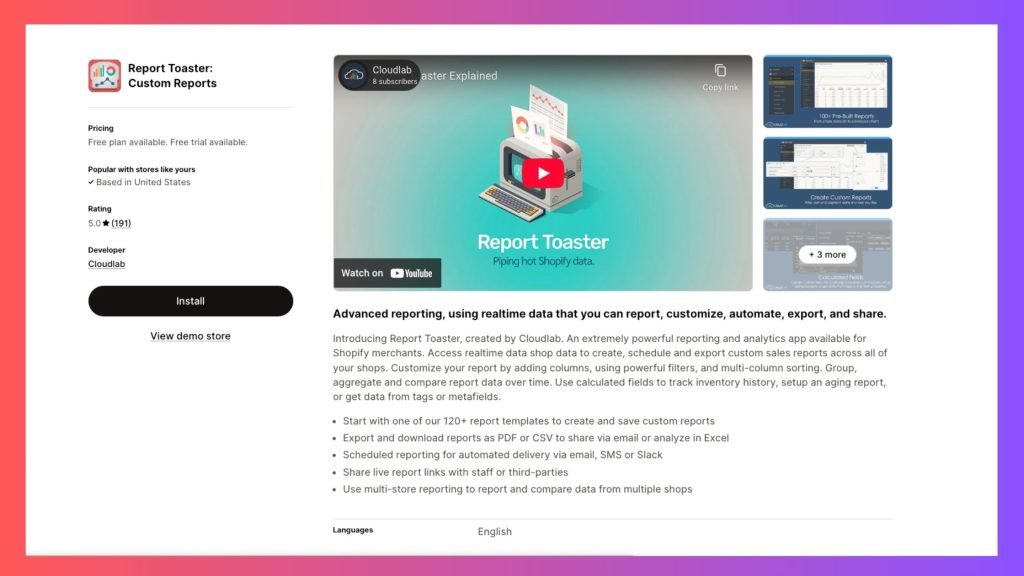
Overview:
Report Toaster is a versatile Shopify analytics app that delivers real-time, customizable reporting for merchants of all sizes. Known for its extensive library of pre-built templates and user-friendly interface, it allows store owners to quickly access and tailor reports without technical expertise. With its free starting plan and upgrade options, Report Toaster is particularly appealing to small and medium-sized businesses that want robust reporting capabilities without the high upfront cost.
Key Features:
- 100+ Ready-to-Use Templates: Covers sales, orders, inventory, customers, and more.
- Real-Time Data Updates: All reports are instantly refreshed to reflect the latest store activity.
- Custom Filtering: Narrow down data by date, product, customer segment, sales channel, or order status.
- Export Options: Download reports in CSV, Excel, or PDF for offline use or sharing.
- Dashboard Widgets: Display your most important KPIs at a glance without opening full reports.
- Flexible Layouts: Rearrange and modify report views to suit your workflow.
- Multi-Store Support: View consolidated analytics across multiple Shopify stores from one account.
Why Choose Report Toaster:
- Ideal for merchants looking for Shopify reporting tools that are easy to set up and customize.
- Offers a generous free plan, making it accessible for startups and smaller stores.
- Real-time updates ensure decisions are based on the most current data.
Why You Might Not Choose:
- Lacks some of the advanced forecasting and attribution features found in more specialized ecommerce analytics platforms.
- While highly functional, the design and visuals may feel basic compared to premium tools.
Pricing: Free plan available, premium features through paid upgrades, 14-day trial for advanced plans.
Rating: ★5.0 on Shopify App Store.
💡 Related Reading: Discover how real-time analytics can improve your decision-making in Shopify Reports vs Report Toster.
8. Lifetimely
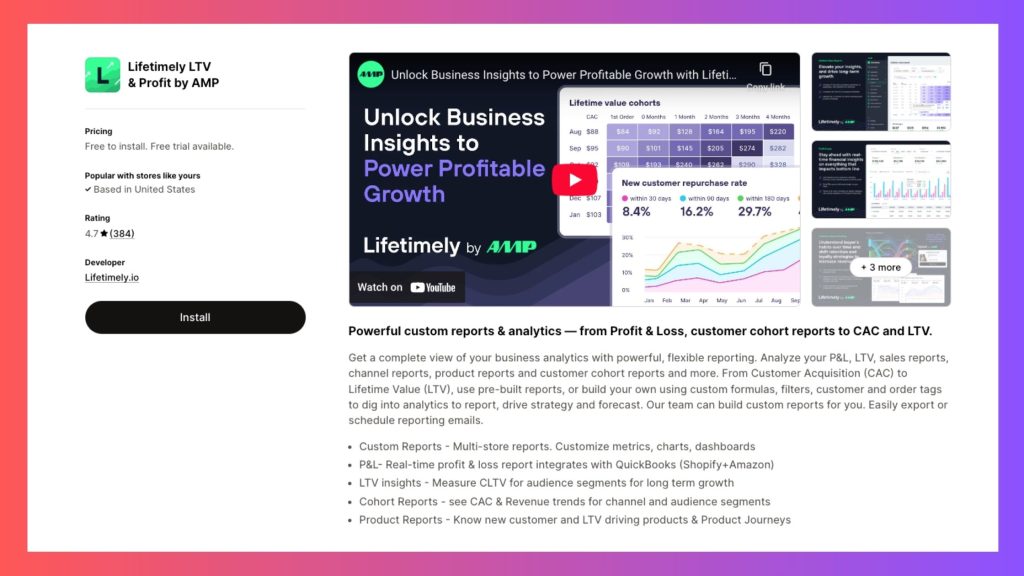
Overview:
Lifetimely is a Shopify analytics app built specifically for tracking customer lifetime value (LTV), retention, and cohort analysis. It helps merchants go beyond standard sales reports to understand which customers are worth the most over time and how to optimize marketing spend for long-term profitability. By breaking down acquisition costs, purchase frequency, and retention curves, Lifetimely enables data-driven decisions that improve ROI and customer loyalty.
Key Features:
- Customer Lifetime Value Tracking: Monitor LTV across channels, campaigns, and customer cohorts.
- Cohort Analysis: Identify trends in repeat purchases and retention based on acquisition date or campaign source.
- Marketing ROI Insights: Measure how quickly you recover acquisition costs from different traffic sources.
- Subscription Metrics: Track recurring revenue, churn rates, and customer stickiness for subscription businesses.
- Predictive Forecasting: Use historical data to estimate future revenue from existing customers.
- Integrations: Sync with marketing platforms to attribute revenue to campaigns and channels.
- Export & Share Reports: Download cohort and LTV reports for strategic planning and investor updates.
Why Choose Lifetimely:
- Essential for merchants focused on ecommerce analytics that measure profitability over a customer’s lifetime rather than per order.
- Offers deep insights into retention, making it ideal for subscription or repeat-purchase businesses.
- Visual, easy-to-read cohort charts simplify complex data.
Why You Might Not Choose:
- Limited general sales and inventory reporting compared to broader Shopify reporting tools.
- Some features, like advanced forecasting, are only available on higher-tier plans.
Pricing: From $19/month, 14-day trial.
Rating: ★4.8 on Shopify App Store.
💡 Related Reading: Explore more on customer retention strategies in Top Shopify Analytics Features for Growth.
9. BeProfit
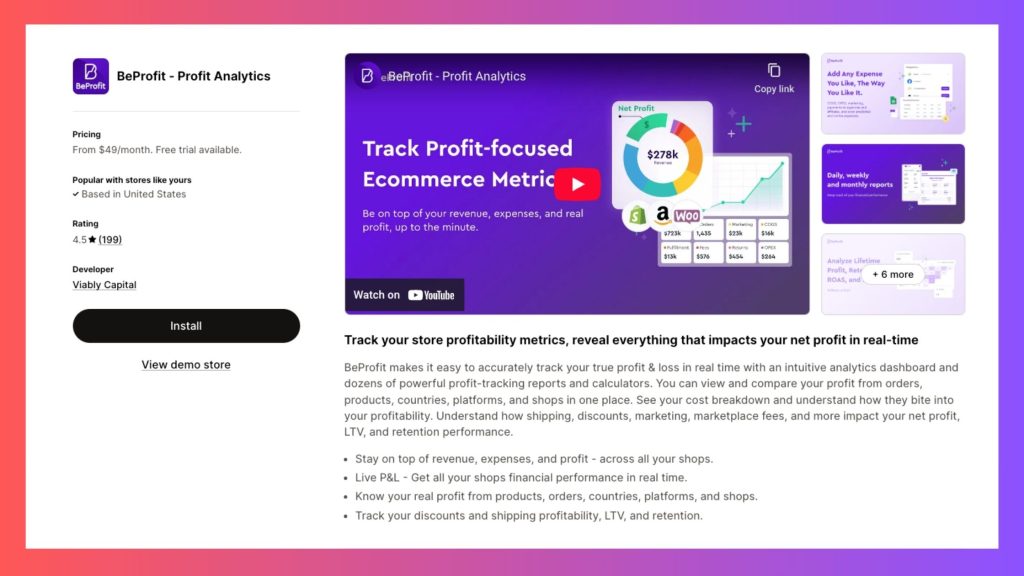
Overview:
BeProfit is a Shopify analytics app designed to give merchants complete visibility into their profits, expenses, and true financial health. It goes beyond standard sales metrics by factoring in all cost elements—COGS, shipping, transaction fees, ad spend, refunds, and more—to present an accurate profit and loss picture in real time. With its intuitive dashboards and visual reports, BeProfit helps store owners understand where money is made and where it’s leaking, empowering better budgeting and scaling decisions.
Key Features:
- Profit & Loss Dashboards: Centralized views of revenue, expenses, and net profit with breakdowns by product, channel, or time period.
- Expense Tracking: Track COGS, shipping costs, payment processing fees, app subscriptions, and marketing spend in one place.
- Marketing ROI Metrics: Evaluate ad campaign profitability by integrating with Facebook Ads, Google Ads, TikTok, and other marketing platforms.
- Refund & Discount Impact: See how returns, discounts, and promotions affect your bottom line.
- Trend Visualizations: Graphs and charts showing profit fluctuations, seasonal impacts, and growth patterns.
- Custom Date Ranges & Filters: Focus on specific timeframes, products, or sales channels for precise analysis.
- Exportable Reports: Share insights with accountants, investors, or team members in PDF, CSV, or Excel formats.
Why Choose BeProfit:
- Perfect for merchants prioritizing Shopify profit tracking and wanting a clear view of business health.
- Consolidates scattered financial data into a single, easy-to-understand dashboard.
- Great for understanding the profitability of marketing campaigns and identifying unprofitable products.
- Supports smarter decision-making by showing exactly where to cut costs or increase investment.
Why You Might Not Choose:
- Limited in highly advanced custom reporting compared to some Shopify reporting tools.
- May require manual setup of certain expense categories for complete accuracy.
- Focuses heavily on profitability, so it’s not a full substitute for broader ecommerce analytics.
Pricing: From $29/month, 14-day trial.
Rating: ★4.5 on Shopify App Store.
💡 Related Reading: Learn how to combine profit tracking with advanced reporting in our Complete Guide to Shopify Analytics Apps.
10. True Profit Analytics
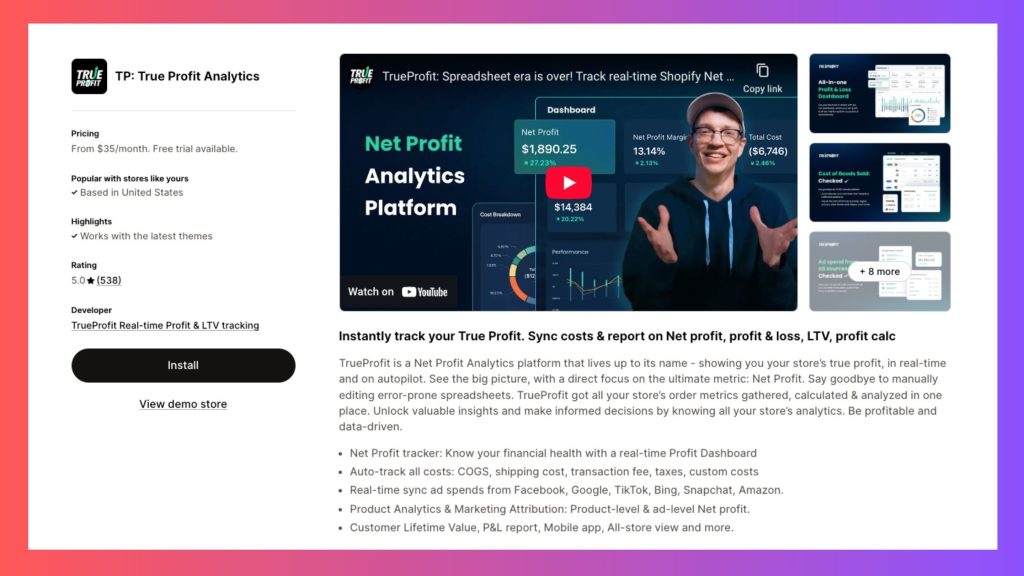
Overview:
True Profit Analytics focuses on giving Shopify store owners real-time profit tracking without the need for manual spreadsheets. It automatically calculates net profit by pulling in sales data, COGS, shipping, ad spend, payment processing fees, and other operational costs. Its main strength lies in its ability to give instant, accurate numbers for every product and order, making it easier for merchants to adjust pricing, marketing, and inventory strategies on the fly.
Key Features:
- Automated Profit Calculation: Real-time tracking of profit, revenue, and expenses with zero manual input.
- COGS & Expense Tracking: Factor in manufacturing costs, supplier prices, packaging, and operational expenses.
- Marketing Spend Integration: Sync ad data from platforms like Facebook, Google, and TikTok for ROI tracking.
- Order-Level Profit Breakdown: See profitability per order, product, or customer.
- Multi-Store Support: Monitor profit across multiple Shopify stores in a single dashboard.
- Mobile App Access: Check profits anytime with a mobile-friendly version.
- Data Export Options: Export detailed profit reports for accounting or performance reviews.
Why Choose True Profit Analytics:
- Delivers accurate, real-time Shopify profit tracking so you can make instant data-driven decisions.
- Eliminates guesswork by automatically consolidating sales and expense data.
- Ideal for store owners who want a simple yet powerful way to track business health daily.
- Especially useful for paid ad-heavy businesses where ROI must be monitored closely.
Why You Might Not Choose:
- Less suited for merchants needing deep, customizable ecommerce analytics beyond profitability.
- Lacks some of the broader Shopify reporting tools features like advanced customer segmentation or multi-metric dashboards.
- Requires the correct setup of COGS and expense inputs for maximum accuracy.
Pricing: From $19/month, 14-day trial.
Rating: ★4.8 on Shopify App Store.
How Did I Pick These Must-Have Shopify Analytics Apps?
Choosing the right Shopify analytics app is less about chasing the most popular name and more about finding a tool that fits your store’s unique needs, budget, and growth plans. This list wasn’t built from a quick scan of the Shopify App Store—it’s the result of a structured evaluation process based on performance, capabilities, and real-world results and you can pick Must-Have Shopify Analytics Apps
Below is the exact criteria I used to curate this list.
1. High Ratings & Authentic Merchant Feedback
Numbers tell a story—especially when they come from thousands of store owners. Every app here maintains a Shopify App Store rating of at least 4.5★, backed by consistently positive reviews.
- We looked for recurring themes in merchant feedback—ease of setup, reliability, and responsive support.
- Negative reviews were evaluated too; apps with recurring technical issues or poor support responsiveness were removed from consideration.
- Preference was given to apps with a proven track record of sustained performance over time, not just early hype.
2. Comprehensive Feature Set That Goes Beyond Shopify Defaults
Shopify’s native analytics are useful for quick overviews, but serious growth requires deeper insights. Each app on this list offers mission-critical capabilities such as:
- Profit tracking that accounts for COGS, shipping, ad spend, and refunds.
- Customer Lifetime Value (LTV) analysis to identify your most valuable segments.
- Marketing attribution for understanding the ROI of each campaign and channel.
- Inventory and sales trend forecasting to plan smarter restocks and avoid dead stock.
- Custom dashboards and report builders so you can track the KPIs that matter most to your store.
3. Seamless Integration Across Your Tech Stack
Modern ecommerce is multi-channel by default, which means your analytics app must pull data from all the places you operate.
- We prioritized apps that integrate smoothly with ad platforms (Facebook Ads, Google Ads, TikTok), email marketing tools (Klaviyo, Omnisend, Mailchimp), payment gateways, and shipping/logistics providers.
- Strong API support and regular integration updates were key factors, ensuring your data stays connected as platforms evolve.
- Cross-channel visibility means you don’t have to jump between five different dashboards to understand your performance.
4. Scalability From Startup to Shopify Plus
The best Shopify analytics apps aren’t just for the size you are now—they’re for the size you’re becoming.
- Every app here is flexible enough for small stores with basic needs but powerful enough for enterprise-grade merchants handling thousands of daily transactions.
- Features like automated scheduling, multi-store data consolidation, and advanced segmentation mean you can grow without switching tools.
- Scalable pricing models were also considered—so you don’t hit a financial wall as your order volume increases.
5. Intuitive User Experience & Fast Setup
Complex analytics doesn’t have to mean complex navigation.
- We selected apps with clean, logical dashboards, where merchants can access critical data without needing a week-long training session.
- Onboarding speed was a major factor; the best apps here can be connected, synced, and generating actionable reports within hours—not days.
- Built-in templates and pre-configured KPIs make it easy to start tracking meaningful metrics from day one.
6. Demonstrated Real-World Impact
It’s one thing for a tool to promise results—it’s another for merchants to confirm them.
- Apps in this list have case studies, testimonials, or data-backed success stories showing measurable gains in revenue, profit, retention, or efficiency.
- Preference was given to tools with visible ROI improvements—whether that’s increasing ad efficiency, boosting average order value, or reducing churn.
- This ensures you’re investing in technology that delivers, not just markets well.
7. Low-Risk Entry: Free Plans or Trial Period
Every store runs differently, so testing is essential.
- Each app featured here offers either a free plan or a free trial, allowing you to explore features before committing.
- Free plans are often ideal for smaller merchants, while trial periods give larger stores the opportunity to stress-test integrations and confirm accuracy before going all in.
- This low-risk approach ensures you can validate fit and ROI without financial pressure.
By applying these strict selection criteria, this list highlights only the Shopify analytics apps that combine proven reliability, powerful features, and real-world results. Whether you’re running a small store or scaling to Shopify Plus, each option here is built to give you the insights you need to make smarter, data-driven decisions and choose must-have Shopify Analytics Apps.
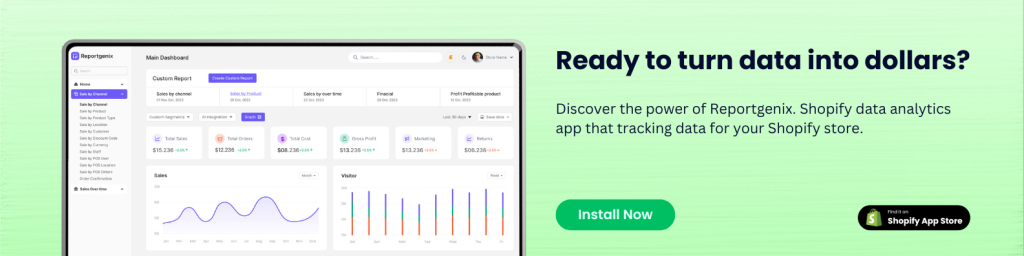
Final Thoughts – Choosing the Right Shopify Analytics Apps for Your Store
The right Shopify analytics apps are not just nice-to-haves; they’re essential for building a profitable and scalable online business.
If your main goal is Shopify profit tracking, then True Profit Analytics, BeProfit, and Reportgenix will give you unmatched clarity on your margins. For multi-channel ecommerce analytics, Polar Analytics and Triple Whale shine with their marketing attribution and LTV capabilities. If you need the most flexible Shopify reporting tools, Better Reports and Report Pundit offer custom reporting power that can adapt to any business model.
My advice: Shortlist two or three tools from this list, use their free trials, and see which integrates best into your daily workflow. The right choice of Shopify Analytics Apps will pay for itself many times over in saved hours, optimized marketing spend, and increased profitability.
Frequently Asked Questions (FAQ) About Shopify Analytics Apps
1. What are Shopify analytics apps?
Shopify analytics apps are third-party tools that go beyond Shopify’s built-in reports. They provide deeper insights into sales performance, marketing attribution, customer lifetime value, and profit tracking so store owners can make smarter decisions.
2. Why do I need a Shopify analytics app if Shopify already has reports?
Shopify’s native reporting is limited, especially on lower-tier plans. Advanced Shopify reporting tools give you customizable dashboards, detailed profit calculations, and integrations with other platforms like Google Ads, Facebook Ads, and email marketing tools.
3. Can Shopify analytics apps help with profit tracking?
Yes. Many of the best tools include Shopify profit tracking features that factor in costs such as product expenses, shipping, advertising spend, and transaction fees, giving you a clear view of your true margins.
4. Which is the best Shopify analytics app for small businesses?
For smaller stores, it’s best to start with affordable Shopify reporting tools that offer core features like sales dashboards, inventory insights, and customer analytics. Apps with free plans or trials let you test before committing.
5. Do Shopify analytics apps work with Shopify Plus?
Absolutely. Most advanced Shopify analytics apps are designed to scale and can handle the complex needs of high-volume Shopify Plus merchants, including multi-store tracking and custom report automation.
6. How much do Shopify analytics apps cost?
Pricing varies widely. Some apps offer free plans with limited features, while premium tools with advanced Shopify profit tracking and marketing attribution can range from $20/month to $200+/month, depending on store size and needs.
7. Are Shopify analytics apps easy to set up?
Yes. The best Shopify reporting tools are designed with simplicity in mind—most require just a quick install from the Shopify App Store, with automatic syncing of your store data and guided setup for integrations.