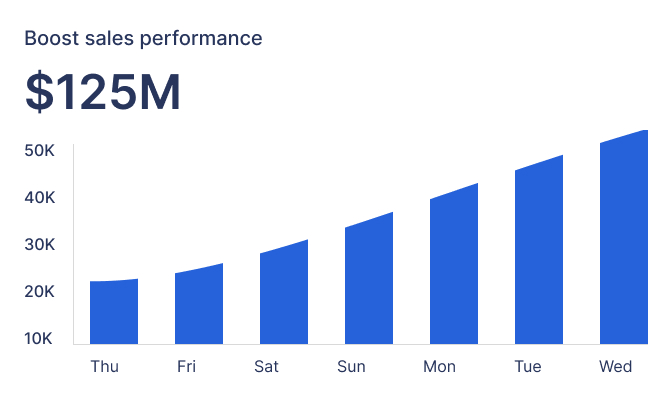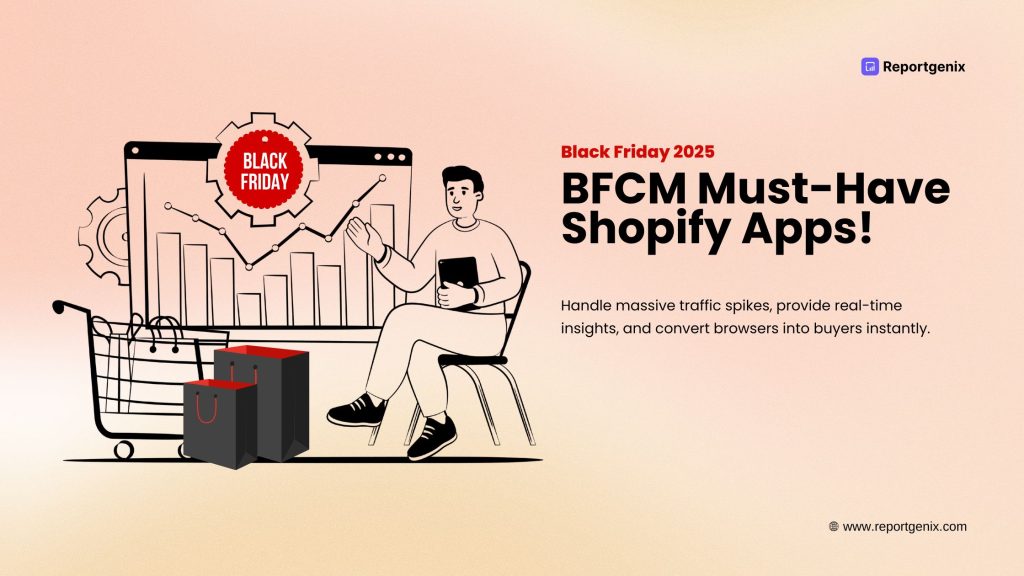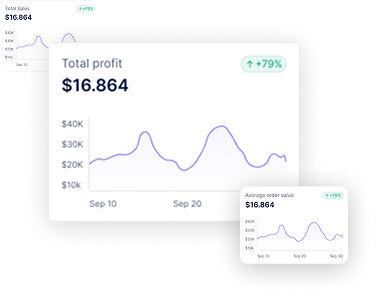Shopify vs WordPress 2025: Which Platform Is Better for Your Online Store?
Get Summary On:

Introduction: The $10,000 Ecommerce Decision
Choosing the wrong ecommerce platform in 2025 could cost you more than $10,000 in lost conversions, unnecessary fees, and tech headaches. With digital commerce more competitive than ever, even small missteps in platform selection can ripple into long-term losses for your business.
Shopify and WordPress are the two leading platforms powering millions of online stores—but they couldn’t be more different in setup, cost structure, customization, and target audience. Whether you’re launching your first product or migrating a 6-figure brand, understanding these differences is crucial.
In this guide, we’ll show you Shopify vs WordPress on every factor that matters, from pricing to performance, design to analytics. We’ll also provide real-world examples and help you avoid costly pitfalls. Bonus: If you’re using Shopify, analytics tools like Reportgenix can give you a serious edge right out of the gate.
Platform Overview: Shopify vs WordPress At A Glance
Shopify
Shopify is a fully hosted ecommerce platform designed to help anyone start selling online quickly. It offers integrated hosting, checkout, inventory, payment systems, and a user-friendly dashboard, with everything included in a single monthly fee.

Today, Shopify powers over 4.5 million stores and is trusted by everyone from solo entrepreneurs to global DTC brands. With app integrations, a vibrant theme store, and mobile-first optimization, it’s an end-to-end solution made for sellers who prioritize simplicity and speed.
WordPress
WordPress is the world’s most popular open-source CMS, powering over 43% of websites globally. Paired with WooCommerce, it becomes an incredibly flexible ecommerce platform perfect for content-rich businesses and advanced customization needs.

Unlike Shopify, WordPress is self-hosted. You’re responsible for finding hosting, managing security, installing plugins, and updating your site. But this also means full control over SEO, design, features, and functionality.
Shopify vs WordPress: Quick Comparison
| Keys | Shopify | WordPress |
|---|---|---|
| Overall Rating | ⭐ 4.8 / 5.0 | ⭐ 3.9 / 5.0 |
| Starting Price | ~$39/month $1/mo for first 3 months | $0 (Open-source) Hosting from $2.95/month |
| Free Trial / Plan | 3-day free trial (plus $1/month offer) | Free to install Hosting may cost extra |
| AI Website Builder | Yes (basic AI theme editor) | No native AI builder (3rd-party plugins required) |
| Best For | Beginners, small businesses, ecommerce-first brands | Tech-savvy users, bloggers, content-heavy businesses |
| Customization | Limited without code (Liquid + apps) | Fully customizable (Themes + page builders + code) |
| Security & Maintenance | Handled by Shopify | You manage security, updates, and backups |
| Support | 24/7 Live chat + phone support | Community forums + plugin dev support |
| Start Now | Try Shopify – 3 days free + $1/month | Try WordPress with Bluehost – $2.95/month |
The 5 Key Differences That Matter
1. Hosted vs Self-Hosted
Shopify is a fully hosted platform, which means everything, from server setup to security patches, speed optimization, and backups, is handled for you. You don’t have to buy hosting or worry about site maintenance; Shopify ensures your store runs smoothly and securely around the clock. This hands-off approach makes it perfect for solopreneurs, small businesses, or anyone who prefers to focus on selling rather than managing technology.

WordPress, by contrast, is self-hosted. You’re in charge of choosing a web host, setting up SSL certificates, managing updates, and monitoring site performance. While this means more responsibility, it also grants complete freedom. Advanced users, agencies, and developers often prefer this model because they can choose specialized hosting, fine-tune performance, and maintain total ownership of their data and site environment.
2. Ease of Use
Shopify was designed for speed and simplicity. You can sign up, select a theme, upload products, and start accepting payments in less than an hour. Its drag-and-drop interface, guided setup, and structured dashboard remove the guesswork from launching an online store. Even complete beginners can manage inventory, fulfill orders, and add new pages without touching a line of code.
For example, Shopify users can simplify even complex reporting setups using tools like No-Code Reporting, making the entire process as beginner-friendly as the platform itself.
WordPress, while not difficult, demands more involvement from the user. Installing WooCommerce, configuring plugins, and setting up menus or SEO settings takes time and often some technical curiosity. However, this learning curve rewards users with endless flexibility. Once you understand the WordPress environment, you can build complex websites that combine ecommerce with blogging, memberships, and learning platforms something Shopify can’t match natively.
3. Cost Structure
Shopify offers predictable monthly pricing, making budgeting straightforward. Plans range from $39/month (Basic) to $399+/month (Advanced/Plus), and include hosting, SSL, and security. However, your true cost can grow as you add paid apps, premium themes, and transaction fees. For instance, not using Shopify Payments adds up to 2% per transaction—a factor that can eat into profits for high-volume stores.
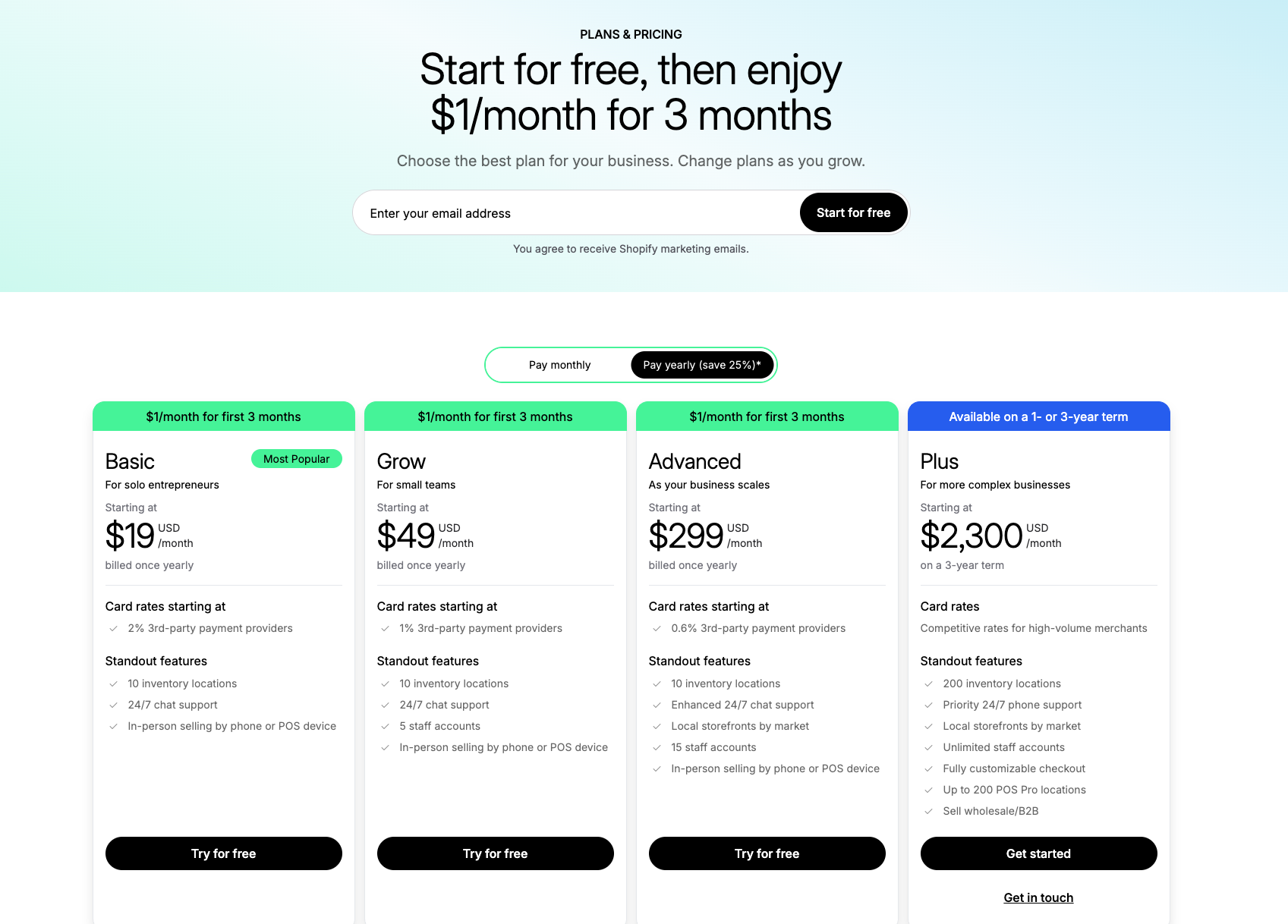
To avoid this common pitfall, many Shopify users rely on smart sales automation tools that reduce overhead and eliminate the need for multiple expensive apps.
WordPress, on the other hand, is open-source and technically free—but “free” doesn’t mean zero cost. You’ll need to purchase hosting (usually $20–$100/month), possibly a premium theme ($50–$100 one-time), and several paid plugins ($100–$300/year). Maintenance or developer help can add more.
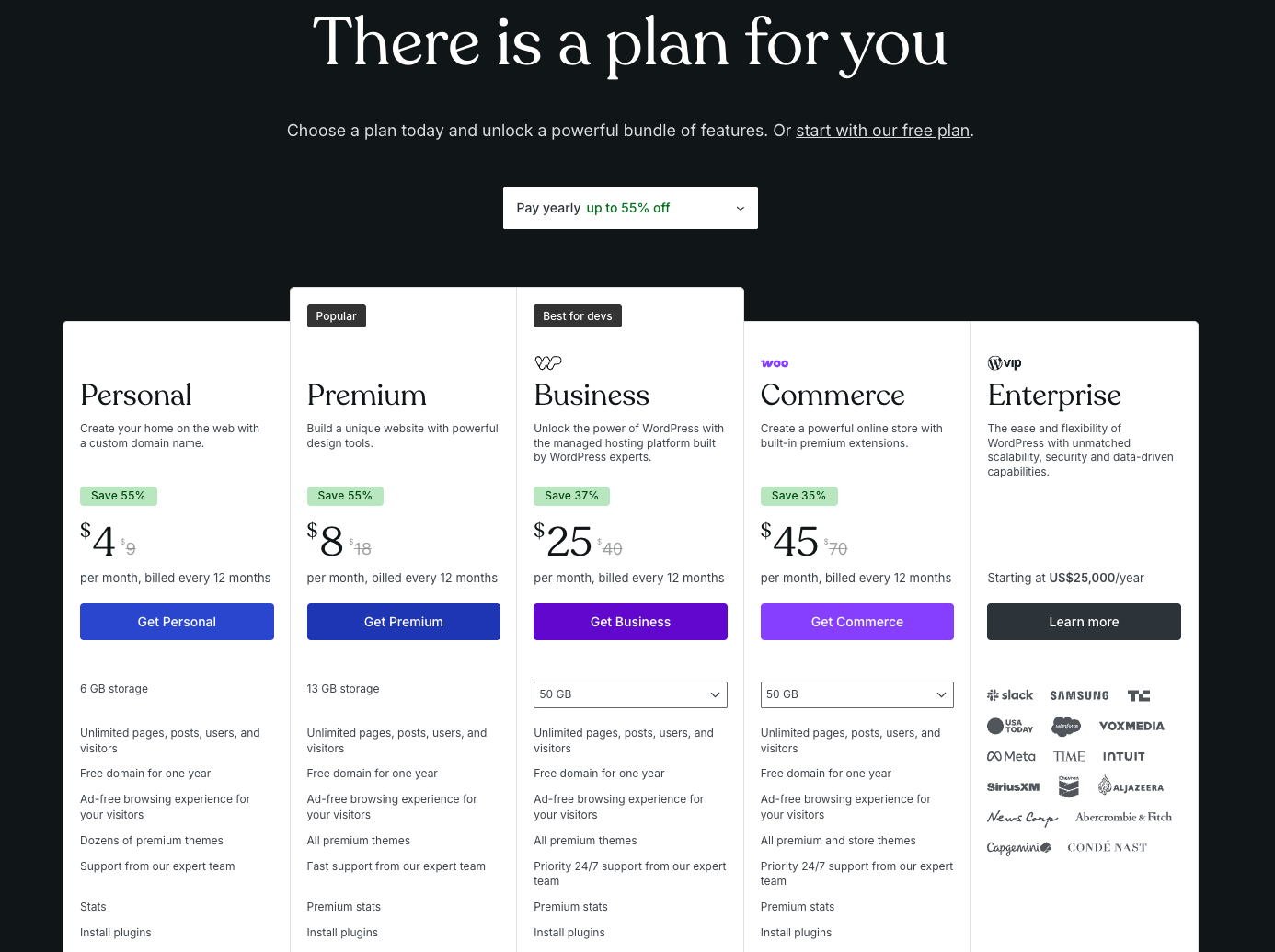
The upside? You pay for what you need. WordPress can be far more affordable for DIY users or those running smaller stores, but it can also exceed Shopify’s cost for larger, high-traffic sites needing professional management.
4. Customization Freedom
Shopify’s customization capabilities are limited to what its Liquid templating system allows. You can tweak layouts, colors, fonts, and sections easily, but significant changes like restructuring product pages or adding unique functionality often require a developer or paid app. The ecosystem is curated and stable, ensuring things “just work,” but advanced users may find it restrictive.
WordPress, meanwhile, is the king of customization. You have full access to your site’s code, database, and file system. You can edit templates, install page builders like Elementor or Divi, and integrate any functionality imaginable from custom checkout processes to learning management systems. This freedom does come with risk: you’re responsible for maintaining compatibility between plugins, and poorly coded themes can slow your site down. But for creative brands or developers, that flexibility is worth the effort.
5. Primary Focus
Shopify was built from the ground up for one purpose selling online. Every feature in its ecosystem, from product management to checkout optimization, serves that goal. Its integrations, analytics, and mobile app all cater to merchants who want a seamless selling experience. Shopify’s infrastructure handles speed, reliability, and conversions so that business owners can focus purely on growth.
WordPress started as a blogging platform and still shines as the internet’s leading content engine. Its DNA is content-first: posts, pages, categories, and SEO come naturally. WooCommerce turns WordPress into a capable ecommerce solution, but the platform’s strength lies in versatility, perfect for creators, publishers, and hybrid brands that combine education, community, and commerce. If your strategy relies heavily on content marketing, WordPress remains unmatched.
The biggest difference between Shopify and WordPress isn’t about “better” or “worse” it’s about fit. Shopify removes complexity so you can scale quickly without technical friction. WordPress gives you the keys to the castle, but you’ll need to manage it responsibly.
Comprehensive Features Comparison
If you’re still torn in the Shopify vs WordPress debate, the best way to break the tie is by looking at what you actually get from each platform. This is where the difference between Shopify and WordPress becomes most practical because while both can technically sell products online, their tools, integrations, and workflows are vastly different.
1. Ecommerce Core Features
- Product Management
In Shopify, you can list unlimited products across all plans. It’s built for ecommerce from the start bulk uploads via CSV, multiple product variants (size, color, material), digital downloads, and review systems are all included. You don’t need plugins to get started.
In contrast, WordPress with WooCommerce can also handle unlimited products, but much depends on your hosting capacity and plugin setup. Variable products require manual configuration, and digital goods often need paid extensions. However, WordPress excels in taxonomy—categories and tags are more flexible and powerful for organizing content-rich catalogs.
If you’re comparing Shopify vs WordPress for ecommerce, this is where Shopify wins on simplicity while WordPress leads on flexibility.
- Inventory Management
Shopify offers real-time stock tracking, low stock alerts, barcode scanning, and multi-location inventory all out of the box (especially on higher-tier plans). Inventory can be transferred between warehouses or retail locations effortlessly.
WordPress, via WooCommerce, provides only basic stock tracking. Advanced options like multi-location inventory or forecasting require separate plugins (often $50–200/year). Manual tracking is common unless you invest in third-party solutions.
2. Payment Processing & Checkout
- Payment Options
Shopify supports 100+ payment gateways globally and includes Shopify Payments with automatic currency conversion, fraud analysis, and PCI compliance built in. You can also enable accelerated checkouts like Apple Pay, Google Pay, and Shop Pay.
WordPress, meanwhile, uses payment gateways like Stripe or PayPal via plugin. It supports just as many gateways, but configuration is manual, and PCI compliance becomes your responsibility—not your host’s.
- Checkout Experience
Shopify’s default checkout is sleek and optimized: one-page layout, guest checkout, abandoned cart recovery, and high-speed performance. But customization is limited unless you upgrade to Shopify Plus.
WordPress offers fully customizable checkout flows, whether single-page or multi-step. You can adjust fields, apply upsells, or add verification steps, but you’ll need plugins or a developer to implement.
When it comes to WordPress vs Shopify for ecommerce checkout, Shopify wins on speed, while WordPress wins on flexibility.
3. Shipping & Fulfillment
- Shipping Features
Shopify has native label printing, calculated shipping rates at checkout, zone-based pricing, and up to 88% shipping discounts via partner carriers. Dropshipping tools like DSers or Oberlo integrate easily.
In WordPress, shipping defaults are basic—flat rate, free shipping, or local pickup. For calculated or table-rate shipping, you’ll need plugins like Table Rate Shipping ($99+). Carrier discounts must be negotiated separately.
- Fulfillment Options
Shopify has its own Shopify Fulfillment Network, supports 3PLs, and automates order tracking. Orders are managed in one dashboard, including returns and status updates.
WordPress stores rely on plugins to integrate third-party logistics. Fulfillment is more manual, and automation depends on multiple tools working together.
For growing businesses comparing Shopify vs WordPress pricing and fulfillment, Shopify provides more “done-for-you” value.
4. Marketing & Sales Tools
- Email Marketing
Shopify provides 10,000 free emails/month via Shopify Email, complete with automation, segmentation, and branded templates. You can upsell, send win-back flows, and recover carts natively.
WordPress offers more flexibility but no native email. You’ll need to integrate tools like Mailchimp, Brevo, or Klaviyo. This allows deeper design and automation, but setup is more complex.
- SEO & Content
WordPress dominates in SEO. With plugins like Yoast or Rank Math, you get full control over meta tags, URLs, schema, and content structure. The blog system is unmatched—perfect for content-heavy brands.
Shopify, by contrast, offers decent SEO control (meta titles, redirects, alt text), but URLs are locked in structure and blog functionality is basic. Schema markup and sitemaps are automatically handled.
If your business relies on SEO and content, the answer to Shopify or WordPress: which is better becomes obvious—WordPress wins.
- Sales Features
Shopify includes native discount codes, gift cards, B2B features (on Plus), and powerful apps to boost AOV. You can quickly test offers, bundle products, or run flash sales.
WordPress can replicate these features via plugins, but many functions like gift cards or wholesale pricing require separate setups.
- Conversion Tools
Shopify’s built-in conversion tools are limited. For true personalization, you’ll need tools like Popgenix to add smart popups, urgency banners, and conversion flows.
WordPress supports dozens of popup, upsell, and gamification plugins—many free or one-time fee. It’s a great environment for brands that want full creative control over the customer journey.
5. Analytics & Reporting
Shopify includes a basic analytics dashboard showing sales, traffic, and customer behavior. But deeper insights are only available with paid plans or apps. That’s where Reportgenix becomes essential—unlocking real-time data, AI-powered dashboards, and profit tracking from one interface.
WordPress has no built-in analytics. You’ll need Google Analytics (GA4), plus plugins like MonsterInsights or Metorik for ecommerce insights. While powerful, this setup can feel fragmented and requires setup skills.
For users comparing Shopify vs WordPress for analytics, Shopify + Reportgenix offers the fastest path to actionable insights.
6. Customer Management
Shopify lets customers create accounts, view order history, and even supports segmentation with customer tags. You can track LTV, purchase frequency, and target B2B buyers.
WordPress handles user roles well, but WooCommerce’s customer features are more limited out of the box. You can extend them with plugins, but segmentation and lifetime value tracking require more setup.
7. Multi-Channel & Omnichannel
Shopify shines here. It integrates natively with Facebook, Instagram, Amazon, TikTok, and Pinterest. A POS system is included, and inventory sync is seamless across channels.
WordPress can connect to these platforms using plugins, but the process is more manual. There’s no built-in POS, and inventory syncing often requires expensive multi-channel tools.
If omnichannel selling matters, Shopify wins hands down in the Shopify vs WordPress comparison.
8. Design & Customization
- Themes & Templates
Shopify offers 100+ themes that are mobile-ready, sleek, and easy to configure, but most premium options cost $180+.
WordPress has thousands of free and paid themes, but quality and performance vary. Advanced design control is possible with page builders like Elementor or Divi.
- Customization Capabilities
Shopify customization is limited by Liquid code and core restrictions.
WordPress gives you full access to HTML, PHP, CSS, and plugin hooks—ideal for total design freedom.
9. Technical Aspects
- Performance & Speed
Shopify’s infrastructure is CDN-enabled and optimized globally with 99.98% uptime.
WordPress speed depends on your hosting. Cheap hosts = slow sites. Use caching/CDN tools to improve.
- Security
Shopify includes SSL, PCI compliance, and DDoS protection by default.
WordPress requires plugins like Wordfence or Sucuri, and security depends on your host.
- Scalability
Shopify handles growth automatically. High traffic spikes (e.g., Black Friday) are no issue.
WordPress can scale, but it takes planning: better hosting, caching, and server upgrades.
Who Should Choose What in 2025
Choose Shopify if you-
If you’re comparing Shopify vs WordPress for ecommerce in 2025 and leaning toward simplicity, support, and speed, Shopify may be the better fit for your business. Here’s why:
- You Want Fast Setup and Minimal Maintenance
Shopify is built for speed. You can launch a fully functional ecommerce store in under an hour, no need to install themes, configure databases, or manage servers. This is especially appealing for solo entrepreneurs or small teams who want to sell quickly without learning web development.
If you’re asking, “Is Shopify better than WordPress for beginners?” — the answer is a clear yes.
- You Prefer Predictable Costs and Built-In Features
One of the main concerns in the Shopify vs WordPress pricing debate is unpredictability. Shopify’s tiered pricing ($39 to $399/month) includes essential features like SSL, hosting, and customer support. You won’t be surprised by hidden fees unless you add premium apps.
Shopify offers a “what you see is what you get” pricing model that suits many small businesses.
- You Need Dropshipping, POS, or Multi-Channel Selling
If your business depends on dropshipping, point-of-sale (POS) transactions, or selling across platforms like Amazon, TikTok, Facebook, and Instagram, Shopify is the clear winner. Shopify natively integrates with top dropshipping tools and includes a built-in POS system for in-person sales—something WordPress lacks without third-party complexity. It also streamlines inventory sync across all sales channels.
- You Want Everything in One Place
From themes to analytics, inventory to checkout, Shopify centralizes your ecommerce tools in a single, easy-to-use dashboard. There’s no need to stitch together plugins or services. This “all-in-one” setup reduces technical headaches, making Shopify ideal for those who want to spend more time selling and less time managing tech.
- You Value Uptime, Speed, and Customer Support
Shopify delivers 99.98% uptime, fast-loading pages via a global CDN, and 24/7 support. If anything goes wrong, you have immediate help from trained Shopify reps. In contrast, WordPress users must rely on their hosting provider, plugin developers, or online forums, which can delay issue resolution and impact their revenue.
Choose WordPress if you-
For those evaluating WordPress vs Shopify with an eye on customization, content, and long-term control, WordPress (powered by WooCommerce) is often the smarter choice. Here’s when and why you should consider WordPress over Shopify for your ecommerce store in 2025:
- You Need Complete Control Over Everything
WordPress is open-source, meaning you control every aspect of your site—from database access to code-level changes. You can build exactly what you want with custom plugins, unique page layouts, or even bespoke checkout processes.
If you’re asking, “Shopify or WordPress, which is better for flexibility?”, WordPress clearly wins.
- You Have Technical Skills or a Developer Budget
While WordPress is highly flexible, it does assume a bit of technical know-how or access to someone who has it. If you’re comfortable working with plugins, themes, hosting settings, or hiring freelance developers, WordPress offers unmatched freedom.
- You Want to Minimize Monthly Costs
The ongoing debate of Shopify vs WordPress pricing usually comes down to this: Shopify is easier to budget for, but WordPress can be more affordable long-term.
With WordPress, you can host your site for $10–$50/month and only pay for the plugins and themes you need.
- You Need Complex Custom Functionality
Need a multi-vendor marketplace, course platform, donation engine, or multilingual ecommerce site? WordPress handles these use cases with plugins like Dokan, LearnDash, GiveWP, and WPML.
Shopify, while strong in selling physical products, often requires workarounds or expensive apps for these kinds of custom workflows.
- You Prioritize Content Alongside Commerce
WordPress began as a blogging platform and still dominates in content. If your strategy involves long-form SEO, tutorials, content marketing, or editorial commerce, WordPress + WooCommerce is a dream team.
You’ll enjoy total control over post structures, categories, custom taxonomies, and content templates—something Shopify cannot match natively.
- You Already Have WordPress Experience
If you’ve used WordPress before, setting up WooCommerce will feel familiar. In the Shopify vs WordPress for small business debate, familiarity can make all the difference. You’ll already understand how plugins, themes, and hosting work, making WordPress easier to scale, especially if you’re already managing a blog or site and want to add ecommerce without switching platforms.
Choose WordPress if you want maximum control, content-first architecture, and scalable flexibility, especially if you’re comfortable managing your own tools or hiring help when needed.
You Plan to Use Reportgenix or Popgenix
If you’re planning to enhance your Shopify store with powerful analytics or conversion tools, Reportgenix and Popgenix are built to integrate natively with Shopify.
- Reportgenix helps you unlock AI-driven sales insights, real-time data tracking, and profit dashboards, making analytics effortless even for beginners.
- Popgenix supports Shopify users with smart pop-up campaigns, urgency timers, and A/B-tested conversion boosters without needing a developer.
These tools help maximize your Shopify investment, giving you deeper data and higher conversions without overcomplicating your tech stack.
Real-World Performance (Success Stories)
Nomad Lane (Shopify)
Nomad Lane, a premium travel accessories brand, scaled to seven figures by leveraging Shopify’s ecommerce ecosystem. The founders used Shopify’s seamless checkout, mobile-optimized store design, and integrations with tools like Klaviyo and Reportgenix to track sales performance in real time.
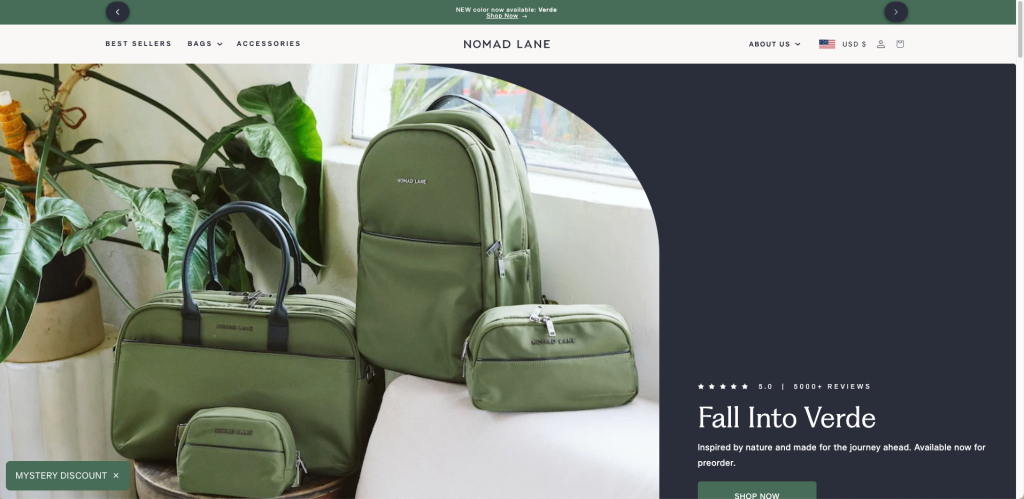
Their success shows how Shopify for ecommerce enables small teams to operate like large retail brands with data-driven marketing and effortless scalability.
The Oodie (Shopify)
The Oodie turned cozy comfort into an 8-figure business by combining viral TikTok ads with Shopify Plus automation. Using a powerful app stack for upsells, product bundles, and custom checkout, the brand managed massive order volumes without performance issues.
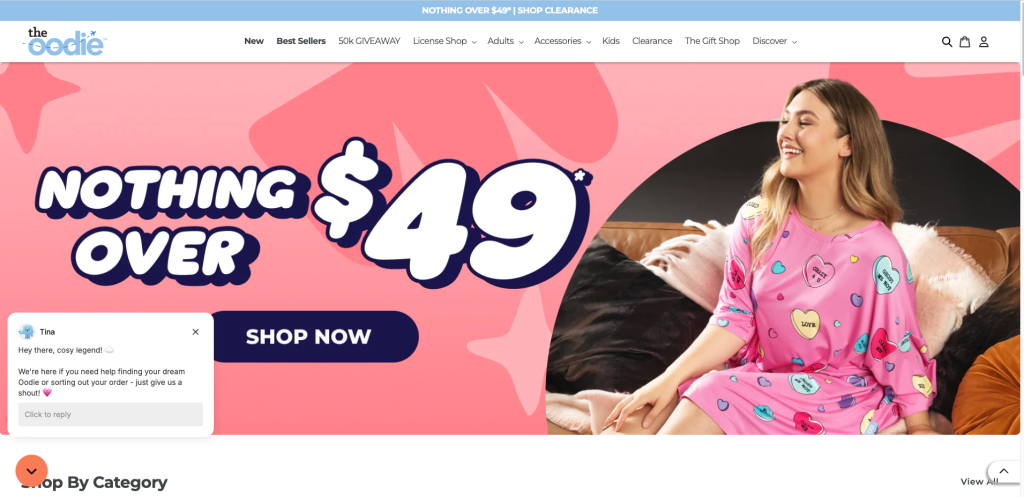
With Shopify’s infrastructure, they maintained fast load times during global campaigns and used analytics tools like Reportgenix to optimize every stage of the customer journey.
Maison de Pax (WordPress)
Maison de Pax began as a home décor and lifestyle blog, later expanding into ecommerce by adding WooCommerce on WordPress. By integrating their existing content with an online store, they doubled passive income within a year.
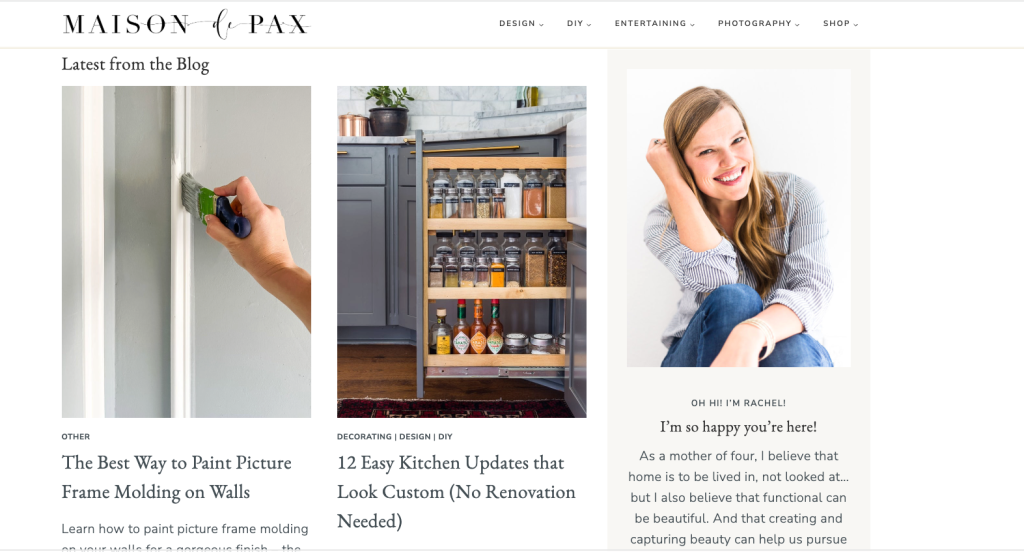
This success highlights how WordPress for online stores empowers creators to monetize content-driven audiences seamlessly through blogging and SEO.
Hacking UI (WordPress)
Hacking UI started as a design and development podcast and evolved into a digital learning platform built entirely on WordPress. Through high-quality blog content and course offerings, the founders grew to over 100,000 monthly visitors and a thriving membership base.
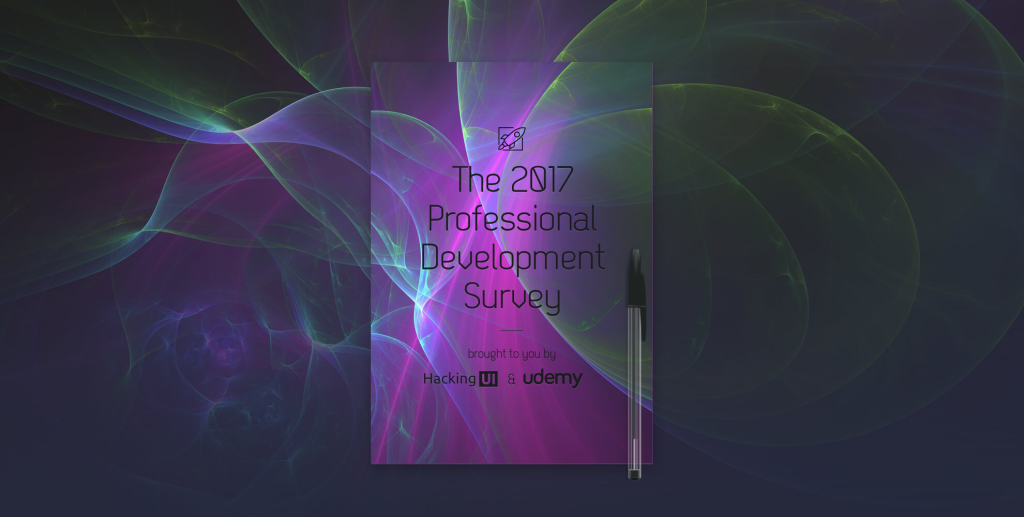
Their success demonstrates how WordPress vs Shopify shines in content-first commerce, where education and engagement drive sales.
Common Pitfalls: Shopify vs WordPress

Even the best ecommerce platforms come with blind spots. Whether you’re considering Shopify vs WordPress for ecommerce or are already committed to one, it’s important to understand the common mistakes users make. Here’s what to watch out for in 2025.
Shopify Pitfalls
1. Underestimating App Costs
Shopify’s core features are solid, but many advanced tools like upsells, email automation, subscriptions, and advanced reporting require third-party apps. Each of these apps may cost $10–$50/month, turning your $39 plan into a $200+ monthly bill quickly.
💡 Money Saver Tip: Use tools like Reportgenix to consolidate analytics and cut down on extra app costs.
2. Transaction Fees Add Up Fast
If you don’t use Shopify Payments, you’ll pay up to 2% per transaction in additional fees. This can eat into your profit margin—especially for international businesses using Stripe or PayPal.
In the Shopify vs WordPress pricing conversation, this often surprises first-time store owners.
3. Limited Design Flexibility Without Shopify Plus
While Shopify themes look great out of the box, customization is limited without diving into Liquid code. Want a custom checkout or unique product layout? You’ll likely need to upgrade to Shopify Plus or hire a developer.
4. Rigid URL Structures Limit SEO Control
Shopify locks parts of your URLs—like /products/ and /collections/—which can’t be edited. This restricts your ability to optimize URLs for search engines, unlike WordPress, where you have complete freedom.
5. Over-Reliance on Apps Can Break Workflow
With so many apps in play, conflicts are possible. One faulty update or app change can affect performance or even break your store. Plus, it adds to site complexity and slows down loading speeds.
WordPress Pitfall
1. Setup is Overwhelming for Non-Tech Users
WordPress requires you to select and configure your hosting, install WooCommerce, choose a theme, and add essential plugins manually. Unlike Shopify, there’s no “guided setup.”
If you’re comparing WordPress vs Shopify for small business, setup time is a key factor.
2. Security Requires Ongoing Effort
WordPress sites are common hacking targets due to outdated plugins or poor hosting. You’ll need to install firewalls, monitor login attempts, and back up your store regularly. This is all your responsibility—no one is doing it for you.
3. Plugin Conflicts = Headaches
Too many plugins or poorly coded ones can lead to bugs, slow load times, or even total site crashes. Troubleshooting this often requires a developer or hours of testing.
4. WooCommerce’s “Free” Tag is Misleading
While WooCommerce is technically free, to run a full-featured store, you’ll need paid extensions for shipping zones, subscriptions, product bundles, or multi-currency, many of which cost $49–$199/year.
5. No Centralized Support Team
With WordPress, you’re mostly on your own. You’ll rely on forums, plugin developers, or hired freelancers when things go wrong. There’s no centralized support like Shopify’s 24/7 chat or phone help.
The difference between Shopify and WordPress isn’t just about features it’s also about what goes wrong when things don’t work as expected. Choosing the right platform includes knowing its downsides.
The 2025 Verdict
Both platforms are powerful, but they serve different goals. In 2025, Shopify is the better choice for fast-selling, scaling ecommerce operations.
WordPress remains unmatched in SEO, content marketing, and development freedom. AI automation is becoming standard—Shopify adapts faster, but WordPress gives you more control.
If you’re focused on ecommerce → Choose Shopify.
If you’re content-first or dev-savvy → Choose WordPress.
Quick Decision Framework
Still undecided in the Shopify vs WordPress debate? Use this simple decision table to find the platform that fits your business needs in seconds:
| Question | If YES | If NO |
|---|---|---|
| Do you have technical skills? | ✅ WordPress | ✅ Shopify |
| Is content as important as commerce? | ✅ WordPress | ✅ Shopify |
| Is your budget under $50/month? | ✅ WordPress | ✅ Either |
| Need to launch your store this week? | ✅ Shopify | ✅ Either |
This decision framework simplifies the difference between Shopify and WordPress by mapping your real-life needs to the right platform.
Conclusion
At the end of the day, the Shopify vs WordPress debate isn’t about which platform is universally better—it’s about which one is better for you. Both platforms are mature, powerful, and used by millions, but they cater to very different business needs and user profiles.
- Choose Shopify if you want simplicity, speed, and a fully managed ecommerce experience. It’s ideal for sellers who prioritize sales over setup and want to grow without worrying about hosting, security, or scalability.
- Choose WordPress if you need complete control, advanced content management, or a flexible, hybrid business model. It’s best for those with technical experience (or budget to hire it) and a long-term vision beyond just selling products.
✅ Your Next Steps:
- List your priorities (control, speed, SEO, content, etc.)
- Try the free trials for both Shopify and WordPress (via hosts like SiteGround or Bluehost)
- Calculate your true monthly costs based on features you’ll actually use
- Test both dashboards — see which one “feels right” for your workflow
Already using Shopify? Enhance your store instantly with Reportgenix for analytics and Popgenix for conversions.
Remember: there’s no wrong choice, just the right fit for your goals, skills, and stage of business.
FAQ Section
Can I migrate from WordPress to Shopify?
Yes, but expect data cleanup and plugin replacement during migration.
Which is better for SEO?
WordPress, thanks to Yoast/Rank Math and full control over structure.
Is Shopify really more expensive?
Monthly costs are higher, but fewer hidden maintenance costs.
Can I blog on Shopify?
Yes, but features are limited vs WordPress.
Which is more secure?
Shopify handles it. WordPress depends on your host and plugins.
Do I need coding skills?
No for Shopify. Yes (or budget) for WordPress.
Which has better apps/plugins?
WordPress has more variety. Shopify apps are more user-friendly.
What about dropshipping?
Shopify wins integrations like DSers or Spocket make it easy.