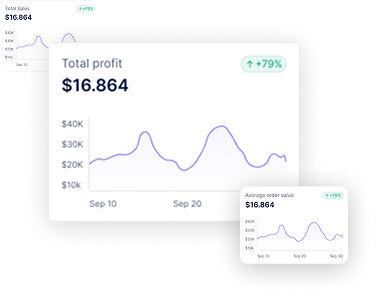Learn steps to connect Reportgenix app to your Shopify store:
Step 01 : Login to your Shopify account. Click on ‘App’ from the main menu. Type the name of the app on the search bar; Repotgenix will appear.

Step 02 : Click on the app and it will lead you to the installation page.
Step 03 : Purchase a plan and the app will connect to your Shopify store.